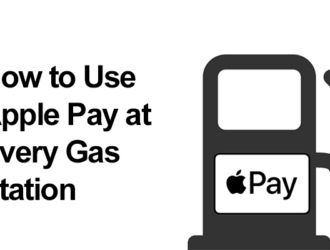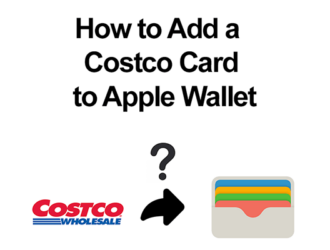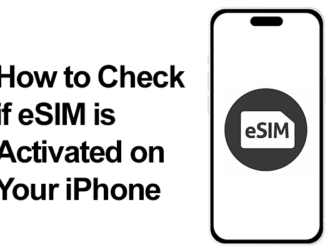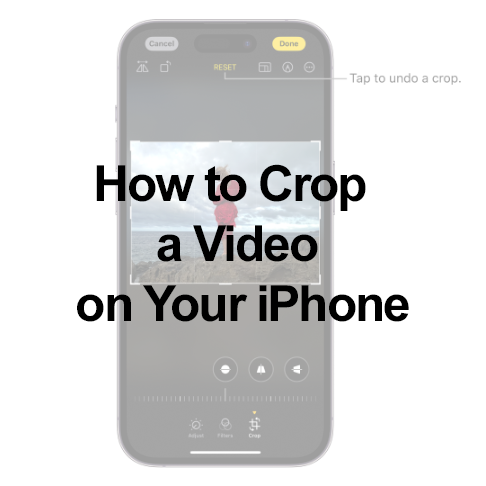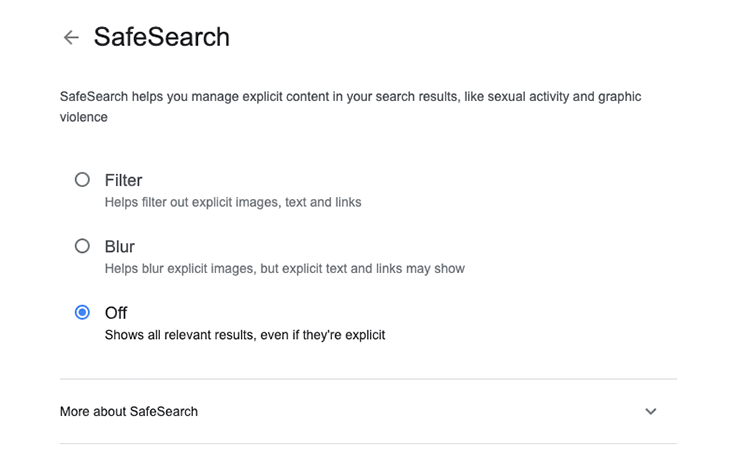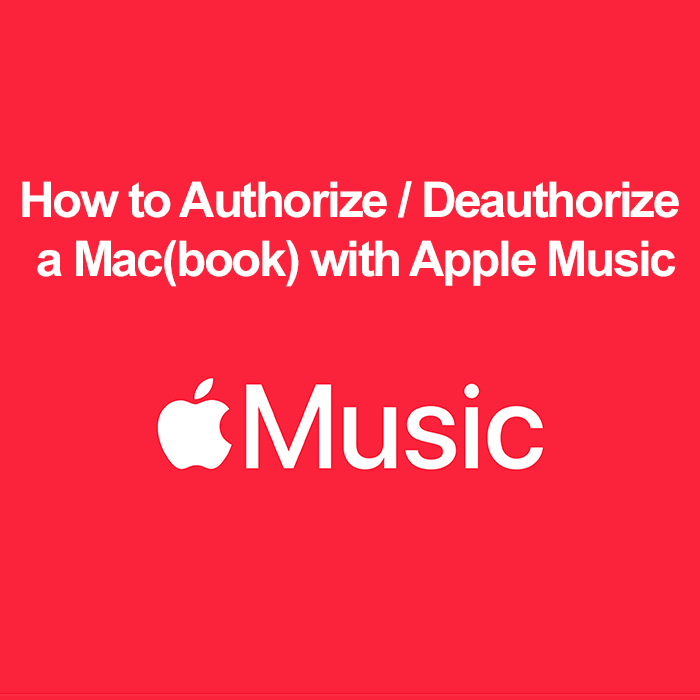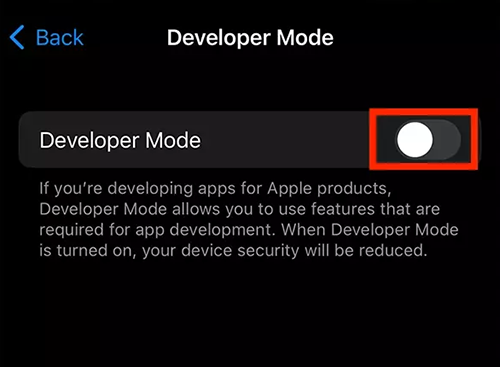How to Turn On / Off iPhone 15 (Beginner’s Guide)
Embarking on the journey with your new iPhone 15 is an exciting experience. This guide, enriched with information from Apple's own resources, is designed to make your first steps with…
iPhone 15 Won’t Turn On & How to Fix [4 Easy Ways]
Imagine this: You're ready to start your day, you reach for your iPhone 15, but it just won't turn on. This can be a frustrating experience, especially if you rely…
How to Turn Off / On Incognito Mode on iPhone (Private Browsing)
Navigating privacy settings such as Incognito Mode on your iPhone is more important than ever in today's connected world. This is especially true for Safari and other browsers like Google…
How to Turn Off / On Flashlight on iPhone 15 / 15 Plus / 15 Pro Max (5 Easy Options)
The flashlight feature on the iPhone 15 series is more than just a convenience; it's necessary in many daily situations. Whether navigating a power outage or searching for lost keys,…
How to Use Apple Pay at Every Gas Station [Step-by-Step]
Efficiency is key, especially for routine tasks like filling up at the gas station. Apple Pay has emerged as a swift and secure way to speed up this process. This…
How to Add a Costco Card to Apple Wallet
For those of you who are Costco members, here's a nifty trick: adding your Costco card to your Apple Wallet. This little hack promises to make your shopping trips quicker…
How to Transfer Money from Cash App to Apple Pay (Without Card)
When it comes to the plethora of digital wallets and payment services out there, Cash App and Apple Pay really take the cake with their user-friendliness and broad acceptance, like…
How to Cancel My Apple Card & Close the Account [Step-by-Step]
The Apple Card, known for its simplicity and rewards like unlimited 3% Daily Cashback on Apple purchases, might not fit everyone's financial needs. If you're considering canceling your card, we've…
How to Block Porn on Your iPhone (Child Safety)
In a world where nearly 87% of teens own an iPhone, parents must be aware of the potential dangers their children face online. Today's iPhones pack more technology than the…
How to Check if eSIM is Activated on Your iPhone [Complete Guide]
In the ever-evolving world of technology, eSIMs (Embedded Subscriber Identity Modules) have emerged as game changers, especially for travelers. This digital alternative to traditional physical SIM cards makes it easy…
How to Crop a Video on Your iPhone
Creating awesome content on your iPhone involves more than just shooting a great video; it also includes mastering post-production techniques like cropping. With the iPhone being a dominant force in…
How to Tell if Someone is Accessing Your iPhone Remotely
In an era where our smartphones are integral to our daily lives, the security of these devices is more important than ever. For iPhone users, the threat of unauthorized remote…
How to Turn Off / On Beats Studio 3 [Step by Step]
When I first got my Beats Studio 3, it was a bit of a puzzle figuring out all the buttons and specifically, how to turn them off after the first…
How to Turn Off / On SafeSearch on Google
Exploring the internet means finding the right mix of getting the information you need while keeping your searches safe and on-point. That's where Google's SafeSearch comes in – it's like…
How to Turn Off / Disable “Find My iPhone” (Step-by-Step Guide)
"Find My iPhone" is an essential feature for Apple users, helping to locate lost or misplaced iPhones, even when the device is offline. While its benefits are significant, some users…
How to Set Up a Chess Board (Step-by-Step Guide & Video)
Chess is a game of strategy and intellect, and it begins with the simple yet crucial task of setting up the chess board. Whether you are new to the game…
How to Authorize / Deauthorize a Mac(book) with Apple Music
Navigating the world of digital music involves understanding how to manage your devices with Apple Music. This guide offers a detailed walk-through for authorizing and deauthorizing your Mac, which is…
How to Play MP3 Files on iPhone [5 Options]
The iPhone has long been a staple for music enthusiasts, renowned for its superior audio capabilities and seamless user experience. For those who relish the classic charm of MP3 files,…
How to Enable Developer Mode on iPhone or iPad (iOS Dev Mode)
Developer Mode, a feature introduced in iOS 16 and watchOS 9, protects users from inadvertently installing potentially harmful software. It doesn't interfere with standard app installations from the App Store…
How to See Calculator History on iPhone
Navigating the myriad features of an iPhone can sometimes be complex, especially with straightforward apps like the calculator. This blog post delves into how to view your iPhone calculator history,…