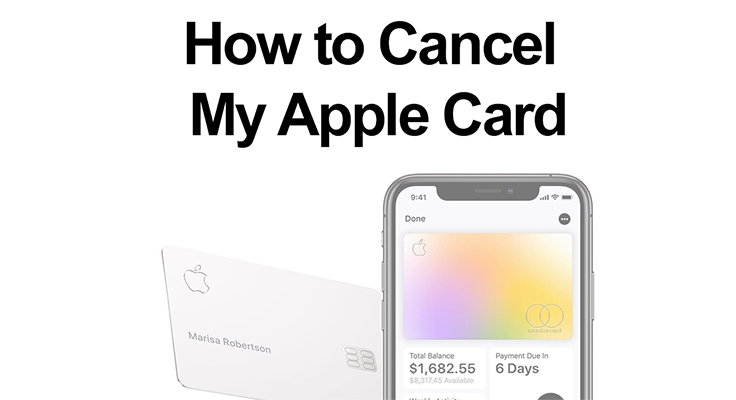
The Apple Card, known for its simplicity and rewards like unlimited 3% Daily Cashback on Apple purchases, might not fit everyone’s financial needs. If you’re considering canceling your card, we’ve got you covered with a step-by-step guide on how to cancel your Apple Card and close the account.
Despite its benefits, there may be various reasons why you’re not fully satisfied with your Apple Card and want to cancel it. We’ll guide you through the cancellation process, whether you prefer to do it online or by speaking with a support team representative.
Understanding the Basics of Apple Card Cancellation
Cancelling your Apple Card means you’ll no longer be able to use it for transactions, including Apple Pay or the physical card itself.
From dissatisfaction to financial strategy changes, several valid reasons exist to consider when terminating your Apple Card.

Preparing for the Cancellation Process
Check Your Apple Card Balance
Before initiating the cancellation of your Apple Card, it’s crucial to verify and clear any outstanding balance. An unresolved balance could hinder the closure process and incur additional fees or interest. Log in to your account through the Wallet app or Apple’s website to review your current balance. Promptly paying off the full amount ensures a smoother cancellation experience, leaving no financial loose ends as you terminate your Apple Card services.
Understanding the Impact on Your Credit Score
Closing a credit card, like your Apple Card, can indeed influence your credit score. This is primarily because it affects your credit utilization ratio — the ratio of your credit card balances to credit limits. A lower utilization rate is generally better for your credit score, and closing a card reduces your available credit, potentially raising this ratio. You can read more about it at the Consumer Financial Protection Bureau.
It’s essential to consider this before canceling your Apple Card, especially if it has a high credit limit. To mitigate the impact, pay down balances on other cards, and think carefully about the timing, such as not closing the account before applying for new credit.

The Step-by-Step Apple Card Cancellation Process
Cancel Apple Card Via Wallet App
- Open the Wallet App on your iPhone, tap your Apple Card, then the more button (…).
- Select the Message option to start a chat with a representative.
- Convey your request to cancel your card and provide the necessary details for verification.
Cancel Apple Card Via Phone Call
- Call the Apple Card Support number at (877) 255-5923.
- Follow the automated prompts to connect with a card specialist.
- Provide the specialist with your card details and request cancellation.
What Happens After You Request Cancellation?
Upon requesting your Apple Card’s cancellation, the account is promptly deactivated, stopping all new transactions. This immediate halt ensures no further charges can accrue. However, it’s vital to deliberate on the potential long-term ramifications.
This action can leave a mark on your credit history, and depending on your overall credit profile, it may cause a dip in your credit score due to changes in your credit utilization ratio and the average age of your credit accounts.
Removing Apple Card from Your Devices
If you’ve canceled your card, you’ll also want to remove it from your devices.
- On iPhone: Open Wallet app, tap Apple Card, then the More button. Go to Card Details, scroll down, and select Remove This Card.
- On Apple Watch: Open Wallet app, choose Apple Card, and scroll down to tap the Remove option.
- On Mac: Go to System Settings or System Preferences, select Wallet & Apple Pay. Click on Apple Card and press the Remove button.
Choosing a New Credit Card
Look for credit card options that better align with your current financial goals. There are several options, like the Cathay Pacific Credit Card, the Midas Credit Card, the Kohl’s Credit Card, the ShopHQ Credit Card, the Destiny Credit Card, the Revvi Credit Card, and many more! It also could be a good idea to talk to your local bank employee about getting a new credit card.
Conclusion: To Summarize the Above
Canceling your Apple Card involves checking your balance, contacting support via the Wallet app or phone, and possibly removing the card from your devices. Be mindful of the impact on your credit score and prepare for what comes after the cancellation. If you’re unsure or face any difficulties, Apple Card Support is there to help you through the process. This guide aims to make your transition away from the Apple Card as seamless as possible.





Leave a Reply