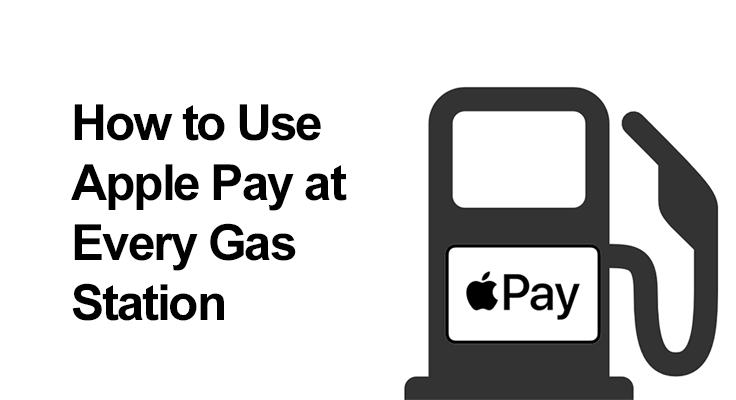
Efficiency is key, especially for routine tasks like filling up at the gas station. Apple Pay has emerged as a swift and secure way to speed up this process. This guide not only walks you through the steps of using Apple Pay at various gas stations but also provides insights into what stations support this convenient payment method.
How to Use Apple Pay at Gas Station
- Setting Up Apple Pay: First, ensure your Apple Wallet is ready. Open the Wallet app, tap ‘+’, and add your card. It’s a simple, one-time process that paves the way for hassle-free transactions.
- Locating Gas Stations That Accept Apple Pay: Most major gas stations like Shell, Costco, Chevron, Exxon, Wawa, and Arco accept Apple Pay. Look for the Apple Pay logo or the NFC symbol at the pump.
- The Benefits of Using Apple Pay at Gas Pumps: Beyond the convenience, Apple Pay offers secure transactions as your card details remain private.
Apple Pay Gas Stations
Understanding Compatibility: Apple Pay is compatible with all major gas stations. Look for the “Tap to Pay” symbols, including the Apple Pay logo or the NFC Wi-Fi symbol, at the gas pumps.
Nationwide Availability: The widespread acceptance of Apple Pay makes it a reliable option for drivers nationwide.
Finding Apple Pay-Friendly Stations: Use apps like Apple Maps and GasBuddy to find compatible stations. However, not all chain locations may accept Apple Pay, so having a backup plan is good.
Regional Variations in Acceptance: While urban areas typically have more Apple Pay-friendly stations, it’s less common in some regions.
Using Apple Pay at Gas Pumps: The Actual Payment Process
Discover the simplicity of using Apple Pay at gas pumps with our guide. This section breaks down the payment process, making your next fuel stop effortless. Place your iPhone near the NFC reader, authenticate with Touch ID, Face ID, or passcode, and follow the on-screen instructions.
- Using the NFC reader at the Gas Pump
- Line up your vehicle against the pump.
- Look for the Apple Pay or NFC symbol.
- Hold your iPhone near the symbol to launch Apple Wallet.
- Authenticate and follow the pump screen instructions.
If problems arise, ensure your device is near the reader and that the correct card is selected in your Apple Wallet.

Gas Station App: Using Apple Pay in the Gas Station App
Using Apple Pay within a gas station’s app offers advanced convenience and efficiency, especially at popular stations like Exxon and BP. To get started, simply download the app of the gas station you frequent. Once installed, adding Apple Pay as your preferred payment method is straightforward and secure. In these apps, you can manage your payments with just a few taps on your smartphone.
Notably, Exxon and BP have integrated features that enhance this experience. For instance, Exxon’s app allows users to scan a QR code at the pump, further streamlining the payment process. This method speeds up the transaction and enhances security, as it minimizes physical contact and keeps your card information encrypted within the app. By leveraging these apps with Apple Pay, you transform fuel payments into a quick, seamless, and secure part of your journey.
Advantages of Paying with Apple Pay at a Gas Station
The adoption of Apple Pay at gas stations is revolutionizing how we handle fuel transactions, combining speed, convenience, and enhanced security. This contactless payment method stands out for its rapid processing, eliminating the time spent swiping cards or entering PINs. Its touchless nature speeds up the process and offers significant hygiene benefits, a crucial factor in today’s health-conscious world.
Moreover, Apple Pay’s security features are top-notch. Transactions are encrypted and authenticated, ensuring that your payment information remains secure. This level of security is especially comforting at gas stations, where payment fraud can be a concern.
Additionally, Apple Pay brings financial benefits. Many credit and debit cards offer rewards or cashback when used through Apple Pay, turning an ordinary fuel purchase into an opportunity for savings. This integration of convenience, security, and rewards makes Apple Pay an increasingly popular choice for fuel payments, signaling a shift towards more efficient and secure payment methods in our everyday transactions.
Advantages of Apple Wallet Gas Station Use
- Integrating with Loyalty Programs: Link loyalty programs with Apple Wallet for added benefits.
- Keeping Track of Transactions: Apple Wallet records all transactions, helping you monitor your fuel expenses.
- Understanding Hold Charges: Be aware of hold charges when using Apple Pay, especially with Apple Cash or a debit card. These temporary charges are higher than the fuel cost but are reversed after the actual amount is debited.
List of Gas Stations that take Apple Pay
- 7-Eleven
- ARCO
- BP / Amoco
- Casey’s General Stores
- Chevron
- Circle K
- Citgo
- Conoco
- Costco
- Cumberland Farms
- Delta Sonic
- Exxon Mobil
- Family Express
- Kum & Go
- Kwik Fill / Red Apple
- Kwik Trip / Kwik Star
- Love’s
- Marathon
- Maverick
- Meijer
- Philips 66
- QuikTrip
- RaceTrac
- RaceWay
- Sheetz
- Shell
- Speedway
- Sunoco
- Texaco
- TravelCenters of America (TA)
- Valero
- Wawa
FAQ Section About Apple Pay at Gas Stations
Which gas stations accept Apple Pay nationwide?
Most major gas stations across the United States accept Apple Pay. This includes well-known chains like Shell, Chevron, Exxon, BP, Costco, and Wawa, offering widespread coverage for Apple Pay users.
Are there any extra fees for using Apple Pay at gas stations?
Generally, there are no extra fees for using Apple Pay at gas stations. However, it’s always a good practice to check with the specific gas station or your bank in case they have any unique policies.
Can I earn rewards or cashback by using Apple Pay for gas?
Yes, many credit cards that are linked to Apple Pay offer rewards or cashback on transactions, including fuel purchases. The specific rewards depend on the terms of your credit card.
How do I find nearby gas stations that accept Apple Pay?
You can find nearby gas stations that accept Apple Pay using Apple Maps on your device or by checking the gas station’s website or app. Some apps like GasBuddy also provide this information.
Is Apple Pay safe to use at gas station pumps?
Yes, Apple Pay is safe to use at gas station pumps. It uses advanced security features like encryption and authentication to protect your payment information, making it a secure transaction option.
What should I do if a gas station’s Apple Pay isn’t working?
If Apple Pay isn’t working at a gas station, first ensure your device is close enough to the reader and that you have selected the correct card in your Apple Wallet. If the problem persists, contact your bank or Apple support for assistance.
Can I use Apple Pay at self-service gas pumps?
Yes, Apple Pay can be used at self-service gas pumps. Just look for the contactless payment symbol or Apple Pay logo on the pump, and follow the standard Apple Pay transaction process.
How does Apple Pay work at drive-thru gas stations?
You can use Apple Pay at drive-thru gas stations just like at any other pump. Hold your device near the NFC reader, authenticate with Face ID, Touch ID, or passcode, and proceed with the payment.
Are there any limitations when using Apple Pay for gas purchases?
The main limitation when using Apple Pay for gas purchases is compatibility; not all gas stations accept it. Also, be aware of any transaction limits your bank or Apple Pay set for contactless payments.
Our Conclusion
Utilizing Apple Pay at gas stations shows how digital solutions can streamline our daily routines. With its growing acceptance and user-friendly nature, Apple Pay is shaping to be the go-to payment method for drivers nationwide. Whether you’re using a pump’s NFC reader or a gas station’s app, Apple Pay offers a secure, quick, and convenient way to manage your fuel payments, keeping you moving smoothly on your journey. As we embrace these digital advancements, we enjoy the convenience they bring and participate in the evolution of payment technology.





Leave a Reply