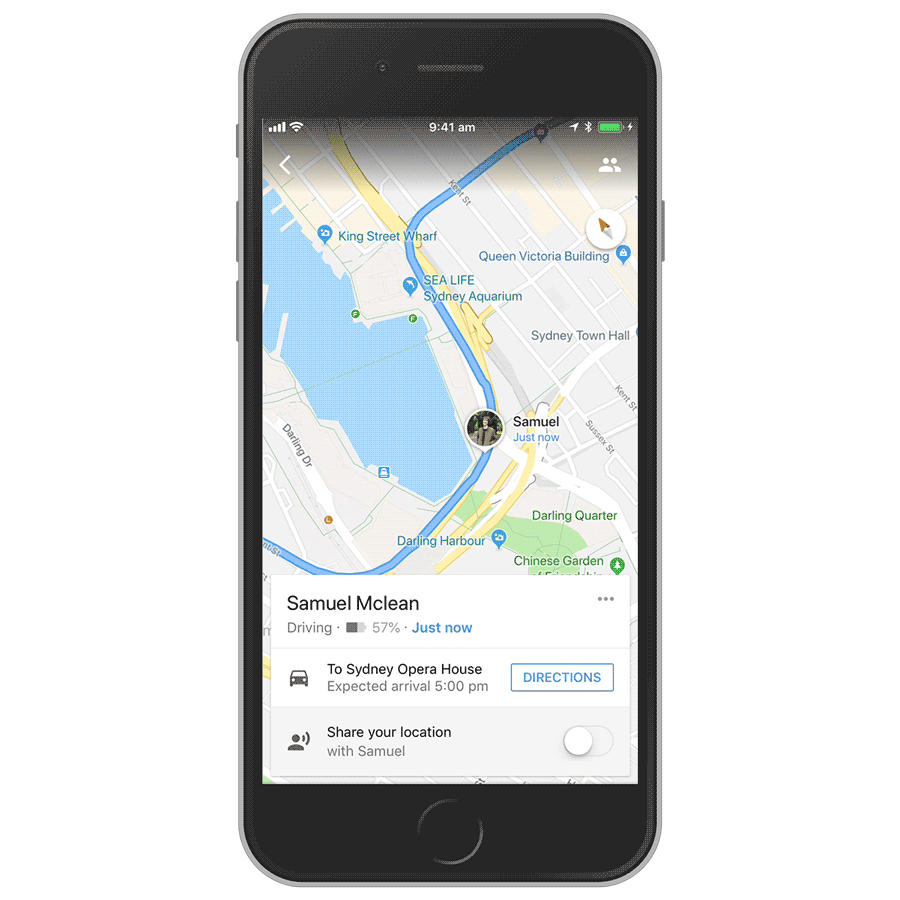
Many people are already aware of the ETA which was introduced oN iPhone and other Maps. We all know Google Maps to be one of the best and most used around the world. The good news is that regardless of your OS, you can still use the Maps on both Android and iPhone. Below we will be working you the process on how to share your Google Maps on iPhone or any iOS device.
Share location from Google Maps
Recently Google has introduced this functionality on iPhone which was initially available for Android. With this feature, you can share your real-time location to users without any hassle.
Step 1: Open Google Maps Application on your iPhone
Step 2: Tap on the three-bar menu button in the top left-hand corner of your screen.
Step 3: Now select your Location Sharing
Step 4: Choose the duration of how long you want your location to be shared
Step 5: Then tap on Select People at the bottom
Step 6: Gives Google Maps access to your contact list
Step 7: Now choose the contact you want you to be shared with.
Step 8: Tap on Share in the top right corner.
After this, your location will be shared with your contact for how long you want. This is even a perfect way to know where your children are heading to. If you want to stop sharing location at any point, go back to the location Sharing section and tap the “X” next to the contact.
Share your ETA On iPhone Using Google Maps
Sharing your ETA is a little bit more practical than sharing your location. Below is how to share your ETA with friends.
Step 1: Open the Google Maps app on your iPhone
Step 2: Set a driving destination
Step 3: After the destination has been set, next swipe up from the bottom of the screen
Step 4: Select Share trip progress
Step 5: Now scroll through and select the contacts you wish to share your ETA with.
That’s all after you have reached your destination, your location will automatically stop sharing.
Don’t miss
- Share ETA Not Working On Your iPhone? Here’s How To Fix It
- Useful iPhone 13 Tips & Tricks To Enhance Your Overall Experience On iPhone
- How to Use Find My Friends in iOS 15 Both iPhone & iPad
- How To Request Desktop Site in Safari On iOS 15
- How to Add Friends On Game Center in iOS 15
- How to Buy Ringtones on iPhone and iPad in iOS 15
Wrapping up
Sharing your ETA and location is a useful set of tools and also of the best app tool. With this feature, it will be easy and simple to locate anyone especially family members or your children.
We hope you find this short article helpful.
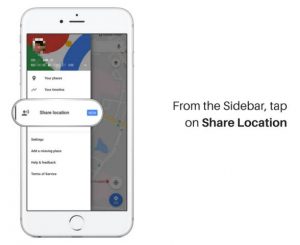






Leave a Reply