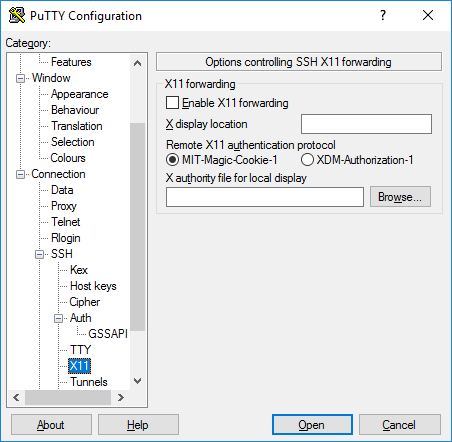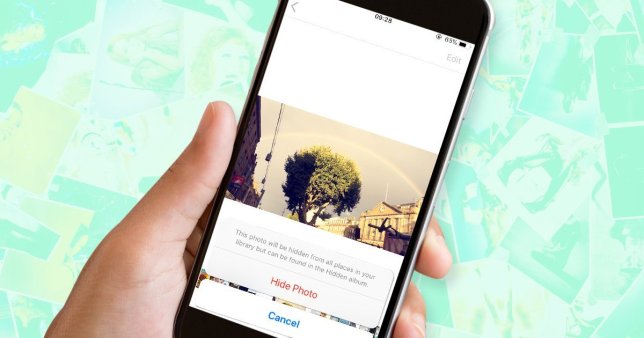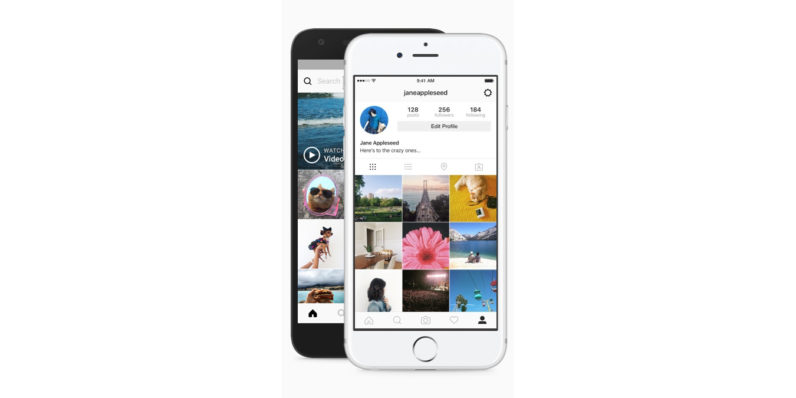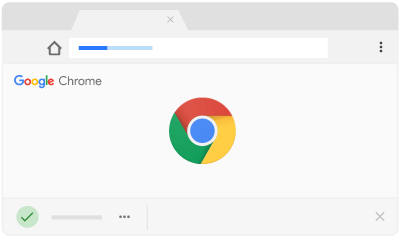How To Fix iPhone 6 says its charging but it’s not
Is your iPhone 6 having problem charging? If it says charging but the percentage is not increasing, then there's an issue with your iPhone. Below, we will be showing you…
How To Fix iPad Keyboard That is not Working
If you have an iPad Pro and the onscreen keyboard is not working, there are so many ways you can use to fix that yourself. However, you can still fix…
How To Change Gmail or Google Password
Changing your personal or work Gmail password is a very easy process in your web browser or your smartphone app, which won’t take you up to 30 minutes. Here’s are…
How to take screenshots on windows 10
Windows 10 does share in the same convenience present on the mobile platforms when it comes to taking screenshots. While it might seem cumbersome to some, screenshot on Windows 10…
How To Listen To Spotify With A Browser
A Spotify is one of our preferred music flowing facilities and one thing you might not distinguish is that to make use of it, you don’t essentially need to download an…
How To View, Create, Show And Edit Bookmarks In Google Chrome
Bookmarks in Google Chrome saves a link to a website you’d wish to review later, more so when a bookmark is been put in a book. Here are numerous ways…
How To Fix Apple iPhone 6s No Display And Black Screen Issue
If you are having no display issue or a black screen on your iPhone 6s or any other display issue on your iPhone, below is how to fix it on…
How To Tell If You Are Watching 4k Content
Commonly the condition about 4K TVs is, they don’t look better than the HD TVs. However, the hitch is infrequently the TV’s error. Regularly, the content of which you’re watching/previewing…
How To Add Alexa To Your Smart Mirror
If you would desire to set up Google Assistant, Google proposes a whole tutorial for connecting Assistant on a Raspberry Pi, including the steps, photos, and download links. Whereas a…
How To Reset Your LG Smartphone When Locked Out
We are humans and because of that, we can easily forget things and this includes our phone password. If you have an LG smartphone of any model and you are…
How To Remotely Open A GUI Application With PuTTY
If you’ve got a Linux system, and at some point in time, you need to open a GUI application, you’d definitely need PuTTY. Even Windows users are not left out,…
How to hide images in the Photos app on iPhone and iPad
The Photos app on the iPhone and the iPad is a really versatile picture aggregation application, so much so that it is arguably the best native photos app across all…
How To Fix Instagram Camera Crash Or Not Working
Have you got issues accessing the camera in your Instagram app? Or you’ve got it straight up crashing on you? The camera is pretty much the “soul” of the entire…
How to enable multiple file downloads in Google Chrome
For users of Google Chrome, downloading files on Google Chrome has a distinct experience; other than the fact that downloaded files could be saved and opened on Chrome (or opened…
How to Cancel Amazon Prime Membership
Amazon, being one of the biggest online retail conglomerates, has a comprehensive membership program for its customers. Amazon Prime is the program that gives customers benefits such as free two-day…
How To Record Calls On Your iPhone
In Need of recording calls on your iPhone? Check out our handy guide. Smartphones can be of help in many ways to us like ordering a pizza, hailing cabs, and…
How To Create And Update Table of Figure in Microsoft Word
The “Insert Table of figures” feature is one that comes in handy when you have a document that has a lot of figures. What it does is to generate a…
How To Block Robocalls And Spam Calls On Android & iPhone
Spam calls are a pain most of the time, and while network providers and the telecommunications commissions might try to help you block out most of the pesky calls, they…
How To Access And Download Your Saved Games From Steam Cloud
For Steam gamers, it is common knowledge that Steam syncs your numerous save files to its servers, and are automatically downloaded through Steam whenever you install a game. However, what…
How To Disable Twitter’s “News For You” Notifications
Are you getting weird ‘News for you' notifications on Twitter? You are in the right place, I must say is because Twitter has recently launched a new news-related feature. One…