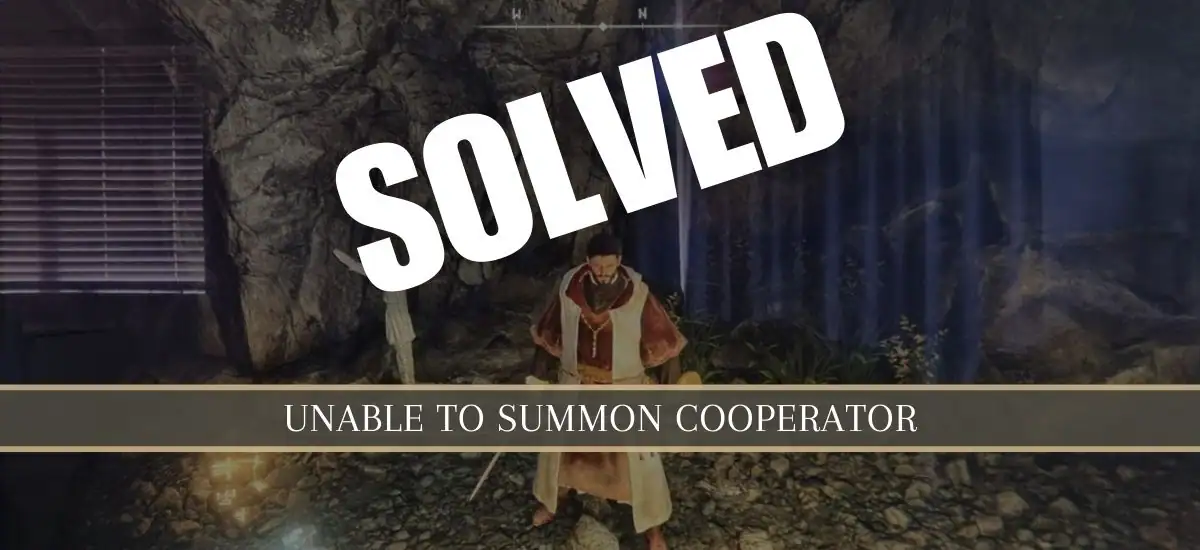
Elden Ring, FromSoftware’s highly anticipated action role-playing game, has finally arrived, enticing gamers with its wide-open world and tough gameplay. However, like with any online game, problems can develop, and one of the most vexing mistakes is the “Unable to Summon Cooperator” error. In this essay, we will investigate the origins of this problem and offer practical remedies to help you resume enjoying the cooperative experience in Elden Ring.
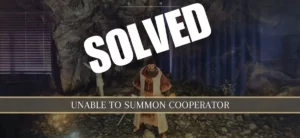
What Causes this Error?
Several causes can contribute to Elden Ring’s “Unable to Summon Cooperator” problem. Understanding these causes will allow you to more effectively troubleshoot the problem.
Network Connectivity Issues:
An unstable or slow internet connection can prevent the successful summoning of cooperators.
Server Maintenance or Downtime:
The game servers may undergo maintenance or experience downtime, temporarily affecting the ability to summon cooperators.
Firewall or Router Settings:
Strict firewall or router settings can block the necessary ports for cooperative play, resulting in the error.
Incompatible Game Versions:
If you and your potential cooperator have different game versions, you won’t be able to connect with each other.
Password Mismatch:
Entering incorrect passwords when attempting to summon cooperators can lead to an error.
Troubleshooting Steps
To resolve the “Unable to Summon Cooperator” error, follow these steps:
Check Your Internet Connection:
Ensure that your internet connection is stable and running optimally. Consider resetting your router or connecting to a different network if possible.
Verify Server Status and Maintenance:
Visit the official Elden Ring website or relevant forums to check if the game servers are undergoing maintenance or experiencing any known issues.
Adjust Firewall or Router Settings:
Temporarily disable any firewall or router settings that might be blocking the necessary ports for cooperative play. Consult your router’s manual or contact your internet service provider for guidance.
Ensure Game Versions Match:
Coordinate with your cooperator to verify that both of you are running the same game version. Update the game if necessary.
Confirm Password Accuracy:
Double-check the password you entered for summoning cooperators. Make sure it matches the password your cooperator is using.
Clearing Cache and Temporary Files
Clearing cache and temporary files can help resolve various issues in Elden Ring. Here’s how to do it on different platforms:
On PC:
- Close Elden Ring and any other running programs.
- Press Windows Key + R to open the Run dialog box.
- Type %appdata% and press Enter.
- Locate the folder named Elden Ring and delete it.
- Restart Elden Ring and attempt summoning cooperators again.
On Xbox:
- Press the Xbox button on your controller to open the guide.
- Go to My Games & Apps> See all > Games.
- Highlight Elden Ring and press the Menu button.
- Select Manage game & add-ons > Saved data.
- Choose to Delete All and remove any saved data associated with Elden Ring.
- Restart the game and attempt summoning cooperators.
On PlayStation:
- Navigate to the PlayStation Home Screen.
- Go to Settings > Storage.
- Select System Storage > Saved Data > Elden Ring.
- Choose to Delete and remove any saved data related to Elden Ring.
- Restart the game and try summoning cooperators.
Port Forwarding
Online gaming, particularly cooperative play in Elden Ring, can benefit from port forwarding. Here’s how to set up port forwarding:
- Determine the IP address of your router and access its settings.
- Within the router settings, look for the port forwarding area.
- Elden Ring now has a new port forwarding rule.
- Set the required ports for both the TCP and UDP protocols.
- Save your changes and restart your router.
- Restart Elden Ring and try to summon cooperators again.
Remember that the particular methods for port forwarding may differ based on the model of your router. For more information, consult your router’s manual or the manufacturer’s website.
Contacting Customer Service
If, despite your best attempts, the “Unable to Summon Cooperator” error persists, it may be time to contact the game’s support team. Here’s how you can get in touch:
- Visit the Elden Ring official website or the developer’s help page.
- Look for contact options like email, live chat, or a help ticket system.
- Provide precise details about the incident, including your platform, game version, and troubleshooting measures you’ve already performed.
- Be patient and follow any instructions or recommendations given by the support personnel.
Additional Tips
Consider the following additional tips for debugging the “Unable to Summon Cooperator” error:
- To ensure a fresh start, restart both the game and your console/device.
- Keep your game up to date, as updates frequently bring bug fixes and enhancements.
- Experiment with summoning cooperators from various locations or utilizing various summon signs throughout the game world.
- Engage with the Elden Ring community, such as forums or social media groups, to seek guidance from other players who have faced and handled similar problems.
Conclusion
When playing Elden Ring, the “Unable to Summon Cooperator” issue can be very annoying. You can, however, solve this issue and continue to enjoy the cooperative parts of the game by recognizing the common causes and following the troubleshooting techniques provided in this article. Remember to clean your cache, check your internet connection, configure your firewall, and ensure compatibility with your cooperator. If everything else fails, don’t be afraid to contact the game’s support team for further assistance.
FAQs
Can I still play Elden Ring solo if I can’t summon Cooperators?
Yes, Elden Ring offers a compelling single-player experience, allowing you to progress through the game’s world and story on your own.
Why am I unable to summon cooperators in Elden Ring?
The error can be caused by network issues, server maintenance, incompatible game versions, firewall settings, or password mismatches.
How can I check the server status of Elden Ring?
Visit the official Elden Ring website or relevant forums to check for any announcements or updates regarding server status.
Can I fix the error by reinstalling the game?
Reinstalling the game may help in some cases, but it’s advisable to try other troubleshooting steps first.
Is the “Unable to Summon Cooperator” error specific to a platform?
No, the error can occur on any platform where Elden Ring is played.





Leave a Reply