
As wearable technology advances, the demand for customizability and control over our devices grows as well. Fitbit, a renowned name in the wearable tech world, has catered to this demand with a feature known as DND Mode. This article delves into the world of Fitbit’s DND, or “Do Not Disturb” mode, a feature that brings peace to the incessant buzzes and beeps of our smart devices.
What does DND mean on Fitbit?
“Do Not Disturb” or DND is a handy feature available on most Fitbit devices. When activated, it ensures that the device neither vibrates nor lights up for incoming alerts and notifications. The notifications and calls still come through, but users won’t be informed until they decide to deactivate the DND mode. Essentially, it’s a switch that lets you control when you want to be alerted.
Fitbit Do Not Disturb vs. Other Modes
Fitbit sleep mode vs DND
Sleep mode is specially designed for nighttime use, preventing the screen from lighting up and minimizing disturbances during rest hours. On the other hand, DND is versatile and can be used at any time to avoid unnecessary interruptions.
Fitbit silent mode
Silent mode mutes your Fitbit device. While it might seem identical to DND, silent mode only ensures your device remains quiet, but the screen might still light up with notifications.
How to activate DND mode on Fitbit
Looking to minimize distractions on your Fitbit? Dive into our step-by-step guide on activating the Do Not Disturb (DND) mode for a more focused and uninterrupted experience. Activating DND is straightforward:
- Launch the Fitbit app on your smartphone and click on the device icon.
- Scroll to find the “Do Not Disturb” option and tap on it.
- Activate the toggle switch next to the “Do Not Disturb” option.
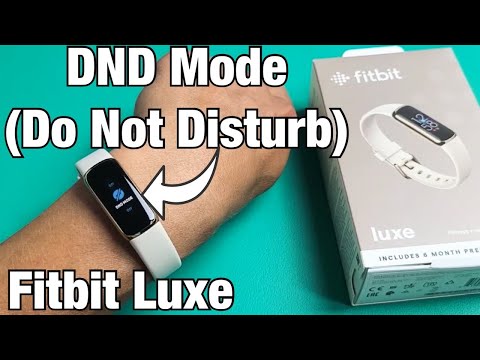
Your device won’t vibrate or light up for any notifications or calls. For those with various Fitbit watches, the method might differ slightly. Here’s a quick guide:
- Fitbit Charge 5: Scroll to Settings > Tap DND.
- Fitbit Inspire HR: Use your Android or IOS device.
- Fitbit Inspire/Charge 3/Charge 4/Versa 2/Versa 3: Wake the screen > Swipe left to settings > Activate DND.
- Fitbit Ionic: Swipe down to notifications > Open control center > Go to settings > Activate DND.
- Fitbit Sense: Wake the screen > Swipe right to settings > Activate DND.
- Fitbit Luxe: Wake the screen > Swipe down to settings > Activate DND.
Benefits of DND Mode on Fitbit:
- Improved Sleep: Ensuring uninterrupted sleep is paramount for health, and with DND, there’s no risk of being woken up by a notification or call.
- Increased Productivity: During work hours, DND can be a savior, allowing users to focus without disturbances.
- Enhanced Privacy: In public settings, one might not want notifications popping up for all to see. DND ensures your alerts remain private.
- Better Focus: For tasks needing utmost concentration, DND can keep distractions at bay.
- Longer Battery Life: With reduced screen activity, the device conserves battery, extending its life.
FAQ Section: DND Mode on Fitbit
What does DND stand for on a Fitbit device?
DND stands for “Do Not Disturb.” On a Fitbit device, activating DND mode ensures that you won’t receive notifications, allowing for fewer distractions, especially during moments you want to focus or rest.
What is the difference between Sleep Mode and DND Mode on Fitbit?
Sleep Mode is designed specifically for nighttime use, preventing the screen from activating and causing disturbances during sleep. On the other hand, DND Mode silences all notifications at any time, ensuring you’re not interrupted by alerts.
How does DND Mode on Fitbit affect my sleep tracking?
Activating DND Mode on Fitbit does not affect sleep tracking. Even with DND Mode turned on, your Fitbit will continue to monitor your sleep patterns, movements, and stages as usual, ensuring accurate data collection.
Can I schedule DND Mode to turn on and off on my Fitbit automatically?
Yes, you can schedule DND Mode on Fitbit. By setting specific start and end times within the Fitbit app, DND Mode will automatically activate and deactivate, allowing for a hassle-free user experience.
Is there a difference in battery consumption when DND Mode is activated on Fitbit?
DND Mode might slightly extend battery life since the device won’t be vibrating or lighting up for every notification. However, the difference is often minimal and may not be highly noticeable in day-to-day use.
How do I know if DND Mode is active on my Fitbit display?
When DND Mode is active on your Fitbit, you’ll typically see a crescent moon icon or a similar symbol on the device’s display. This icon is an indication that the Do Not Disturb feature is currently in use.
Our Conclusion
Fitbit’s DND Mode is a user-focused feature, emphasizing a balanced blend of connectivity and tranquillity. Understanding this mode allows users to experience their devices in a more controlled and pleasant manner. With Fitbit catering to users’ need for peace amidst the digital buzz, the DND mode stands out as a beacon of quiet in our otherwise noisy world. Whether you aim for a peaceful night’s rest, an undisturbed work session, or merely a break from the digital world, DND on Fitbit has covered you.





Leave a Reply