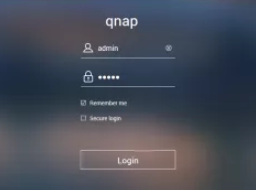
Welcome to this blog entry about the QNAP default password. QNAP is a popular and reliable network-attached storage (NAS) device that has a range of features for both home and business users.
One of the most important stages in configuring a QNAP NAS system is creating a secure password that only authorized users may access. But what if you forget your password or are configuring the device for the first time and don’t remember the default credentials?
In this blog entry, we will explore what the QNAP default password is and how to reset it if it has been forgotten. We will also discuss best practices for creating a secure password. Stay tuned to learn more!
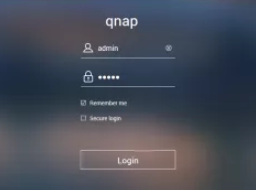
Why do I need to know the QNAP Default Password?
Knowing the QNAP default password is important because it is the key to unlocking the full potential of your QNAP device. The default password allows you to access the web-based user interface, set up and manage user accounts, configure system settings, and access and manage shared data stored on the device. Without the default password, you could not take advantage of these features and would be limited in terms of what you could do with your QNAP device.
QNAP Default Password
When you buy a new QNAP NAS, it comes with a default username and password that you may use to access the device’s administration interface. For all QNAP NAS devices, the default login is “admin,” while the default password varies based on the model and firmware version.
The default password for older QNAP NAS devices running software versions before 4.3.3 is “admin.” The default password for newer devices running firmware versions 4.3.3 and higher is a randomly generated code printed on a sticker attached to the bottom of the device.
Utilizing the default password exposes your QNAP device to potential assaults, as attackers can easily use known default credentials to get access to your device. As a result, it’s best to change the default password to something secure and unique right after you set up your device.
The QNAP admin password not Working
QNAP Admin Password Not Working is an issue that many users of QNAP products encounter. It is a frustrating problem that can cause serious disruption to your QNAP device’s operation. In most cases, either a forgotten or incorrect password or a technical problem with the QNAP device itself caused the issue. Fortunately, there are a few steps you can take to resolve the problem and regain access to your QNAP device. This section will explain the steps you can take to troubleshoot and hopefully resolve the issue.
- Confirm that you are entering the correct password. Check if you have Caps Lock turned on and if any numbers were mistaken for letters.
- Try resetting the password. If your QNAP device supports password reset, you can press the reset button on the back of the device to reset it to default settings.
- If that doesn’t work, contact QNAP support for assistance. They should be able to help you troubleshoot the issue and reset your password.
QNAP Default Username
The default username and password for all QNAP NAS systems is “admin.” This account is used to access the device’s administrative page, where you can change various device settings and features.
While you can alter the admin username, doing so is not suggested because it can cause problems with third-party apps that rely on the default “admin” account.
QNAP Factory Reset
You can do a factory reset if you forget your QNAP device’s password or want to start over with the default settings. A factory reset returns the device to its default settings, including the username and password.
Follow these instructions to do a factory reset on your QNAP device:
- Shut down the QNAP NAS device.
- For around 10 seconds, press and hold the reset button (found on the back of the device).
- Turn on the smartphone while still holding the reset button.
- Hold the reset button down for another 10 seconds, or until the gadget beeps twice.
- Remove your finger from the reset button.
You can log in to your QNAP device using the default “admin” login and password after conducting a factory reset. It’s crucial to note that a factory reset erases all data and configurations on the device, so make a backup before proceeding.
Conclusion
QNAP’s default passwords and usernames are required to access the device’s management interface. Using the default credentials may jeopardize the security of your QNAP device. As a result, it’s critical to change the default password to something secure and unique as soon as you set up your device. Also, if you forget your password or wish to start over with the default settings, you can conduct a factory reset using the steps stated above.





Leave a Reply