
Videohunter just as the name suggest is one of the best software that you can use to hunt videos online. Videohunter makes it possible to save your YouTube videos to your devices offline, hence making it possible to watch them anywhere, anytime, and also being able to share such videos with any device around you.
There is no doubt about is that Youtube is one of the best streaming platforms to watch any of your favorite movies by just searching for the title on the platform, on any of your devices.
However, the only downside to YouTube is not being able to download the movies offline to your device, this means you won’t be able to watch the show without going through the YouTube app or even transferring the movies to another of your other devices.
Thankfully, videohunter has been able to provide a solution to this problem! With videohunter, you can now download those YouTube videos to your devices In 8K, 4K, 2K, and HD 1080p. The best part? This comes for free!
Videohunter software is free, which means all you have to do is to download the software, complete your registration, and start saving your videos offline.
Features Of Videohunter
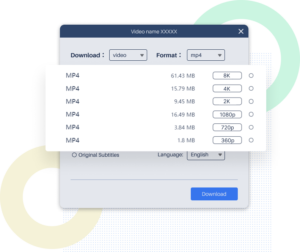
Videohunter has some mind-blowing features, which you will definitely fall in love with. Let’s check them below.
- Support for Downloading Videos in Bulk: with videohunter, you don’t have to download multiple videos individually, you can download them at once by just pasting all the urls on the software, and waiting for all of them to load so you can download them. Good news right, well, this means you can easily download all episodes in one click.
- 6X Faster Performance: with videohunter, you don’t have to worry about a slow internet connection. The software supports multithreading download, which makes your download faster. All you need to do is a little bit of tweaking on the settings and you are good to go.
- YouTube Subtitle Downloader: Videohunter makes it possible to extract subtitles from YouTube videos that has subtitles. This help to generate a SRT/TTML file from multiple and single videos with all their annotations and subtitles inclusive.
- Download YouTube Playlist: With videohunter, you can conveniently download YouTube Playlist, hence saving you time and stress of having to download videos individually. Furthermore, you can also download private YouTube videos and unlisted YouTube videos in good quality.
- Built-in Proxy Integration: This feature is available in the windows version. It works is to help users bypass restrictions and download videos that are blocked in their region or country.
- Download Videos From streaming Websites: Apart from youtube, Videohunter also allows you to download movies from all the popular streaming sites around the world. This means instead of streaming videos online on some sites, you can easily download them in high quality such as 1080p, 2K, 4K, and 8K, and watch them at your convenient time. The site you can download videos includes YouTube, Facebook, Twitter, Instagram, TikTok, SoundCloud, Vlive, Vevo, Dailymotion, Niconico, Bilibili, TED, CNN, and many more
Pricing
The pricing package of videohunter comes in three different packages, with different features.
The three packages are.
- Basic Package: Free
- Monthly: $14.95
- Yearly: $39.95
These three packages come with different features. For example, the monthly and yearly features, let’s you save unlimited videos per day, while the free package only lets you save 3 single videos per day.
How To Use VideoHunter
Having said videohunter makes it possible to save YouTube videos offline, you might wonder how to use it. To save you from this confusion, let’s walk you through how to use videohunter.
- Go to https://www.videohunter.net/ to download the software: The first thing you need to do is to download the software, either for your windows or Mac device for free.
- Sign up for an account: Having downloaded the software, the next thing you need to do is to sign up for an account by using Gmail and a password.
Once you have downloaded the software and also have an account, you are almost set. Flow the below guidelines on how to download videos on video hunter.
How To Download Videos On Videohunter
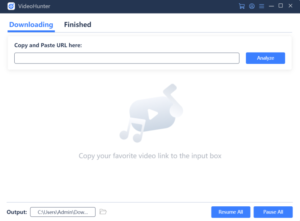
Videohunter makes it possible for you to download your YouTube videos to your devices, hence giving you the ultimate access to always watch them offline
To save videos from YouTube using video hunter, please follow the below process.
- Go to YouTube and copy the url of the video.
- launch your videohunter software and paste the URL there.
- The video will be displayed, and you will have to choose the option in which you want to save the video.
It’s as simple as that, you can now begin saving those YouTube videos to your device, and watching them at your convenience.
Conclusion
With the advent of videohunter, you can now save those YouTube videos to your devices and be able to watch them offline, as well as share the videos with friends.





Leave a Reply