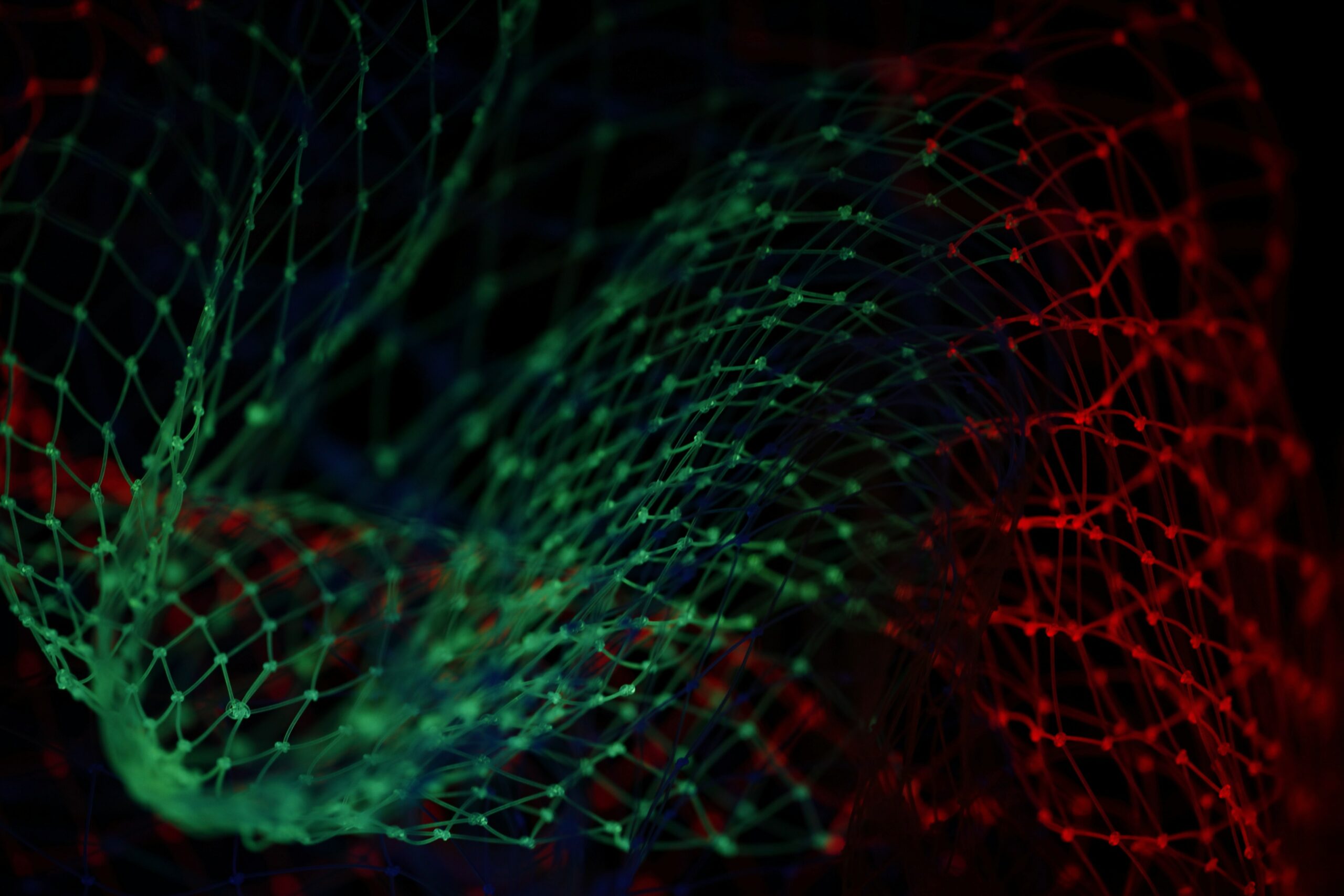
Virtualization has long been a key part of productivity. The first iterations were introduced by IBM in the 1960s, but we are seeing much more sophisticated and robust applications in 2023. With an increased demand for scalability, portability, and better resource allocation, virtual machines are the clear solution businesses and infrastructures are turning to.
Hence, virtualization has hit an all-time high in adoption. Statista research shows the market value for data center virtualization hitting $7.05 billion in 2022. This is expected to balloon to $23.14 billion by 2030. At this point, it could be very useful to know exactly how virtual machines work.
What is a Virtual Machine?
MongoDB’s guide to virtual machines describes a virtual machine as “an application that functions as a virtual computer but resides within a physical computer (e.g., a host computer).”
This means a virtual machine is essentially another computer that works independently from within the physical hardware. So, you can have two separate instances running at the same time. The virtual machine uses the same power form the physical machine but does not cannibalize its resources. Because both the host and the virtual machine, or the guest, only identify themselves and believe they are interacting on a separate physical machine, they can perform different functions at the same time.
Basically, the virtual machine runs its own applications and operating system using a hypervisor. The hypervisor is a type of software that allocates resources to virtual machines so that it doesn’t end up overworking the physical host. This is important as users can run multiple virtual machines with their own virtual environments at the same time. So, each VM has its own “hardware” including memory, storage, and CPU. The hypervisor manages this using the physical machine’s actual components.
In simpler terms, it’s like having a bunch of designated playpens within one central hub. Players enter each pen and are able to do their own tasks without affecting other pens, while the main hub powers all of this.
You can usually see enterprises make use of virtual machines for security testing, software experimentation, development, and maximizing server utilization to cut costs. VMs are perfect as test environments because they can securely and effectively run different scenarios without risking the physical infrastructure of the host machine.
It’s also a good way to run legacy systems that may no longer be recognized or functional within newer systems. Although more commonly deployed within computers, you will actually find mobile devices capable of using virtual machines as well. In an age where people constantly need to find tools for seamless data migration, virtual machines can help with migrating data from Android devices to others. There are also VMs that can work on iOS, although they are less robust than the ones for Android.
How to Operate a Virtual Machine
There are plenty of ways to set up a virtual machine, and it’s actually less complicated than it may seem. First, you pick what kind of virtual machine you are going to run. A system VM lets various instances run their own operating systems that don’t necessarily have to match the host machine. A process VM will have its own environment but does not use a complete OS installation. Instead, it runs the virtual OS while running and then terminates the virtual environment completely when you close it.
Now, you just pick your application or software to run your VM. MongoDB Atlas is a good start if you want to run your virtual machines using a cloud provider. If you want to use your own hardware, then you can make use of VirtualBox. The latter, along with VMare or Hyper-V, works as the hypervisor that creates and manages your virtual environment and resources.
Once you have your hypervisor, you just need to download an operating system to run on the virtual machine. Then, depending on the software you are using, you can start to create your new machine within the UI’s options. Once you’ve got your RAM, storage, and OS set up, you can start to tinker around and enjoy your virtual environment!
Make sure you back up your system before attempting to run a virtual machine. It’s not advised to do so mid-run. According to Tech Target’s article on data failure, some of the most common causes of data loss include media failure, infrastructure failure, and human error.
Many seemingly complicated processes have now become simplified thanks to the advancement of technology. If you’re seeking out more interesting ways to maximize your mobile device, you can also check out other articles on how to flash and remove FRP from Oppo phones.





Leave a Reply