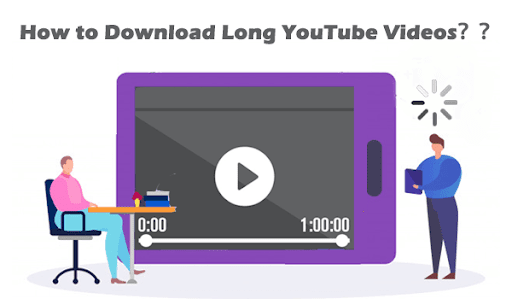
YouTube is a popular video-sharing network that hosts millions of videos, ranging from short clips to long-form, content like documentaries and movies. Many users prefer to download YouTube videos to watch them later or on other devices. However, YouTube lacks an integrated download option, making it difficult for users to download videos. In this article, we will show you how to use VideoHunter YouTube Downloader to download YouTube videos.
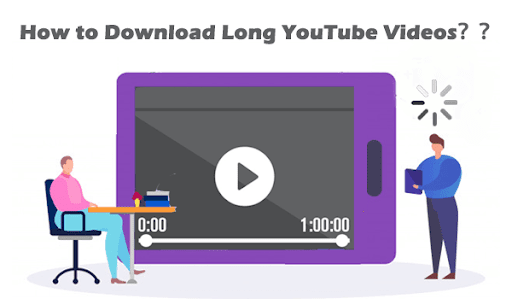
Reasons why YouTube videos cannot be downloaded
Before we go into the solution, it’s crucial to understand why YouTube videos can’t be directly downloaded. Users are not permitted to download videos from YouTube unless they have explicit permission from the video owner. YouTube’s video player is protected by Digital Rights Management (DRM) technology, which prevents unauthorized downloads. This implies that attempting to download a YouTube video using standard techniques will cause several issues. However, because of YouTube’s strict policies against downloading videos, downloading videos from YouTube can be difficult. In this article, we will introduce VideoHunter YouTube Downloader, a powerful software that allows you to simply and rapidly download large YouTube videos from YouTube with ease!
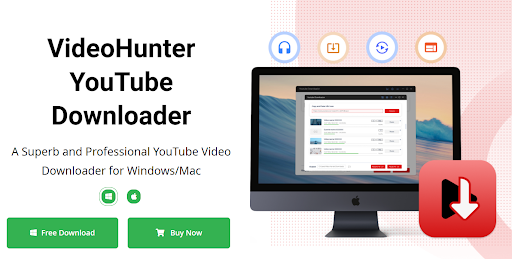
How to download YouTube videos on Windows or Mac
VideoHunter YouTube Downloader is simple to use and works on both Windows and Mac systems. Here’s how to use VideoHunter YouTube Downloader to download large YouTube videos:
STEP 1. Install the VideoHunter YouTube Downloader on your computer.
STEP 2. Open YouTube and navigate to the video you want to save.
STEP 3. Copy the YouTube video’s URL and paste it into VideoHunter YouTube Downloader.
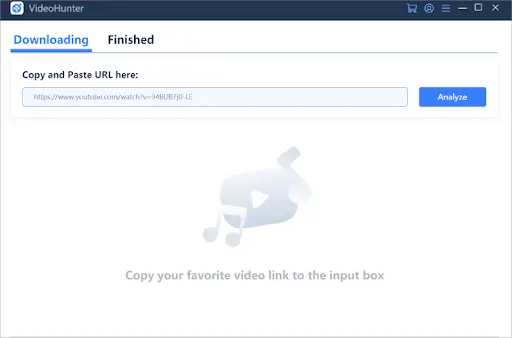
STEP 4. Select the video format and quality you want to download, such as MP4 or WEBM.
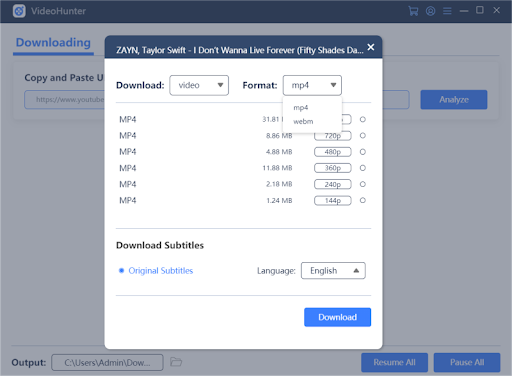
STEP 5. Wait for the video to download after clicking the download button.
Benefits of the VideoHunter YouTube Downloader
VideoHunter YouTube Downloader has several advantages, including:
- Download all types of YouTube videos, including extended videos, in up to 8K resolution.
- Download movies, playlists, and channels in bulk
- Subtitles can be extracted and merged.
- Multiple output formats are supported, including MP4, MP3, MOV, and others.
- Download YouTube videos without any advertisements
- With GPU acceleration, downloading speeds are 10X faster.
How to download YouTube videos on your Android
VideoHunter YouTube Downloader has an Android version that allows you to download videos directly to your mobile device. The steps for using VideoHunter for Android are as follows:
Steps to use VideoHunter for Android
- VideoHunter for Android may be downloaded and installed from the official website.
- Open the app and navigate to YouTube to find the video you want to save.
- Copy and paste the video link into VideoHunter’s search field.
- Select the output format and quality, then click the “Download” button to begin the download.
VideoHunter Pro pricing
VideoHunter is available in both free and paid editions. The free edition allows users to download videos with limited functionality and a daily download restriction. VideoHunter Pro, the commercial version, provides limitless downloads, better speed, and additional capabilities such as batch downloads and subtitle extraction.
Users can choose from three different price levels at VideoHunter. These plans are intended to meet the various needs and budgets of users. Let us examine each of these plans in greater detail:
- Free Basic Plan: You can download up to three single videos per day. Download videos at up to 480p resolution with 320kbps MP3 encoding.
- One-Month Plan: A one-month subscription to this plan costs $14.95. It has all the functionality of VideoHunter, including the ability to download high-quality videos and convert them to many formats. This plan is suitable for customers who occasionally need to download videos. Daily downloads are unlimited. Download options include 720p, 1080p, 4K, and 8K resolutions. Download video/audio channels and playlists for free.
- One-Year Plan: The one-year plan is $39.95 and includes all of VideoHunter’s features for a whole year. It is great for those who download videos regularly and want to save money on their subscription.
All the aforementioned plans include the same set of features, which include:
- Downloading videos in high resolution (up to 8K)
- Downloading subtitles beside videos
- Converting videos to a variety of formats such as MP4, MP3, MOV, AVI, and others
- Batch download of videos and playlists is supported.
- Providing a twofold increase in download speed
All plans include free updates and customer support.
Overall, VideoHunter’s pricing levels provide outstanding value for money, with all programs offering the same set of features. Users can select the package that best meets their requirements and budget.
Conclusion
Finally, VideoHunter YouTube Downloader is a dependable and efficient tool for downloading long YouTube videos legally and without difficulty. It has several features, such as support for several output formats, batch downloads, and rapid downloading speeds. VideoHunter YouTube Downloader is a fantastic alternative for downloading YouTube videos on a Windows, Mac, or Android device. So, use VideoHunter YouTube Downloader to download and watch your favorite YouTube videos whenever and wherever you want.





Leave a Reply