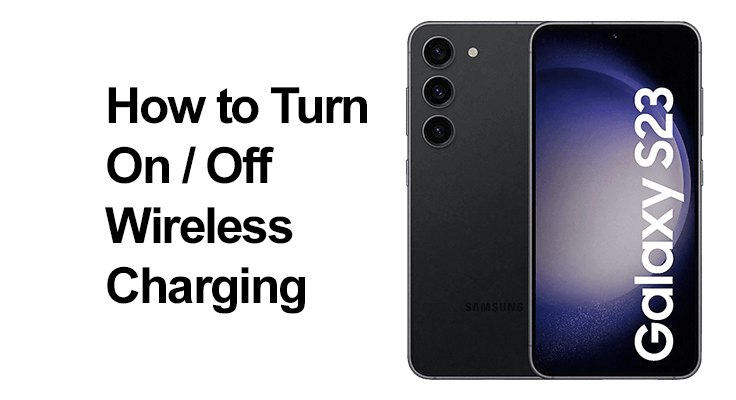
The Samsung Galaxy S23 series, a powerhouse of features including bright AMOLED displays, remarkable zoom capabilities, and substantial battery capacities, is a marvel in modern smartphone technology. But an important question for users is: does the Galaxy S23 series support wireless charging?
Understanding Wireless Charging on Samsung Galaxy S23 Series
What is Qi Charging?
Qi charging is a standard for wireless power transfer, eliminating the need for cable connections. This technology is integrated into the Galaxy S23 series.
Samsung Galaxy S23 Wireless Charging Capabilities
All models in the Galaxy S23 series, including the S23, S23 Plus, and S23 Ultra, support wireless charging. They are equipped with “Fast Wireless Charging 2.0,” enabling wireless charging at 15 watts with compatible chargers. This feature places the Galaxy S23 series in competition with devices like the iPhone 14, which also offers 15W wireless charging.
How to Turn on Wireless Charging on Samsung Galaxy S23
Turning on wireless charging on the Samsung Galaxy S23 is a straightforward process that unlocks the convenience of modern smartphone technology. With the evolution of wireless charging capabilities, the need for plugging in cables is becoming a thing of the past. The Galaxy S23 series, including the S23, S23 Plus, and S23 Ultra, incorporates this advanced feature, offering users a seamless and efficient way to charge their devices.
To activate wireless charging on your Samsung Galaxy S23, Plus or Ultra follow these quick steps:
- Update your device to the latest software to ensure optimal performance and compatibility.
- Navigate to ‘Settings’ > ‘Device Care’ > ‘Battery’ > ‘Charging.’ This path takes you directly to the charging options of your device.
- Enable ‘Fast Wireless Charging’ by toggling the switch. This activates the wireless charging feature, allowing you to charge your phone on any Qi-compatible charging pad.

Turn off Wireless Charging on Galaxy S23 Plus
Disabling wireless charging on the Galaxy S23 Plus can be beneficial in certain situations. For instance, if you’re looking to conserve battery life or prefer the reliability of wired charging, turning off this feature can be a smart choice (as well as turning it off completely). While wireless charging offers convenience, it may not always be the most efficient method for your needs.
To disable wireless charging on your Galaxy S23 Plus:
- Go to ‘Settings’ on your device.
- Navigate to ‘Device Care’ and then select ‘Battery’.
- Tap on ‘Charging’ to access the charging settings.
- Toggle off ‘Fast Wireless Charging’ to disable the wireless charging feature.
Tips for Efficient Wireless Charging Setup
Ensure correct positioning on the charging pad and use a charger that supports Adaptive Fast Charging for the best experience.
The S23 Ultra, with its large size, may require a larger charging pad. Always place it on a stable surface for effective charging.
Use Qi-certified chargers for the best compatibility and efficiency with your S23 Ultra. Ensure the use of Qi-certified charging pads and check for physical obstructions. Resetting network settings can also help resolve issues.
Troubleshooting Common Wireless Charging Issues
Troubleshooting wireless charging issues can vary slightly depending on the specific model of the Samsung Galaxy S23 series you’re using, whether it’s the standard S23, S23 Plus, or the S23 Ultra. Here’s a detailed guide with bullet points to address common wireless charging issues across these models:
- Proper Alignment on Charging Pad: Ensure correct positioning of your Galaxy S23, S23 Plus, or S23 Ultra on the charging pad. Misalignment can lead to inefficient or no charging.
- Compatibility of Wireless Charger: Use a Qi-certified wireless charger. Non-certified chargers might not be compatible, especially with the advanced features of the S23 Plus and Ultra. The S23 Ultra, with its larger size, might require a more specific positioning on certain charging pads.
- Phone Case Interference: Check if the phone case is causing interference. Thick or metallic cases can hinder wireless charging. This is particularly pertinent for the S23 Plus and Ultra, given their larger battery capacities and potential for larger, more protective cases.
- Presence of Foreign Objects: Ensure no metallic objects or debris are on the charging pad, as they can disrupt the charging process.
- Software and Settings Check: Confirm your device’s software is up-to-date. Software updates can resolve charging issues. For the S23 Plus and Ultra, verify if ‘Fast Wireless Charging’ is enabled in ‘Settings’ > ‘Device Care’ > ‘Battery’ > ‘Charging.’
- Restarting the Device: A simple restart or a restart with safe mode can sometimes resolve charging issues. This is a universal troubleshooting step for all S23 models.
- Network Settings Reset: Resetting network settings can help if the issue is related to software glitches. This step is the same across all models in the S23 series.
- Battery Health Check: Although less common, degraded battery health can affect charging efficiency. This is crucial for models like the S23 Plus and Ultra, which have larger batteries and might experience more wear over time.
Following these troubleshooting steps, you can resolve most wireless charging issues you might encounter with your Samsung Galaxy S23, S23 Plus, or S23 Ultra. Remember, maintaining your device, updating it, and using compatible accessories are key to ensuring a smooth wireless charging experience.
Battery Specifications and Wireless PowerShare
The Galaxy S23 packs a 3,900mAh battery, the S23 Plus a 4,700mAh battery, and the S23 Ultra a 5,000mAh battery, and it is waterproof. Interestingly, even the S23 with its smaller battery supports reverse wireless charging, known as “Wireless PowerShare.” This feature is also available in the S23 Plus and Ultra, allowing you to charge devices like smartwatches or earbuds on the go.
FAQ Section
Is wireless charging available on all Samsung Galaxy S23 models?
Yes, wireless charging is available across all models of the Samsung Galaxy S23 series, including the S23, S23 Plus, and S23 Ultra. Each of these models supports Qi-standard wireless charging, allowing for a convenient and cable-free charging experience.
Does turning off wireless charging on my S23 save battery life?
Turning off wireless charging on your Galaxy S23 can save battery life in the sense that it prevents the phone from constantly searching for or engaging with a wireless charging pad. However, the actual battery saving from this action is relatively minimal.
How to troubleshoot wireless charging issues on Samsung Galaxy S23?
To troubleshoot wireless charging issues on your Samsung Galaxy S23, ensure your device is correctly aligned on the charging pad and that the pad is Qi-certified. Check for any physical obstructions and confirm that your phone case is wireless charging compatible. Additionally, try restarting your device or resetting network settings if the problem persists.
What wireless chargers are compatible with the Galaxy S23 series?
The Galaxy S23 series is compatible with any Qi-certified wireless chargers. For optimal performance, it’s recommended to use chargers that support Samsung’s Adaptive Fast Charging technology. This ensures fast and efficient charging tailored to your Galaxy S23’s capabilities.
Can I use fast wireless charging with my Samsung S23, and how to set it up?
Yes, you can use fast wireless charging with your Samsung Galaxy S23. To set it up, navigate to ‘Settings’ > ‘Device Care’ > ‘Battery’ > ‘Charging’ and enable ‘Fast Wireless Charging.’ Use a compatible fast wireless charger to take advantage of this feature.
Are there any risks in continuously using wireless charging on my Galaxy S23 Ultra?
Continuous use of wireless charging on your Galaxy S23 Ultra poses minimal risks. Modern smartphones, including the S23 Ultra, are designed to manage heat and regulate charging to prevent battery damage. However, it is always a good practice to place the phone on the charging pad in a well-ventilated area and avoid charging it under pillows or on soft surfaces where heat can build up.
Our Conclusion
The Samsung Galaxy S23 series not only offers traditional wireless charging but also competes well in the market with its Fast Wireless Charging 2.0 at 15W. With the added convenience of Wireless PowerShare, these devices provide a comprehensive wireless charging experience. Embrace these features to enhance your daily tech routine and step into a world of wireless convenience!





Leave a Reply