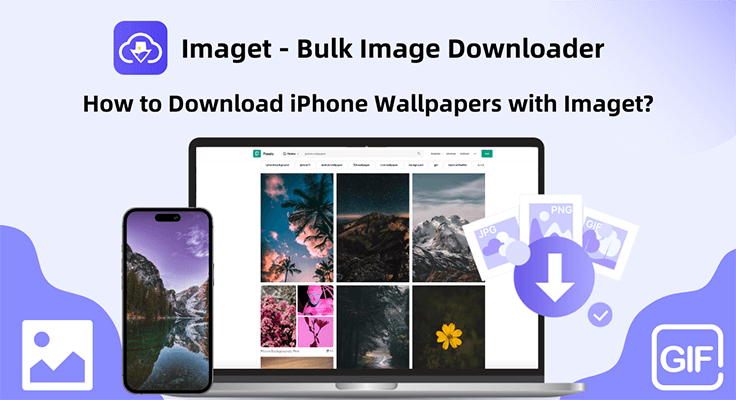
In the age of smartphones, personalization is key to making your device uniquely yours. One of the simplest and most effective ways to personalize your iPhone is by changing its wallpaper. Apple offers a variety of wallpapers, but sometimes you want something more unique or specific to your taste. That’s where third-party applications like Imaget – Bulk Image Downloader come into play. In this article, we will guide you through the process of downloading iPhone wallpapers using Imaget, ensuring that your device stands out from the crowd.
What is Imaget Downloader?
Imaget – Bulk Image Downloader is a powerful and user-friendly software designed to download all images and gifs in bulk from any websites. While it’s commonly used for downloading images in bulk, it’s equally adept at downloading individual images in original quality, making it a handy tool for customizing your iPhone wallpaper collection.
Before using, let’s take a look at Imaget’s main features:
- Bulk download all images and gifs on a page with one-click;
- Supports downloading from any website, including image hosting websites, image search websites, gif resource websites, social media and other creator platforms.
- Supports downloading full-sizes imaged and gifs.
- Automatically scroll to load all images on the page.
- Advanced filtering images and gifs by sizes and formats.
- Supports renaming files, creating albums, choose output format and file location before downloading.
- Allow downloading from password-protected sites
- Compatible with both Mac and Windows.
How to Download iPhone Wallpapers with Imaget?
Let’s continue to dive into the guide on how to download iPhone wallpapers using Imaget:
Step 1: Visit the official Imaget official website, download the latest version compatible with your operating system, and follow the installation instructions.
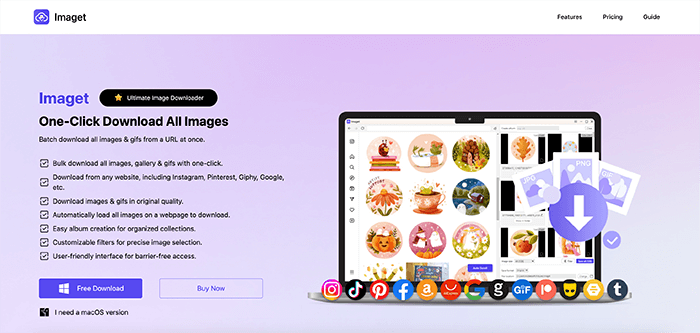
Step 2: Launch Imaget, visit a reliable source for iPhone wallpapers, such as Unsplash or Pexels.
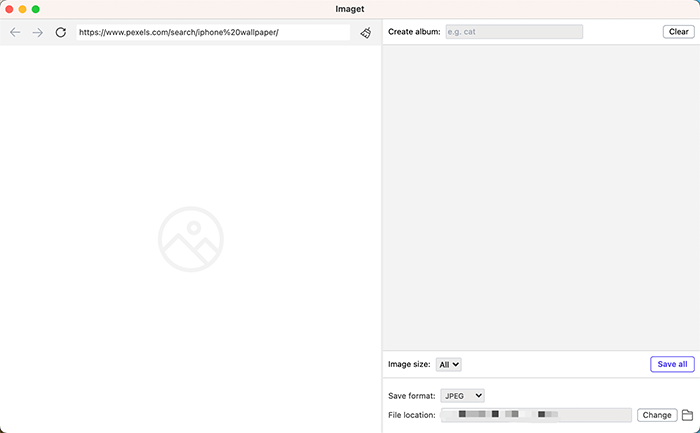
Step 3: Click the “Auto Scroll” button, and this will make Imaget automatically load all of the images on this page.
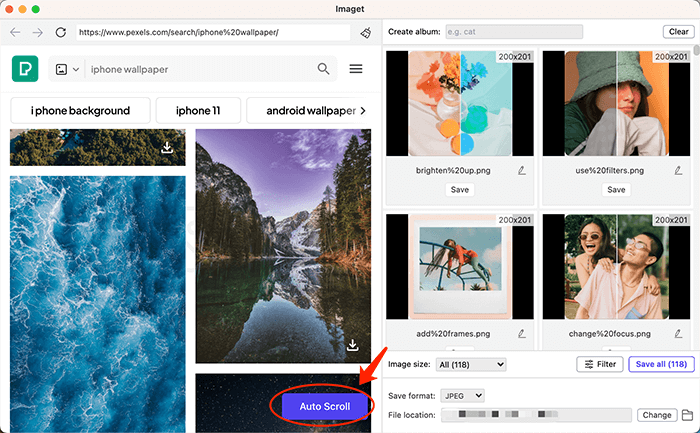
Step 4: Review the extracted images and select the ones you want to download. Imaget allows you to choose specific images by size and format. You can also create albums, rename files, choose output format and file location.
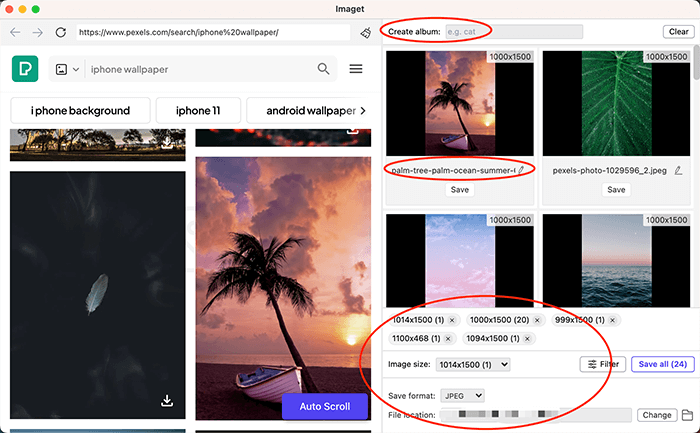
Step 5: Once you’ve made your selections, click the “Save All” button, and Imaget will save all selected images on your computer.
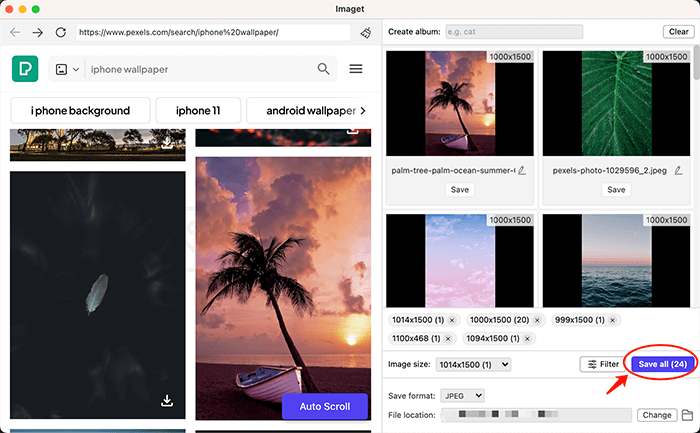
Step 6: Once the download is complete, you can navigate to the download location on your computer by clicking the “Open folder” icon or the “Show in folder” option under each image.
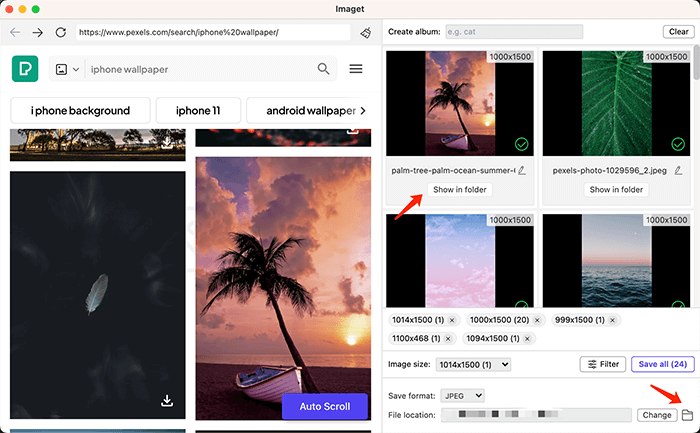
Step 7: Use Airdrop to transfer downloaded wallpapers from your Mac to your iPhone, and then set the wallpaper on your iPhone through the “Settings” app.
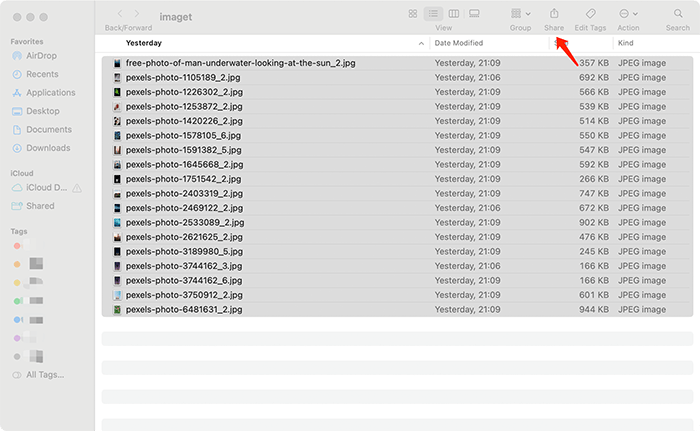
Imaget Pricing
Imaget offers a free trial version, allowing users to download 50 individual images and use the bulk download feature 5 times. During the trial period, users can experience Imaget’s image downloading capabilities and assess how well it aligns with their needs.
After the free trial, users can choose from various pricing plans for Imaget based on their usage requirements. Pricing typically varies based on the license type, and here are the details:
- 1-month Plan: $4.95 for all Imaget features on 1 PC;
- 1-Year Plan: $19.95 for all Imaget features on 1 PC;
- Lifetime Plan: $29.95 for all Imaget features on 1 PC;
- Family Plan: $39.95 for all Imaget features on 5 PCs.
Imaget Pros and Cons
Imaget, like other software, has advantages and limitations. Let’s have a look at the pros and cons of utilising Imaget downloader:
Pros:
- Ease of Use: Imaget offers a user-friendly interface, making it easy for users to customize download settings.
- Automated Downloading: Imaget automates the image downloading process, allowing users to download large batches of images from websites without the need for manual intervention.
- Compatibility: Imaget is designed to work with a variety of image hosting websites and galleries, providing compatibility with popular platforms.
- Preview and Selection: Imaget allows users to preview images before downloading and select specific images or galleries for download, providing greater control over the content.
Cons:
- Cost: Imaget downloader is often not free, and users may need to purchase a license for the software. Some users may find the cost a drawback, especially if they have limited use for such a tool.
- Website Changes: Like other bulk downloaders, Imaget can be affected by changes in the structure or security features of websites. When websites update their design or implement new security measures, Imaget may need adjustments to remain functional.
- Limited to Images: Imaget is specialized for images and may not be as versatile for downloading other types of content, such as videos, documents, or other file types.
FAQs
Q1: What image resolutions should I select in Imaget settings for optimal iPhone wallpapers?
For iPhone wallpapers, it’s advisable to select resolutions that match or are slightly larger than your device’s screen resolution. Common resolutions for iPhones include 750×1334 (iPhone 6, 7, 8), 1080×1920 (iPhone 6 Plus, 7 Plus, 8 Plus), and 1125×2436 (iPhone X, XS, 11 Pro), 828 x 1792 (iPhone XR, iPhone 11), 1170 x 2532 (iPhone 12,13,14).
Q2: Can I use Imaget to download wallpapers directly to my iPhone?
Imaget downloads images to your computer. To transfer wallpapers to your iPhone, you’ll need to use iTunes or other file transfer methods.
Q3: Can Imaget download live wallpapers for iPhones?
Yes, Imaget is primarily designed for both static and live images.
Q4: Is Imaget compatible with the latest iPhone models?
Yes, Imaget is designed to work with various websites and image hosting platforms, making it compatible with images suitable for the latest iPhone models.
Q5: Does Imaget support downloading wallpapers in different file formats?
Yes, Imaget supports downloading images in various file formats, including JPEG, PNG, and others. You can customize the preferred file types in the application settings.
Conclusion
Personalizing your iPhone has never been easier, thanks to tools like Imaget Downloader. By following the steps outlined in this guide, you can effortlessly download high-quality wallpapers from the internet with Imaget and give your device a fresh, unique look. Embrace the freedom to express your style and preferences, and let your iPhone stand out in the sea of standard wallpapers. Happy downloading with Imaget!





Leave a Reply