
Peloton has taken the fitness world by storm, merging high-end exercise equipment with virtual classes and community engagement. As its popularity surges, many are left wondering about the intricacies of Peloton account management, particularly when it comes to pausing or canceling subscriptions. This comprehensive guide covers everything from Peloton membership cancellation to understanding how to stop those Peloton charges.
How to Cancel Your Peloton Subscription
Online Cancellation Process
To cancel your Peloton membership online, you’ll need to log into your Peloton account to access your main dashboard. From there, locate the ‘Account Settings’ option, which might be in the upper corner or within a dropdown menu, depending on the device. Inside ‘Account Settings’, you’ll see various options related to your account. Choose the one labeled ‘Membership’. Upon selecting ‘Membership’, you’ll view your current subscription details and an option to cancel your membership.

By selecting this cancellation option, the platform will guide you through a few prompts or screens, seeking confirmation and possibly asking for feedback on your cancellation reason. Ensure you follow this process until you receive a confirmation of your membership cancellation. Remember, if you decide to cancel mid-cycle, you’ll retain access up until the end of your billing cycle, but no refunds will be issued for any remaining time.
Understanding that many members use various devices to manage their Peloton memberships, it’s essential to be familiar with the cancellation process for each one. The cancellation process can vary slightly based on the device you’re using. Besides the general Peloton membership, there is the App membership, which has to be canceled in the app stores of each device.
Android Devices:
To end your Peloton App Membership on an Android device, adhere to these guidelines:
- Launch the Google Play Store on your Android smartphone or tablet, where you downloaded the Peloton App for Android.
- Ensure you’re logged into the appropriate Google Account.
- Click on the profile picture located at the upper right corner.
- Access the ‘Menu’ and navigate to ‘Payments & Subscriptions’, then select ‘Subscriptions’.
- Locate and select the Peloton subscription you wish to terminate.
- Choose ‘Cancel subscription’ and proceed as directed.
iPhone/iPad:
To end your Peloton App Membership on an Apple iOS device, adhere to these guidelines:
- Navigate to the Settings of your device.
- Tap on your profile name.
- Access “Subscriptions.”
- Locate and tap on the Peloton option.
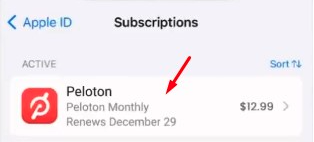
- Choose “Cancel Subscription.”
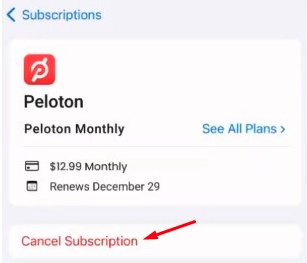
- Validate your decision to cancel.
Amazon Fire TV:
To end your Peloton App Membership via Amazon Fire TV, adhere to the following:
Via the Amazon Website:
- Visit www.amazon.com and sign in with the account linked to your Peloton membership.
- On the top right, find and click on ‘Your Account’.
- From the dropdown, choose ‘Your Android Apps and Devices’.
- In the subsequent page, tap on ‘Your Subscriptions’.
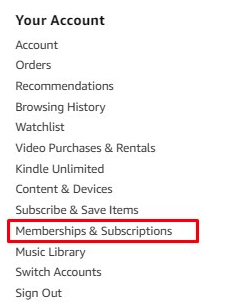
- Locate the Peloton subscription and select ‘Cancel Subscription’.
Using Amazon Fire Tablets:
- Navigate to ‘Apps’, then choose ‘Store’.
- Access the main menu, and pick ‘Subscriptions’.
- Identify the Peloton subscription and opt for ‘Cancel Subscription’.
Within the Amazon Appstore:
- Access the main menu and choose ‘Subscriptions’.
- Find the Peloton subscription and press ‘Cancel Subscription’.
Roku:
To terminate your Peloton App Membership via a Roku device, adhere to these guidelines:
- Hit the ‘Home’ key on your Roku remote.
- Employ the arrow keys to reach the Peloton channel.
- Hit the ‘Star’ * key on your remote to unveil the Peloton channel’s options menu.
- Choose ‘Manage Subscription’.
- Opt for ‘Cancel Subscription’ and verify your decision.
- Press ‘Done’.
VERIZON +PLAY STORE
Ending your Peloton App Membership via the Verizon +Play Store is straightforward. Adhere to these guidelines:
- Access and log into “My Verizon Online”.
- Make your way to the “Manage Subscriptions” section.
- Under “Subscriptions,” find your Peloton Membership and select “Manage.”
- Adjust the “Status” toggle, switching it from “On” to “Off.”
It’s important to note that regardless of which device you use to cancel, once you’ve initiated the cancellation process, you won’t be billed for the subsequent billing cycle.
Refunds and Billing Cycle
You won’t receive a prorated refund if you cancel your Peloton subscription midway through the billing cycle. Terminating your membership closer to the end of your cycle is advisable to make the most of its value. Check out the Peloton Return Policy for more details.
What You Should Know About Deactivating
Considering deactivation? It’s essential to understand the consequences of deactivating your Peloton subscription permanently. Once deactivated, your ride history, achievements, and user settings will be lost.
Pausing Your Peloton Subscription: What You Need to Know
Benefits of Pausing vs. Canceling
You can opt-out to temporarily suspend your Peloton membership rather than cancel it entirely. Doing so lets you take a break while ensuring your ride history and preferences remain intact.
Fees and Duration of Pause
Pausing your Peloton subscription doesn’t come with any additional fees. Additionally, it’s possible to pause your Peloton billing for a duration of up to three months without terminating your membership altogether.
Implications for Your Workouts
When you decide to pause or halt charges for your Peloton membership, it doesn’t instantly lock you out of your workouts. Instead, you can continue to access and enjoy the workouts you’ve been using. However, this access is not indefinite. It lasts only up to the end of your current billing cycle. Once this period expires, premium content and features become inaccessible until you choose to resume your membership. This approach ensures that members get the full value for the period they’ve paid for, even if they decide to pause or stop the charges midway.
Check out this video for more details about pausing the Peloton membership:

The Basics of Peloton Membership
Membership Overview
Peloton offers a range of memberships catering to individual riders, families, or those who want access to their digital content. Choose what’s right for you.
Payment Methods
Setting up your preferred payment method is simple. To change or update, navigate to ‘Account Settings’. You’ll find options to either add a new card or modify existing details.
Finding More Information
Peloton’s official website has a detailed FAQ section addressing most user concerns. It’s a great resource for in-depth queries. You will find it easily by googling Peloton FAQ or clicking here.
FAQs on Peloton Membership Management
How do I cancel my Peloton membership online?
To cancel your Peloton membership online, begin by logging into your account on the Peloton website or app. Once logged in, head to the ‘Account Settings’ section. Inside, you’ll find an option labeled ‘Membership’. Click on it, and you’ll be directed to a page detailing your current subscription. Here, there will be prompts guiding you to terminate your membership. Simply follow these steps, and you’ll successfully cancel your Peloton subscription. Always ensure you receive a confirmation to verify the process completion.
Are there any fees associated with pausing my Peloton subscription?
Pausing your Peloton subscription comes without any extra costs. Peloton understands that users might need a temporary break from their workouts, so they offer this pause feature to provide flexibility. It’s a hassle-free way to put your subscription on hold without incurring additional fees. This ensures members can manage their fitness routines as per their convenience and changing circumstances.
What happens to my Peloton workouts when I stop the charges?
When you stop the charges, you’ll retain access to your Peloton workouts until the end of your current billing cycle. After that, you won’t be able to access premium content unless you resume your subscription.
Can I temporarily suspend my Peloton membership instead of canceling it?
Certainly, Peloton provides the option to temporarily suspend or “pause” your membership. This feature is especially useful for those who wish to take a short hiatus but plan on returning. During this pause, you’ll keep all your workout history and personalized settings intact, ensuring a seamless experience when you decide to resume. It’s a balance between complete cancellation and continuous membership, catering to users’ dynamic needs.
Will I get a refund if I cancel my Peloton subscription in the middle of the billing cycle?
When you decide to cancel your Peloton subscription in the midst of a billing cycle, you should be aware that Peloton does not issue prorated refunds. However, the silver lining is that even after canceling, you can continue to enjoy the platform’s features and content until the end of that particular billing period, ensuring that you get the full value of your last payment.
How long can I pause my Peloton billing without completely canceling my membership?
Pausing your Peloton billing offers flexibility without permanently terminating your membership. Members can take advantage of this feature and halt their billing for a duration of up to three months. Once this period concludes, you have the choice to either extend the pause further, if needed, or seamlessly resume your active subscription and continue enjoying the Peloton experience.
Our Conclusion
Navigating the world of Peloton doesn’t have to be daunting. Whether you’re looking to pause, cancel, or simply manage your account better, this guide has provided you with the information you need. Remember, Peloton is designed with flexibility in mind – adjust your membership as your fitness journey evolves.





Leave a Reply