
If you own a Xiaomi Redmi smartphone, you’re probably aware that the device offers some unique features that are not present on most other Android devices.
For example, if you want to track your device or if you want to locate it using GPS, you won’t be able to use the standard Android features found in other phones.
You’ll need the Xiaomi Phone Manager app instead and here’s how to use it so that you can find your Xiaomi phone, tablet, or even laptop if it’s lost or stolen.

Remotely Track Your Xiaomi/Redmi Phone Via FamiKit
With FamiKit, you can remotely track your lost or stolen Xiaomi phone to its last known location. You can also use the app to lock it down so nobody else can access your data.
It’s a great way to keep tabs on your phone if it ever gets lost or stolen. Once you’ve activated the Find My Phone feature in FamiKit, log into the web dashboard and enter your IMEI number (dial *#06# on your Xiaomi/Redmi).
From there, the dashboard will show you information like when it was last used, battery status, and time zone. If the device is offline for too long, you’ll get an alert.
And with GPS enabled, you’ll be able to see where it was located during that period. Additionally, FamiKit lets you do more than just track your Xiaomi phone: it also lets you send messages and notifications to it!
So, if you happen to lose your phone and want to play hide-and-seek, don’t worry! There are plenty of ways to get it back.
Track Your Lost Xiaomi/Redmi Phone Using Google Find My Device
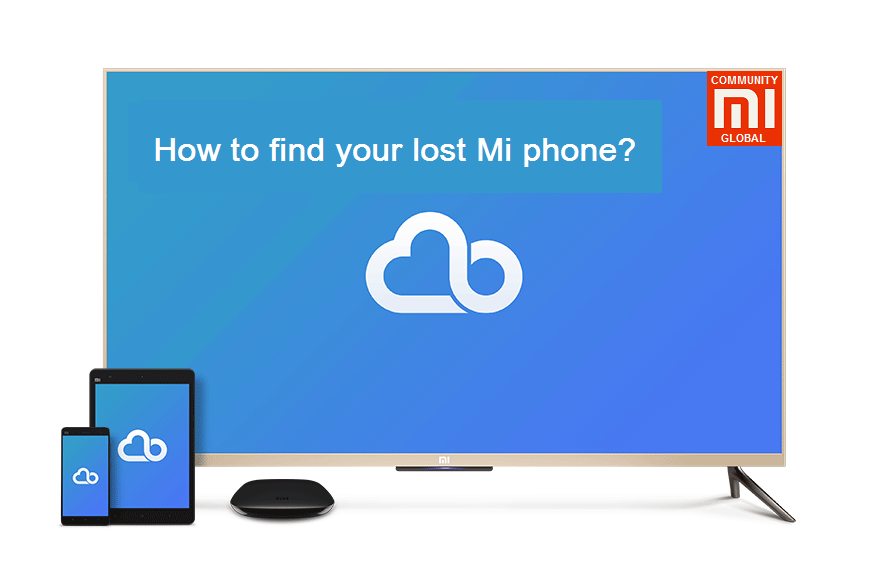
If you have lost your Xiaomi or Redmi phone, you can use Google Find My Device to track it. First, head over to the Google Play Store on your Android device to download the app for free.
Once installed, open the app and sign in with your username (email) and password. If this is not a new device, make sure to find my phone is turned on. Next, select the phone from the drop-down menu under Android devices.
Tap Find My Device at the bottom of the screen. The map will populate with locations where your device was last seen by GPS and Wi-Fi networks.
You can also see the battery life, lock status, and carrier network it’s connected to. Under Ringtone, tap Silent Mode so that the phone will ring even if it’s set to silent.
Finally, tap Last Known Location which will show the address of the location where it was last seen on a map.
Zoom in using pinch gestures to get more detail and then click Send Message if you want to leave an alert message on your Xiaomi/Redmi phone that says: Hey! I found your phone!
Track Your Lost Xiaomi/Redmi phone Via Xiaomi’s Offering
Finding a lost phone can be a real pain. Even worse is when it’s an expensive phone that was just released. Thankfully, Xiaomi has a way to help find your lost phone!
It’s called Find My Phone, and it works by using the GPS on your phone to locate it if you lose it or misplace it.
To get started, open up the app. You’ll need to sign in with your MI account. If you don’t have one, tap Create Account. After tapping My Devices, all of your registered devices will show up.
Scroll down until you find the device you’re looking for and tap on it to start tracking its location. Keep in mind that if someone turns off their device or deletes the app, this will make it impossible for us to track their location.
The range varies based on signal strength, but we typically receive accurate location data within 50 meters. The signal is usually only accurate within about 25-30 meters indoors and in rural areas without any signal at all.
If you still can’t find your phone after locating it, head to the Lost Device form where you’ll have the option to submit a request for remote retrieval.
A service center specialist will contact you shortly after receiving your request to assist.
Track Your Lost Xiaomi/Redmi Phone Via PanSpy
PanSpy is a mobile phone tracker that locates your lost Xiaomi/Redmi phone. It works with the GPS of your lost phone to show you where it currently is, as well as its last known location.
Using PanSpy also allows you to monitor data usage, and track messages, photos, videos, and more from the app on your device.
If you’re going to be without your phone for an extended period, you can also set up a Geo-Fence so that when the phone enters or leaves an area radius (up to 1 km), you’ll get an alert on both your device and the PanSpy website.
There’s no need to worry about not being able to find your phone again!
To start using PanSpy to find your lost phone, simply download it from your device’s app store (or if you have another Apple device, you can use their Find My iPhone tracker).
Next, launch PanSpy on both devices, type in your log-in information, and press Verify. Once that is complete, you will be able to use PanSpy to locate your lost phone.
Contact your carrier to blacklist the Xiaomi/Redmi phone
Blacklisting the phone with your carrier will make sure it cannot be used, even if it is turned off. You’ll need to contact your mobile carrier to do this and they can provide you with instructions on how to proceed.
Once the phone has been blacklisted, it will not work no matter what, and there’s no way to undo this.
However, when you call your carrier’s customer service number for help blacklisting a phone that is currently working but lost or stolen, they may be able to remotely turn off its data connection so that nobody can track where it goes in the meantime.
They should be able to send a text message to the handset telling it not to allow any data connections. (…).
If you don’t want to completely wipe your phone, you can remotely delete all personal data from it before contacting your carrier to blacklist it.
This will at least make it a bit more difficult for anyone who steals or finds your phone. You can also put a password on your phone so that whoever steals or finds it has no way of accessing any sensitive information on it.





Leave a Reply