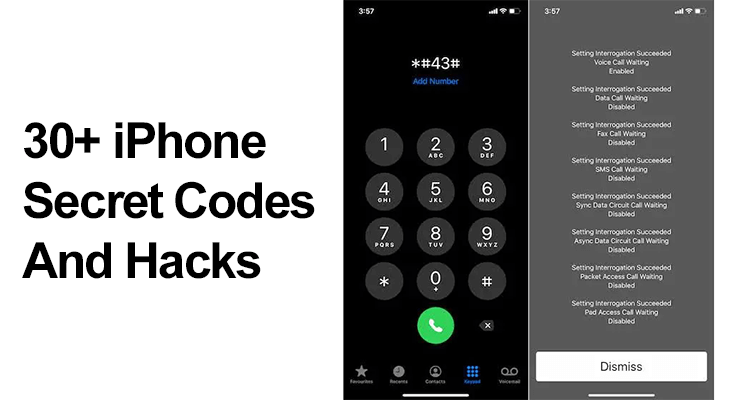
There are a number of iPhone secret codes, also known as “shortcodes” or “quick codes,” that can be entered into an iPhone’s dialer to access various hidden features and menus.
These codes are not widely known and are not documented by Apple, so use them at your own risk. Here are 30+ secret codes that you can try on your iPhone:
It is generally not recommended to use secret codes on your iPhone, as they may cause the phone to malfunction or reset if used incorrectly.

Additionally, some codes may access features or menus that are intended for use by network technicians and may not be intended for general use. Use of secret codes is at your own risk.
It is important to note that using secret codes on your iPhone may also violate the terms of service of your carrier or the Apple iPhone user agreement.
Using secret codes may also pose a risk to your device’s security, as they may access sensitive information or allow unauthorized access to your device.
It is generally best to use the features and menus that are available through the official user interface of your iPhone, as these have been tested and are intended for general use. If you are unsure about a particular code or feature, it is best to consult with an expert or seek guidance from Apple or your carrier.
How Do I Use Secret Codes On My iPhone?
To use a secret code on your iPhone, follow these steps:
- Open the Phone app on your iPhone.
- Dial the secret code into the dialer and press the call button.
- The code will be executed and the corresponding feature or menu will be accessed.
- It is important to note that secret codes may not work on all iPhones or with all carriers.
Some codes may only work on certain models of iPhone or with certain carriers, while others may not work at all.
It is also important to be cautious when using secret codes, as they may cause the phone to malfunction or reset if entered incorrectly. Use of secret codes is at your own risk.
Will Secret Codes Work on All iPhones?
Secret codes may not work on all iPhones or with all carriers. Some codes may only work on certain models of iPhone or with certain carriers, while others may not work at all.
It is important to be cautious when using secret codes, as they may cause the phone to malfunction or reset if entered incorrectly. Use of secret codes is at your own risk.
It is generally best to use the features and menus that are available through the official user interface of your iPhone, as these have been tested and are intended for general use.
If you are unsure about a particular code or feature, it is best to consult with an expert or seek guidance from Apple or your carrier.
Secret Codes On iPhone You Should Know
Below are secret codes on iPhone you should know.
- *#06#: Display the IMEI (International Mobile Equipment Identity) number of the device.
- 3001#12345#: Enter the “Field Test” mode to access various technical information about the device and network.
- *#21#: Display the status of call forwarding features.
- *#62#: Display the status of call forwarding when the device is busy.
- *#67#: Display the status of call forwarding when the device is not reachable.
- *#61#: Display the status of missed call forwarding.
- *#33#: Display the status of call control bars.
- *#43#: Display the status of the call waiting.
- *#31#: Hide the caller ID for all outgoing calls.
- *#30#: Display the caller ID for all outgoing calls.
- *#76#: Display the status of the connection to the phone company’s call-waiting service.
- *#34#: Display the status of the connection to the phone company’s enhanced full-rate service.
- *#36#: Display the status of the connection to the phone company’s enhanced full-rate service when roaming.
- *#2#: Check if the call waiting service is active.
- *#78#: Reset call forwarding settings to default values.
- *#2640#: Display the security code for the SIM card.
- *#746025625#: Display the SIM card lock status.
- *#4636#: Enter the “Testing” menu to access various technical information about the device and battery
- *#33#: Display the status of call control bars.
- *#21#: Display the status of call forwarding features.
- *#61#: Display the status of missed call forwarding.
- *#62#: Display the status of call forwarding when the device is busy.
- *#67#: Display the status of call forwarding when the device is not reachable.
- *#43#: Display the status of call waiting.
- *#31#: Hide the caller ID for all outgoing calls.
- *#30#: Display the caller ID for all outgoing calls.
- *#76#: Display the status of the connection to the phone company’s call-waiting service.
- *#34#: Display the status of the connection to the phone company’s enhanced full-rate service.
- *#36#: Display the status of the connection to the phone company’s enhanced full-rate service when roaming.
- *#746025625#: Display the SIM card lock status.
- *#06#: Display the IMEI (International Mobile Equipment Identity) number of the device
- *#21#: Display the status of call-forwarding features
- *#62#: Display the status of call forwarding when the device is busy
- *#67#: Display the status of call forwarding when the device is not reachable
- *#61#: Display the status of missed call forwarding
- *#33#: Display the status of call control bars
- *#43#: Display the status of the call waiting
- *#31#: Hide the caller ID for all outgoing calls
- *#30#: Display the caller ID for all outgoing calls
- *#76#: Display the status of the connection to the phone company’s call-waiting service
- *#34#: Display the status of the connection to the phone company’s enhanced full-rate service
- *#36#: Display the status of the connection to the phone company’s enhanced full-rate service when roaming
- *#2#: Check if the call waiting service is active
- *#78#: Reset call forwarding settings to default values
- *#2640#: Display the security code for the SIM card
- *#746025625#: Display the SIM card lock status
- *#3282#: Access the “Field Test
It is important to note that these codes may not work on all iPhones and may not be compatible with all carriers.
Some codes may also cause the phone to malfunction or reset if entered incorrectly. Use these codes at your own risk.
What Does 3001#12345# Do To Your iPhone?
Entering the code 3001#12345# into the dialer on an iPhone will access the “Field Test” mode, which allows users to view various technical information about the device and network. The Field Test mode is intended for use by network technicians and is not intended for general use.
The Field Test mode provides access to detailed information about the device’s signal strength, cell tower data, and other technical information. It also allows users to change the display of signal strength from a bar graph to a numeric value in decibels.
It is important to note that accessing the Field Test mode may cause the phone to malfunction or reset if used incorrectly. Use of the Field Test mode is at your own risk.
What Does *#30# On An iPhone?
Entering the code *#30# into the dialer on an iPhone will display the caller ID for all outgoing calls. This means that the phone number of the person making the call will be displayed to the person receiving the call. This is the default behavior for outgoing calls on most iPhones.
If you have previously used a code to hide your caller ID for all outgoing calls (such as *#31#), entering *#30# will reset the caller ID setting to the default behavior of displaying your phone number.
It is important to note that some carriers may block the ability to display or hide the caller ID for outgoing calls, and the *#30# code may not work on all iPhones. Use of this code is at your own risk.
What Does *#4636# Do To Your Iphone
Entering the code *#4636# into the dialer on an iPhone will access the “Testing” menu, which allows users to view various technical information about the device and battery.
The Testing menu is intended for use by network technicians and is not intended for general use.
To access the Testing menu, follow these steps:
- Open the Phone app on your iPhone.
- Dial *#4636# and press the call button.
- The Testing menu will appear, displaying a list of options.
- Tap the option you want to view.
- The Testing menu provides access to information such as the device’s battery level, battery health, and signal strength. It also allows users to perform tests on the device’s various functions, such as the touchscreen, speaker, and more.
It is important to note that accessing the Testing menu may cause the phone to malfunction or reset if used incorrectly. Use of the Testing menu is at your own risk.
What Does *82# Do To Your iPhone
*82# is a prefix code that can be dialed before a phone number to unblock caller ID on an iPhone. When caller ID is blocked, the phone number of the person making the call is not displayed to the person receiving the call.
By dialing *82# before the phone number, you can unblock caller ID for a specific call.
For example, if you want to make a call with caller ID unblocked, you would dial *82 followed by the phone number you want to call.
It is important to note that some carriers may block the ability to display or hide the caller ID for outgoing calls, and the *82 code may not work on all iPhones. Use of this code is at your own risk.
FAQS And Answers
Below are frequently asked questions and answers.
What are secret codes?
Secret codes, also known as “shortcodes” or “quick codes,” are combinations of numbers and symbols that can be entered into an iPhone’s dialer to access various hidden features and menus.
These codes are not widely known and are not documented by Apple.
How Do I Use Secret Codes On My iPhone?
To use a secret code on your iPhone, follow these steps:
- Open the Phone app on your iPhone.
- Dial the secret code into the dialer and press the call button.
- The code will be executed and the corresponding feature or menu will be accessed.
Are Secret Codes Safe to Use on My iPhone?
It is generally not recommended to use secret codes on your iPhone, as they may cause the phone to malfunction or reset if used incorrectly.
Additionally, some codes may access features or menus that are intended for use by network technicians and may not be intended for general use. Use of secret codes is at your own risk.
Will Secret Codes Work On All iPhones?
Secret codes may not work on all iPhones or with all carriers. Some codes may only work on certain models of iPhone or with certain carriers, while others may not work at all.
It is important to be cautious when using secret codes, as they may cause the phone to malfunction or reset if entered incorrectly.
Can I Use Secret Codes to Access Hidden Features on My iPhone?
It is possible that secret codes may allow you to access hidden features on your iPhone. However, it is important to note that the use of secret codes is at your own risk and may cause the phone to malfunction or reset if used incorrectly.





Leave a Reply