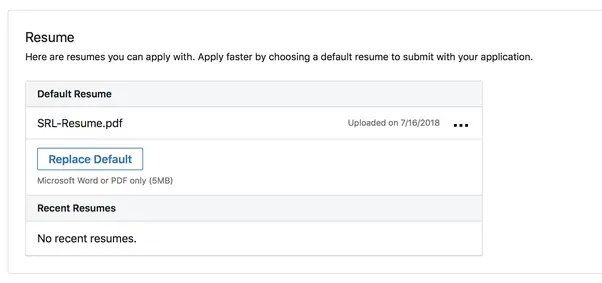
LinkedIn is among the best job portal and one of the largest professional networks. Although its primary purpose is to connect hiring managers and job seekers, you can also use it to track down someone or see who is looking for you online.
If you’re using LinkedIn to look for a new job, you may run into some difficulties, such as figuring out how to add or update your resume. However, the first question you should ask is if you should publish your resume on LinkedIn at all.
At first glance, the answer appears self-evident: you should, of course, attach your resume to your LinkedIn profile. The sole purpose of your LinkedIn profile is to help you find work.
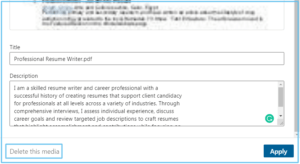
Adding your resume to LinkedIn can benefit you in a variety of ways:
Is It Necessary To Post Your Resume On LinkedIn?
- Your future employer won’t have to sift through your LinkedIn profile to find what they’re looking for. Your resume is a one-page summary of everything you’ve done.
- It provides the employer with instant access to your contact information. If they’re interested, they can contact you directly rather than having to go through the network.
- Your LinkedIn profile is most likely quite broad, displaying all of your previous professional skills and experience in various fields. Your resume, on the other hand, can be a condensed version of that, tailored to the job you’re looking for.
- Lastly, you’ve already put a lot of time and effort into creating an appealing resume that highlights your skills and achievements. Why not brag about it to your future employers?
Attaching your resume to your LinkedIn profile, however, has some drawbacks that you should be aware of.
One of the most serious is the risk of your personal information being shared publicly online. You will no longer have control over who downloads your resume and has access to your personal information, such as your email address, phone number, and possibly even your physical address, once you have uploaded it. It also means that anyone with a LinkedIn account can now download, copy, and use your resume in any way they want.
Another thing to think about before posting your resume on LinkedIn is how it will appear to your current employer, assuming you have one. Your job search status on LinkedIn becomes active once you upload your resume. That could send the wrong message to your coworkers at your current workplace.
Overall, uploading your resume sends the message that you’re actively looking for work. Some recruiters may find it useful (having your resume right on your LinkedIn page), while others may see it as desperate. At the end of the day, it’s up to you to figure out what works best for you in terms of growing your LinkedIn profile.
How do I delete my current LinkedIn resume and replace it with a new one?
To update your LinkedIn resume, you’ll need to delete the old one and upload a new one. Go to the Featured section of your profile once you’ve updated your resume. Select Delete from the drop-down menu next to the resume you want to replace.
What Is The Best Way To Upload Your Resume To LinkedIn?
If you still want to add your resume to your LinkedIn profile after considering all of the benefits and drawbacks, here’s how to do it.
You used to be able to attach your resume to your LinkedIn profile’s summary section. The layout has changed, and to have your resume appear on your profile, you must now add it to the Featured section.
- Scroll down to the Featured section of your profile or tap the Add profile section button.
- Select Media from the pop-up menu.
- Select Open after you’ve located your most recent resume on your computer. Assign a clear name to your document, such as your name + resume.
- Your resume will appear on your LinkedIn profile after you save it.
Developing your LinkedIn profile.
For anyone looking to advance their career, LinkedIn is a fantastic resource. Even the free version allows you to highlight your professional skills and accomplishments, present your best self to potential employers, and apply for as many positions as you want. That will, of course, take time and effort.
Consider investing in LinkedIn Premium if you want to jump a few steps straight to the top of the career ladder. The Career tier includes several useful features, such as applicant statistics and visibility insights, that will assist you in improving your LinkedIn profile.
Have you updated your LinkedIn profile page with your resume? Do you believe it aids or hinders your job search? Let us know what you think in the comments section below.
Where can I find my resumes on LinkedIn,?
You can easily change your saved resumes by going to LinkedIn’s job application settings. If you want to remove your resume from LinkedIn, go to the application settings page or featured media page, depending on where you uploaded it, and click “delete.”
What is the procedure for deleting a resume?
To remove your resume, follow these steps:
On the top right-hand corner of the site, click the Profile icon. In the drop-down menu, select Resumes. To delete an uploaded resume, click the Trash can icon.





Leave a Reply