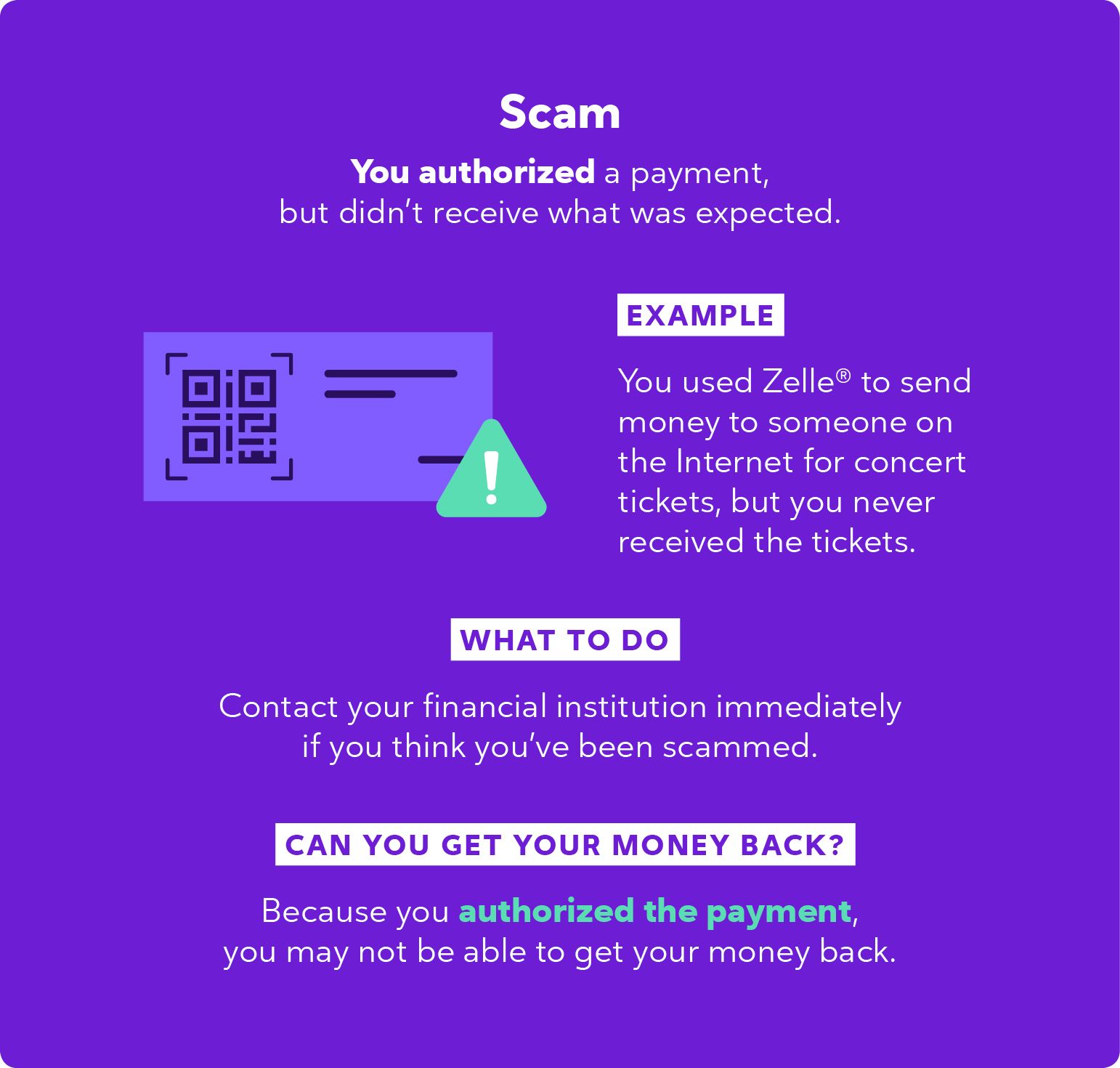
In the age of digital transactions, it is critical to be on the lookout for potential fraud and scams, particularly when it comes to online payment platforms like Zelle. Scammers frequently use the fabrication of false Zelle payment screenshots to trick unwary individuals. In this article, we’ll look at the indicators of a phony Zelle payment snapshot and show you how to verify its legitimacy.
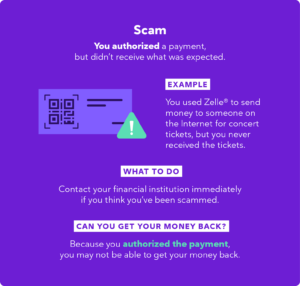
Fake Zelle Payment Screenshots
Fake Zelle payment screenshots are fake photos that falsify payment transaction facts. Scammers utilize a variety of techniques to make these bogus screenshots, generally to dupe others for personal benefit. It is important to be aware of the signs that indicate a Zelle payment screenshot may be fake to protect yourself from falling victim to such scams.
Signs of a Fake Zelle Payment Screenshot
- Unusual Formatting: Fake Zelle payment screenshots may have formatting errors, such as mismatched fonts, colors, or alignment. Genuine Zelle payment screenshots are usually consistent and professional.
- Incorrect Transaction Details: Take note of the transaction details in the screenshot. If there are any discrepancies or inaccuracies in the payment amount, recipient information, or transaction ID, this could be an indicator of a forged screenshot.
- Suspicious Time Stamps: Examine the screenshot’s time stamp. If the timing is strange or does not match the real transaction, it raises concerns about the screenshot’s legitimacy.
- Unrealistic Payment State: Be cautious if the payment screenshot depicts an unrealistic payment state, such as instant confirmation for a payment that typically takes time to process. Scammers may manipulate the status to make the screenshot appear legitimate.
Verifying the Authenticity of a Zelle Payment Screenshot
Follow these steps to validate the legitimacy of a Zelle payment screenshot:
- Cross-Check with Zelle Transaction History: Compare the information in the screenshot to your Zelle transaction history. To confirm the veracity of the screenshot, log in to your Zelle account or contact Zelle customer care.
- Confirm Payment Details: Verify that the payment information in the picture matches the transaction information you initiated. Verify the payment amount, the recipient’s information, and any additional transaction notes.
- Contact the Sender: Contact the payment’s sender to confirm the transaction. You can check the legitimacy of the screenshot and ensure its accuracy by interacting directly with the sender.
- Beware of Phishing Attempts: Scammers may use bogus Zelle payment screenshots in phishing attempts. Be wary of any requests for personal or financial information in connection with the screenshot. Share sensitive information only if you can validate the transaction’s validity.
Methods for Creating Fake Zelle Payment Screenshots
Scammers use a variety of methods to make convincing phony Zelle payment screenshots. Among these methods are:
- Image Editing Software: Scammers may use picture editing tools to distort legitimate Zelle payment screenshots. They can change payment information, timestamps, and other facts to make the screenshot appear real.
- Email Spoofing: Scammers may send bogus emails that seem like official Zelle notices. To fool individuals, these emails may include false payment screenshots as attachments or embedded photos.
Phishing Websites: Scammers may develop phishing websites that look similar to Zelle’s official website. They entice people to input their login credentials or personal information, which is then utilized to produce bogus payment screenshots.
Steps to Confirm the Validity of a Zelle Payment Screenshot
To validate a Zelle payment screenshot, perform the following steps:
- Verify the Source: Find out where the screenshot came from. If it was sent by an unknown or untrustworthy person, proceed with caution and doubt its veracity.
- Check Transaction Details: Compare the screenshot to your own Zelle transaction records. Check that the payment amount, recipient information, and any other remarks match what you have on file.
- Contact the Sender: Contact the payment’s sender to confirm the transaction information. Confirm that they did initiate the payment and that the screenshot appropriately depicts the transaction.
- Consult with Zelle: If you have any worries regarding the legitimacy of a payment screenshot, contact Zelle directly. Their customer service can help you authenticate the veracity of the screenshot and advise you on the next measures.
Reporting Suspicious Payment Activities
If you discover a strange Zelle payment screenshot or suspect fraudulent activity, take the following steps:
- Contact Zelle Immediately: Please notify Zelle’s customer service as soon as possible. They have specialist teams to deal with fraud-related issues and may walk you through the measures necessary to secure your account.
- Provide Detailed Information: When reporting suspicious activity, provide Zelle with as much information about the payment snapshot as possible, including the sender’s details, any accompanying messages or emails, and any other relevant material that can aid in their investigation.
- Change Your Password: Change your password as soon as possible to protect your Zelle account. Choose a password that is both strong and difficult to guess.
- Monitor Your Account: Check your Zelle account regularly for any fraudulent transactions or questionable activity. If you observe anything out of the ordinary, please notify Zelle right away.
How Zelle Prevents Fake Payment Screenshots
Zelle has put in place several security safeguards to protect its users from fraudulent payment screenshots and other activity. Among these measures are:
- Encrypted Transactions: To safeguard transactions, Zelle employs encryption technology, guaranteeing that payment information is safely communicated between parties.
- Authentication and Verification: To confirm users’ identities and limit the danger of fraudulent transactions, Zelle employs multi-factor authentication and verification processes.
- Fraud Detection and Prevention: Zelle has powerful fraud detection and prevention technologies. Zelle takes rapid action to protect its users if any unexpected or potentially fraudulent transactions are detected.
Can scammers use fake Zelle payment screenshots to deceive others?
To fool people, scammers might build and utilize false Zelle payment screenshots. To avoid being a victim of a fraud, it is critical to verify the legitimacy of any payment screenshot you get.
What should I do if I receive a suspicious Zelle payment screenshot?
If you receive a questionable Zelle payment snapshot, you should notify Zelle’s customer service right away. They can help you determine the veracity of the screenshot and advise you on the following steps.
Is it possible to manipulate Zelle payment screenshots?
While scammers can make false Zelle payment screenshots, they cannot change them within the genuine Zelle system. They may, however, employ a variety of strategies, such as image editing software, to fabricate convincing fake screenshots.
Ensuring the Security of Your Zelle Transactions
Consider the following tips to improve the security of your Zelle transactions and reduce the risk of scams employing phony payment screenshots:
- Be wary of unsolicited payment screenshots or requests for personal or financial information in connection with Zelle transactions. Before taking any further action, confirm the veracity of any screenshots.
- Use Secure Networks: When initiating Zelle transactions, make sure you’re on a secure and trusted network. The use of public Wi-Fi networks or shared devices may jeopardize the security of your transactions.
- Enable Two-Factor Authentication: Enable two-factor authentication for your Zelle account if it is available. This adds an extra degree of protection by requiring a second verification step before completing transactions, such as a unique code texted to your mobile device.
- Keep Software Updated: Update the Zelle app or program to the most recent version on a regular basis. Security patches and enhancements are frequently included in updates, which can assist defend against potential vulnerabilities.
- Educate Yourself: Keep up to date on the latest scams and fraud schemes aimed at Zelle users. Be aware of frequent red flags and learn how to identify and avoid suspicious behavior.
Conclusion
To summarize, it is critical to be aware of the indicators of a fraudulent Zelle payment snapshot in order to protect yourself from frauds and fraud. You can protect your transactions and financial well-being by knowing the signs of a fake screenshot, validating its validity through official means, and promptly reporting any suspicious activity to Zelle.





Leave a Reply