
One of the popular problems that many Samsung users experience is the Security Policy Prevent use of mobile data. This issue has been reported on Samsung Galaxy S10e, Samsung A20, Samsung Note 20 and other Samsung devices.
If you are currently facing similar issues, then below is how to fix that. Before then, you should also note that this could prevent you from making phone calls or receiving text messages.
Why is Your Samsung Device Showing You Security Policy Prevent Use of Mobile Data?
One the reason is when you buy a locked Samsung phone. Let just say you were device by a seller on Amazon or eBay that device you wanted to buy is fully unlocked and after paying for it you discover that the phone has been locked to a particular network. When this happens, it will be difficult for any SIM to work on that handset.
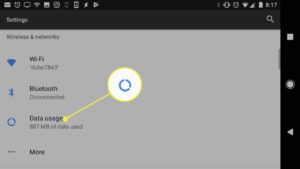
Solution:
The best thing you can do here is to unlock the device yourself. To unlock the device, you will have to contact your Service provider or visit their website. Let them give you the code that you can use to unlock the device. Sometimes you will be asked to pay some money so that you can use other SIMs networks on the phone.
Well, if this is not the case with you. Let’s say your device is fully unlocked and after calling your service provider, they say nothing is wrong with your device. Then it’s time to try the troubleshooting below.
Fix Security Policy Prevent Use of Mobile Data on Your Samsung
One of the working methods to fix this is to reset your network settings. This will bring your network settings to their factory defaults. Below is how to do that.
Step 1: Swipe down from the top of the screen.
Step 2: Tap the Settings icon on the upper-right corner.
Step 3: Scroll to and tap General management.
Step 4: Touch Reset.
Step 5: Tap Reset network settings.
Step 6: Tap Reset settings.
Step 7: If prompted, enter your PIN, Password, or Pattern.
Step 8: Tap Reset to confirm.
Now you should try it again and see if the problem will be fixed. If the problem continues, then you should try resetting your device or performing a master reset.






Comments (17)
Silassays:
April 30, 2022 at 11:17 amI can’t open my data because of security policy prevents use of mobile data can you open it for me
CK Liaosays:
May 5, 2022 at 12:45 amHI….
Did you manage to resolve the problem? If so, please help….thank you.
Miracle .Osays:
May 5, 2022 at 6:01 amPlease, can you explain the issue you are facing after following all the steps above?
Michellesays:
November 27, 2022 at 10:07 pmPlease there’s no change after following all these steps it’s still doing the same
Owomugisha Shivansays:
May 16, 2022 at 7:17 pmNo more directions on resetting it
It has refused
Buti phillemon Mokolokolosays:
May 18, 2022 at 7:59 amStill facing same problem here
CK Liaosays:
May 5, 2022 at 3:40 pmHi…
I try to turn on my mobile data by tapping the icon it does not work n still grey out and I only get ‘security policy prevents use of mobile data’ message pop up. I have tried per your suggestion and I even reflash my phone’s firmware still doesn’t work….this is driving me crazy…anyone please help. I posted on Samsung forums n nothing, not even the Samsung tech team is helping….so disappointed….
Shastasays:
May 7, 2022 at 2:33 amI as well have same issue, took mine to Verizon & was told one of fhe apps are causing it. They had reset my phone & still have the same issue. My phone is unlocked, all settings reset, even put back to factory. Didn’t have this issue till switched from AARP Consumer Crllular to Soectrum (Specrum uses Verizon). So one of these companies need to really jump in here and quit asking question & just list instruction on how to solve thus issue. I read on internet many are having the same ussue and they h ave diffrrent carriers. So let’s get this solved fir everyone.
Davidsays:
May 11, 2022 at 5:46 amI’m in the same boat mobile network is greyed out. Everytime I hit the mobile data button on the drop-down screen it states security policy prevents the use of mobile data. I’ve tried everything mentioned for the solutions on my S10e but nothing works. I tried both network and factory resetting numerous times. I have disabled the device security,security log agent in the systems apps and in the secure folder along with turning the sensors off in the quick settings developers tiles but the problem persists. Can anyone solve this issue?
CK Liaosays:
May 12, 2022 at 4:47 pmI called Samsung tech support…no help after more than 1 hour and said problem phone needs to be unlocked even after telling him my phone is unlocked. I even went to reflash the stock firmware and still the same problem.
Nitinsays:
July 4, 2022 at 2:42 pmHow to fix the galaxy A7 lite security privacy prevents data sharing and downloading app from chrome how to solve it
Amandallllsays:
September 14, 2022 at 4:35 amI’m still trying to work out the facts with mine, but so far I’ve gotten to find that knox has a lock on the phones. Something to do with a touchy system and how if whoever IT put the knox to disallow certain apps they weren’t careful enough to go through and make sure system apps weren’t added also. To fix I believe you have to get into root your device. Then go to Knox and you will see security policy sections. Be very careful. Remember it’s touchy. Look on Knox website for more information also Samsung I think had a section published now for this issue. Very tricky. Still haven’t fixed mine but I’m coming with zero tech knowledge and self teaching as I go. So more tech friendly users shouldn’t have any problems.
Mohanadsays:
January 24, 2023 at 2:38 pmHave you solved this issue ?
Jed Godoysays:
November 6, 2022 at 3:07 pmSamsung phone locked to Smart PH allows Globe PH calls and sms on 2nd sim card slot. But with Globe PH mobile data, the following error pops up:
“Security policy prevents use of mobile data” – 2nd simcard slot cannot access internet even if I reset the APNs.
I hope I can resolve this with this forum’s help.
Oscarsays:
July 11, 2023 at 11:43 pmEsto no lo ha podido resolver ni el mejor técnico hasta ahora.
Vitalsays:
April 20, 2024 at 9:10 pmRéparé les données mobiles
Vitalsays:
April 20, 2024 at 9:27 pmDébloquer données