
多くの Samsung ユーザーが経験するよくある問題の 10 つは、モバイル データの使用を禁止するセキュリティ ポリシーです。この問題は、Samsung Galaxy S20e、Samsung A20、Samsung Note XNUMX、およびその他の Samsung デバイスで報告されています。
現在同様の問題に直面している場合は、以下にその問題を修正する方法を示します。それまでに、これにより電話をかけたりテキスト メッセージを受信したりできなくなる可能性があることにも注意してください。
Samsung デバイスにモバイル データの使用を禁止するセキュリティ ポリシーが表示されるのはなぜですか?
理由の 1 つは、ロックされた Samsung 製携帯電話を購入したときです。たとえば、Amazon または eBay の販売者が購入したデバイスが完全にロック解除されており、代金を支払った後、その携帯電話が特定のネットワークにロックされていることに気付いたとします。これが起こると、その端末ではどの SIM も動作することが困難になります。
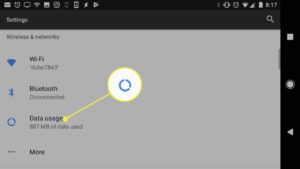
解決法:
ここでできる最善の方法は、自分でデバイスのロックを解除することです。デバイスのロックを解除するには、サービスプロバイダーに連絡するか、その Web サイトにアクセスする必要があります。デバイスのロックを解除するために使用できるコードを教えてもらいます。電話で他の SIM ネットワークを使用できるようにするために、いくらかのお金を支払うよう求められる場合があります。
まあ、これがあなたに当てはまらない場合は。デバイスのロックが完全に解除され、サービスプロバイダーに電話したところ、デバイスに問題はないと言われたとします。次に、以下のトラブルシューティングを試してください。
Samsung でのモバイル データの使用を防ぐセキュリティ ポリシーを修正する
この問題を解決する有効な方法の 1 つは、ネットワーク設定をリセットすることです。これにより、ネットワーク設定が 工場出荷時のデフォルト。以下にその方法を示します。
ステップ1: 画面の上部から下にスワイプします。
ステップ2: 右上隅にある設定アイコンをタップします。
ステップ3: スクロールして「一般管理」をタップします。
ステップ4: [リセット]をタップします。
ステップ5: [ネットワーク設定をリセット]をタップします。
ステップ6: [設定をリセット]をタップします。
ステップ7: プロンプトが表示されたら、PIN、パスワード、またはパターンを入力します。
ステップ8: [リセット]をタップして確認します。
もう一度試して、問題が解決されるかどうかを確認してください。問題が解決しない場合は、次のことを試してください。 リセットする デバイスをリセットするか、マスターリセットを実行します。






コメント(17)
サイラス言います:
30 4月2022、11:17午前I can’t open my data because of security policy prevents use of mobile data can you open it for me
CKリャオ言います:
月5、2022で12:45午前HI….
Did you manage to resolve the problem? If so, please help….thank you.
ミラクル.O言います:
月5、2022で6:01午前Please, can you explain the issue you are facing after following all the steps above?
ミシェル言います:
11月27、2022で10:07の午後Please there’s no change after following all these steps it’s still doing the same
Owomugisha Shivan言います:
月16、2022で7:17の午後No more directions on resetting it
It has refused
Buti phillemon Mokolokolo言います:
月18、2022で7:59午前Still facing same problem here
CKリャオ言います:
月5、2022で3:40の午後こんにちは…
I try to turn on my mobile data by tapping the icon it does not work n still grey out and I only get ‘security policy prevents use of mobile data’ message pop up. I have tried per your suggestion and I even reflash my phone’s firmware still doesn’t work….this is driving me crazy…anyone please help. I posted on Samsung forums n nothing, not even the Samsung tech team is helping….so disappointed….
シャスタ言います:
月7、2022で2:33午前I as well have same issue, took mine to Verizon & was told one of fhe apps are causing it. They had reset my phone & still have the same issue. My phone is unlocked, all settings reset, even put back to factory. Didn’t have this issue till switched from AARP Consumer Crllular to Soectrum (Specrum uses Verizon). So one of these companies need to really jump in here and quit asking question & just list instruction on how to solve thus issue. I read on internet many are having the same ussue and they h ave diffrrent carriers. So let’s get this solved fir everyone.
デイビッド言います:
月11、2022で5:46午前I’m in the same boat mobile network is greyed out. Everytime I hit the mobile data button on the drop-down screen it states security policy prevents the use of mobile data. I’ve tried everything mentioned for the solutions on my S10e but nothing works. I tried both network and factory resetting numerous times. I have disabled the device security,security log agent in the systems apps and in the secure folder along with turning the sensors off in the quick settings developers tiles but the problem persists. Can anyone solve this issue?
CKリャオ言います:
月12、2022で4:47の午後I called Samsung tech support…no help after more than 1 hour and said problem phone needs to be unlocked even after telling him my phone is unlocked. I even went to reflash the stock firmware and still the same problem.
ニティン言います:
7月4、2022で2:42の午後How to fix the galaxy A7 lite security privacy prevents data sharing and downloading app from chrome how to solve it
Amandallll言います:
9月14、2022で4:35午前I’m still trying to work out the facts with mine, but so far I’ve gotten to find that knox has a lock on the phones. Something to do with a touchy system and how if whoever IT put the knox to disallow certain apps they weren’t careful enough to go through and make sure system apps weren’t added also. To fix I believe you have to get into root your device. Then go to Knox and you will see security policy sections. Be very careful. Remember it’s touchy. Look on Knox website for more information also Samsung I think had a section published now for this issue. Very tricky. Still haven’t fixed mine but I’m coming with zero tech knowledge and self teaching as I go. So more tech friendly users shouldn’t have any problems.
モハナド言います:
1月24、2023で2:38の午後Have you solved this issue ?
Jed Godoy言います:
11月6、2022で3:07の午後Samsung phone locked to Smart PH allows Globe PH calls and sms on 2nd sim card slot. But with Globe PH mobile data, the following error pops up:
“Security policy prevents use of mobile data” – 2nd simcard slot cannot access internet even if I reset the APNs.
I hope I can resolve this with this forum’s help.
オスカー言います:
7月11、2023で11:43の午後Esto no lo ha podido resolver ni el mejor técnico hasta ahora.
極めて重要な言います:
20 4月2024、9:10の午後Réparé les données mobiles
極めて重要な言います:
20 4月2024、9:27の午後Débloquer données