
Mobile security is a crucial topic that most people don’t think about nearly enough. All of our most personal data is stored on our phones. People or companies that get access to that data can use it to target or manipulate us.
Your smartphone today has security features, but are they enough? In terms of your finances, mobile insurance will cover it in case of theft. However, that still leaves your data at risk. You need to take measures to prevent your data from being leaked, whether due to a hack or someone actually stealing your phone.
Let’s take a look at the security apps you should have on your phone.
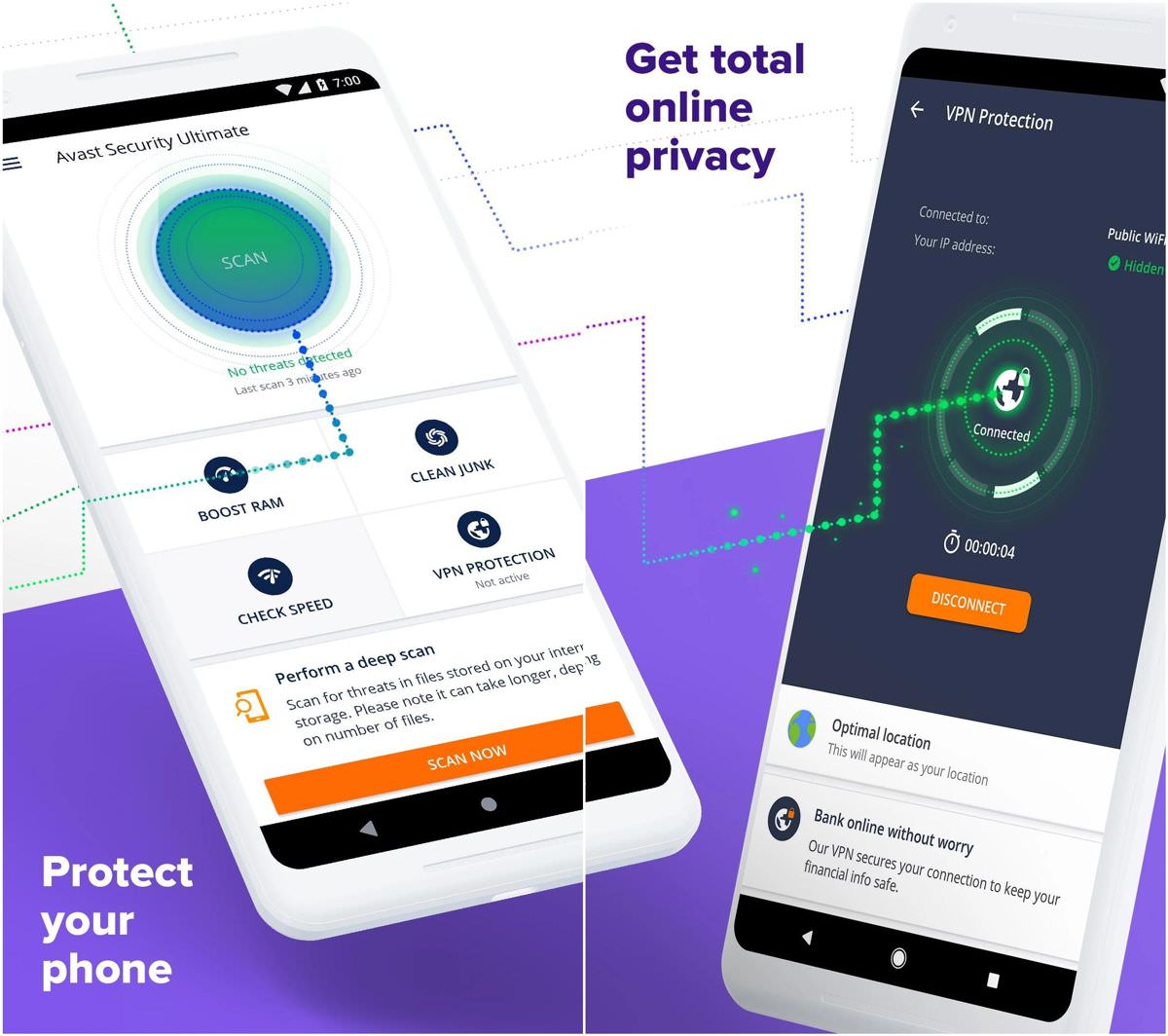
Find My
The ‘Find My’ apps provided by both Apple and Android are designed to track your phone in case of loss or theft. As long as your phone is still on, you can see where it is in the world. However, that’s not necessarily its most important feature.
The biggest risk you face when your phone lifewire.com/find-my-iphone-app-lost-phone-1999173s stolen is not the loss of your device. It is the theft of your data that could harm you the most. The reality is that if someone steals your phone, you’re unlikely to get it back. They will turn your phone off to avoid you tracking it. But if they get past your PIN code, you could be in real trouble.
The Find My app makes it possible for you to erase your phone remotely. You should do this as soon as you realize your phone has been taken. Your phone’s data should already be backed up to the cloud. Erasing your phone ensures that a thief has no way of getting your data.
What about third-party tracking apps? The best advice is to avoid most of them. You’re giving them a lot of power by letting them track you. Some people are wary of even using their native apps for this reason. Unless you have a compelling reason to trust a third-party app, stick to the one that came with your phone’s OS.
VPN
For many years, online security experts recommended using a VPN. A VPN is supposed to hide your IP address and encrypt your data. Without a VPN, your ISP could potentially track your online activity and it could be leaked. This can still be a problem today, which is why some websites still advise using a VPN at all times.
However, it is no longer as clear-cut as it once was. Online security protocols have improved and, unless you are a high-profile individual, you are unlikely to be targeted by hackers with the ability to steal your data.
There is also the consistent concern that the VPN provider will track your data. Some providers, like ExpressVPN, have commissioned third-party audits to prove that they are not snooping.
This all applies if you are living in the US or other countries with high internet freedom. If you’re living in a country where criticism of the government is prohibited and websites deemed inappropriate are blocked, you should be using a VPN.
Password Managers
Finally, let’s briefly discuss whether you need a password manager. In 2022, the answer is almost always ‘no’. As with a VPN, you are giving a lot of power to a third-party provider. Furthermore, all the best web browsers do what password managers do. If you are using Apple products, all of your passwords are created and securely stored by iOS or macOS.
It is also pertinent to mention that Apple has recently embraced the concept of passkeys which will soon replace passwords. Google and other companies are planning on following suit. Password managers are probably going to become completely defunct.
Ultimately, you do not need any third-party security apps on your phone in 2022. You should make the most of the security provided by your phone’s native operating system. In general, it is better to limit the number of companies able to track your phone and its data.





Leave a Reply