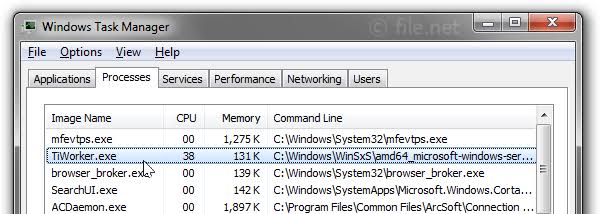
Are you seeing Tiworker.exe running on your computer? You may be wondering what it is and whether it’s a virus or malware. This blog post will provide you with an in-depth look at Tiworker.exe, its purpose, whether it is a virus or malware, and how to uninstall it if necessary. Keep reading to learn more about Tiworker.exe and what you should do if you find it on your computer.
What Is Tiworker.exe?
Tiworker.exe is a Windows process that is responsible for scanning, detecting, and repairing any corrupted system files that may be present on your computer. It can also check for updates and install them in the background. While it is usually a harmless process, there are cases where it has been identified as a malicious file or virus.
Tiworker.exe is typically found in the Windows directory in either System32 or SysWOW64 and is a legitimate Windows process.
However, if it is detected outside of these two directories, it may be a sign of malware or a virus. In this case, it is recommended to scan the computer with a reliable anti-virus program to make sure no malicious code is present.
If the Tiworker.exe file is causing errors or other issues with your system, you can try to uninstall the process by going into the Programs and Features window in Control Panel.
From there, you can look for any programs related to Tiworker.exe and remove them from your computer. Additionally, you can try running the System File Checker (SFC) tool to replace any missing or corrupted system files that could be causing the problem.
In conclusion, Tiworker.exe is a legitimate Windows process that is responsible for scanning, detecting and repairing system files. It is usually harmless but there are cases where it has been identified as a malicious file or virus.
If you suspect Tiworker.exe may be causing errors or other issues on your computer, you can try uninstalling it and running the SFC tool to fix any corrupted system files.
Is It A Malware Or Virus?
Tiworker.exe is a system process that is associated with Windows Update in Windows 8, 8.1, and 10. It performs important tasks, such as downloading, installing, and removing updates, fixing corruptions, and more. However, there have been reports of Tiworker.exe causing high CPU usage, which can slow down or freeze your computer.
So the question remains: is Tiworker.exe a malware or virus? The short answer is no. While it can cause problems on your system, it is not malicious software. The high CPU usage issue is usually caused by incorrect system settings or a bug in Windows Update, rather than a malicious program.
If you find that Tiworker.exe is causing excessive CPU usage, the best way to fix it is to reset the Windows Update components.
You can do this by running the Windows Update Troubleshooter or manually resetting the Windows Update components.
Once you have fixed the issue, you can uninstall the update responsible for triggering the high CPU usage. To do this, open the Control Panel, click Uninstall a Program and then locate the update in question.
Right-click on it and select Uninstall. Once you’ve done that, restart your computer and the problem should be resolved.
How To Uninstall It
Uninstalling Tiworker.exe can be a tricky process, as this malicious file often disguises itself as a legitimate Windows system file. Removing it manually is not recommended, as any mistakes could cause significant damage to your system. The best way to uninstall Tiworker.exe is to use reliable anti-malware software such as Malwarebytes or Spybot Search and Destroy.
First, download and install the software of your choice on your computer. Then, launch a full system scan using the anti-malware program.
This will scan your entire computer, including the registry and all running processes, to detect and remove any malicious files associated with Tiworker.exe.
Once the scan is complete, the anti-malware program should give you the option to quarantine or delete the infected files. Select the delete option if you are confident that the file is indeed malicious.
Once you have successfully removed Tiworker.exe from your system, it is important to make sure that you remain protected against future infections.
To do this, make sure that you keep your anti-malware program updated with the latest virus definitions, and also remember to run regular scans to ensure that no further malicious files have infiltrated your system.
By following these steps, you can rest assured that your system is safe from Tiworker.exe and other malicious threats.
How To Protect Your Computer From Malware And Viruses
If you’ve ever noticed a process called tiworker.exe running in your computer’s background, you may be wondering if it is a virus or malware. In most cases, it is not malicious and does not pose any danger to your computer.
However, it can be used by malicious actors for nefarious purposes, so it’s important to understand what it is and how to protect your system.
Tiworker.exe is a legitimate Microsoft process that runs in the background on Windows computers. It is responsible for many different tasks, including installing system updates and checking for new versions of installed software.
While this process is generally harmless, it can be used by malware authors to gain access to your system, spread malicious code, and cause damage.
To protect your computer from malicious use of tiworker.exe, make sure you have an up-to-date antivirus program installed and that you regularly scan your system for any suspicious activity.
You should also make sure that your system is kept up to date with all available security patches.
Additionally, you should be aware of any shady applications or websites that you download or visit; they may contain malicious code designed to take advantage of the tiworker.exe process.
If you believe your system has been infected with a virus or other malicious code, you can use a program such as Malwarebytes to scan your system and remove any threats.
Additionally, if you suspect the tiworker.exe process is being used maliciously, you can disable it using Task Manager.
By understanding what tiworker.exe is and how it can be used for malicious purposes, you can keep your computer safe from potential threats.
By following best practices for computer security, including installing an up-to-date antivirus program, scanning your system regularly, and keeping your system updated, you can help protect yourself from potential attacks.





Leave a Reply