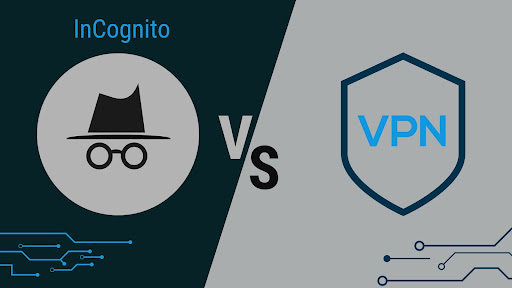
Every major internet browser like Chrome, Firefox, Safari, etc, comes with a stealth mode. Depending on your browser, this stealth mode is called Incognito browsing, InPrivate, or Private Window. However, among techies, it’s commonly referred to as Incognito mode.
Incognito mode allows you to browse anonymously and doesn’t record your browsing history, caches, and cookies data. It does offer you privacy but it’s not as reliable as a VPN app.
Although Canada doesn’t have strict censorship laws, it’s part of the Five Eyes (FVEY) alliance along with the US, the UK, Australia, and New Zealand. Through this alliance, the governments of these countries share intelligence and user data with one another. So, we always recommend using trustworthy VPN providers in Canada to maintain your privacy and online security.
Let’s delve into the comparison between incognito mode and VPN, and which method is the safest way to browse the internet in Canada.

What is an Incognito Mode?
So, first, let’s find out what is an incognito mode and what’s its function. When surfing the internet in incognito mode, the device’s browsing history is concealed. Moreover, in the incognito mode, your caches and history are cleared at the end of each session.
After you close your browser in incognito mode, no online activity is truly encrypted; it is just deleted. So ISPs or any hackers attempting to acquire your PII (personally identifiable information) can still get access to it in incognito mode.
Pros
Keeps data private on public devices: Using Incognito mode helps you hide your online activities from others whether you’re using their device or a public one.
Free of cost: You won’t have to pay extra because the incognito mode is available in all popular browsers.
User-friendly: Enabling incognito mode only takes a few clicks and doesn’t call for the installation of any extra browser add-ons or programs.
Cons
Doesn’t hide data from ISP: Incognito mode falls short if you desire completely private browsing.
Can’t evade online restrictions: To circumvent internet censorship imposed by your employer, school, or the government, you need a VPN as an incognito mode cannot alter your IP address, and firewalls will continue to function.
Can’t unblock geo-restricted content: Want a VPN to access overseas streaming libraries? When using incognito mode, you will be forced to use the IP address of the country you are currently staying in. That means you can’t watch your favorite content streaming in another country.
What is a VPN?
If you don’t know what a VPN is, we have the answer for you. A virtual private network (VPN) is a tunneled connection between the device you are using and the web network. VPN encrypts your data and maintains your anonymity.
Your device’s IP address and Internet traffic are sent over encrypted channels by VPNs. Using a VPN, your web surfing history is concealed since both your IP address and internet traffic will be encrypted and routed through a remote server.
Pros
Complete protection: No hacker, ISP, or anyone who has access to your device will have access to your browsing history.
Video streaming from anywhere: For instance, you can watch hundreds of Japanese anime series and movies even from the US by utilizing a VPN for Japan. Because VPNs conceal your IP address, you appear to be in a different place.
Navigate restrictions: VPNs may or may not be legal depending on the region you’re in. For instance, China entirely restricts VPN use. Or if your place of employment stops you from viewing Netflix during working hours. Whatever the restriction, VPNs can assist you in getting past it by evading firewalls.
Cons
Premium solutions: Free VPNs are available, but they typically have limitations on how many devices can you connect, how long you can employ them, how much data you can use while connected, and other things. You will often have to pay for premium VPN features.
Needs a separate client app or a web browser extension: Installing a VPN requires a browser extension or a client app because they aren’t incorporated into browsers as an incognito mode is, which may seem a hassle.
Slower internet speeds: Speeds will be slower with more encryption levels in place as compared to an incognito mode that does not affect the speed of your internet connection.
Incognito Mode vs. VPN; What’s the Difference?
Incognito mode is perfect for keeping your online activity hidden from other users of your device. But VPNs shield your online traffic from snooping around the world.
Differences
The level of privacy: Incognito mode masks your surfing history on the specific device you are using. The IP address of your device and the data, however, will still be visible to your internet service provider (ISP). In contrast, VPNs are far more secure than incognito mode since they conceal your IP addresses and online activity from everyone, even your ISP.
Pricing plans: Incognito mode is free of cost and accessible on all browsers, however, VPNs are often expensive. Although you can use a free VPN as well, the non-paid VPNs are not reliable.
Other functions: In addition to using VPNs for basic privacy purposes, many also do so to avoid being caught when torrenting and to navigate around internet restrictions at school, work, or government institutions. Incognito mode simply conceals your history on the device, so you cannot change the location of Netflix, access blocked websites, or download it anonymously.
Similarities
Concealed web history and caches: If you shut your internet browser after using it, both incognito mode and VPNs will prevent your search history from being stored on the device itself.
Conclusion
In a nutshell, incognito mode is a handy but very basic level of protection for your data and privacy in Canada. On the other hand, a VPN is a better and more reliable tool for your online security and privacy due to its military-grade encryption protocols and other privacy features.





Leave a Reply