
Siri can do more than just tell jokes, guess song artists, and dial phone numbers. This personal assistant is also very useful for students. Of course, you can’t ask it to “do my thesis” or “do my homework,” but some commands for students will still be helpful.
Hello Siri!

Siri has come a long way since its introduction in 2011 and is now available on several platforms. Among the most comprehensive of these is the HomePod, offering the use of smart home automation.
The nice thing about using Siri commands with HomePod is that you no longer have to move your finger to do something. (Well, most things). But the worst part is that you can’t do much without the right command.
Getting your hands on a complete list of every Siri command can be a little tricky. Here’s a collection of the best Siri commands.
Value conversion
If you need to convert any quantity, just ask Siri to do it for you. It knows how to work with quantities such as volume, weight, length, time, currencies. Here are some examples:
How many grams in 7 ounces?
How many meters in 40 feet?
Convert 10 miles to yards.
Convert 1,200 rubles to dollars.
Math
Siri is not Wolfram Alpha, of course, but she is pretty good at math, too. It can do simple arithmetic counting, successfully replacing the calculator and even allowing to solve problems in several actions. For example:
What is 24 times 642?
75 percent of 125?
295 plus 189 multiplied by 3?
Date and time
Siri can also easily replace the calendar. It can tell you what day it will be at a certain time, how many years or days are left until certain events, and it also knows how soon popular holidays are coming up. For example:
What day will be in two months?
What day was 37 days ago?
How many days until New Year’s Eve?
Commands for HomeKit control
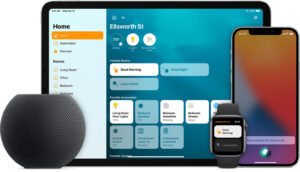
More than 50 brands currently offer HomeKit-enabled accessories around the world. Each of these devices is tested and approved by Apple to ensure its security. To determine any of these items, look for the “Works with HomeKit” icon.
To set up any of these devices to work with your Home app, simply scan the code that’s in the user manual or on the device. These are some of the instructions that you can use with HomeKit tools:
Hello, Siri, turn off the lights
Hello, Siri, turn on the air conditioner
Hello, Siri, set the brightness to 40%
Hello, Siri, cool down the house.
Hi Siri, what’s the air quality like right now?
Hi, Siri, open/close the front door.
Hi Siri, what’s the temperature in here?
Commands for music and podcasts
One of the main uses of Siri on the HomePod is to control entertainment from the Apple Music collection. There are many Siri commands that each student can use to access any content. You can select music by genre, by activity, or even by mood.
You can even teach Siri what you like (or don’t like), add songs to your playlists, launch new radio stations, and more. Here are some commands to help you move in the right direction.
Hi Siri, turn on my playlist
Hello, Siri, add this song to my playlist
Hi, Siri, play some fresh music from [genre]
Hi, Siri, play some romantic music





Leave a Reply