
Keeping yourself safe online is crucial in 2022, especially given the advances in malware and hacking techniques, and technology. With the increasing rise of social media and millions of young kids actively thronging on the internet for leisure, it’s essential that everyone takes the right precautions to ensure they’re safe in this virtual world.
If you try looking for the Celltrackingapps, you’ll see lots of options that potential cybercriminals can use to monitor you or hack into your devices.
Hackers are often on the lookout for unsuspecting targets who might be easy to hack or susceptible to their scams. They often use tools such as spyware or other forms of malware to infect your devices and gain access to your sensitive personal and financial information.
This article lists five key ways in which you can keep yourself safe on the internet.
The Best Internet Safety Tips
Use Reliable Devices and WiFi Networks

If you’re not at home with a computer, you can visit an Internet cafe, which is a convenient way to surf the web. While they do not offer the same security precautions as a home computer, Internet cafe computers are likely to be infected with spyware, which can steal your password and email account details. It’s also important not to respond to emails, texts, instant messages, or web pages from people you don’t know.
Alternatively, you can download circumvention software and bring it with you on a flash drive. This can help you stay anonymous and avoid compromising your information. However, this software isn’t foolproof and should only be used by a professional.
Set a Strong Password For All Your Accounts
Additionally, you can also consider using a password manager to store all your passwords and generate ones that are immune to brute-force attacks. To keep your information safe, choose a long, strong password that consists of uppercase letters, lowercase letters, and special characters.
Try to use unique passwords for every account, and don’t reuse the same password on multiple websites. To make your password more secure, use a combination of upper and lowercase letters, numbers, and special characters. A good password is more likely to keep your online accounts safe.
Install Reliable Antivirus Software

While there is no perfect solution to online safety, a few simple changes can go a long way in protecting your information. Install comprehensive security software and back up your data regularly.
These preventative measures can protect you against malware, identity theft, and misuse of your personal information. So, make sure that you take these steps today! They’re easy and convenient, and they’ll help keep you and your family safe and protected.
Always Filter Personal Information Shared Online
As you learn how to keep yourself safe online, you should avoid sharing any sensitive information, as this can also lead to situations like cyberstalking. One of the greatest risks on the internet is about sharing personal information.
Don’t share sensitive information on social media websites. In particular, don’t give out your name and other information to strangers online. By keeping these rules in mind, you’ll be safer and more confident online.
The internet can be a place of opportunity. So, make the most of it by following the rules. You may have noticed that more of your interactions online happen through apps than through traditional websites. However, basic internet safety guidelines have not changed since 2008, and hackers are still hunting for your personal information and trying to steal your bank and credit card numbers.
In addition to financial risks, improper surfing habits can leave you with embarrassing images and comments and can even cause you to be misunderstood by other people. That’s why it’s important to always be vigilant when using the internet.
Enable Two-Factor Authentication For All Your Accounts
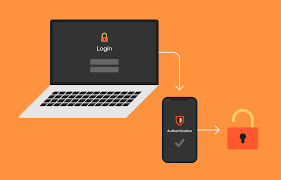
Another effective way of keeping all your social media accounts safe from being hacked is to enable two-factor authentication. This method of logging into your accounts is provided by all major social media platforms and instant messaging applications.
Unlike traditional sign-ins, which use just your password, two-factor authentication uses an OTP sent to your registered mobile number or email address to get you to log in. This second step can go a long way in protecting your accounts, especially if someone with malicious inventions already knows your password.
Don’t Click on Strange or Spammy Links Online.
The internet is filled with ads and links that keep popping up on any page you might be visiting. While some of these links take you to safe websites, others can be bait for hackers to install malware or some kind of virus on your devices. As a result, the best solution is to use an ad blocker to get rid of these weird links and ads and also to avoid clicking on them altogether.
This is one of the best ways to avoid landing yourself in a sticky situation. However, regardless of all these precautions, you must ensure that your device’s firewall is enabled and that you’re using a good antivirus and anti-malware program that’s constantly scanning through your device for harmful files. These are the best ways to secure your computer.
In Conclusion
Keeping yourself safe online must always be a priority. A few simple steps can go a long way in keeping you from becoming a victim of a hacker or a malicious program that can steal and exploit all your personal or even financial data.
With tools like spyware, like the kind of platforms like the CellTrackingApps.com blog analysis, you can often find your data compromised if these tools fall into the wrong hands.





Leave a Reply