
If you enjoy music and frequently listen to it on YouTube, you may have discovered that streaming music online is not always easy, especially when you are offline or in locations with bad internet connectivity. Well, today you are in luck. You can convert YouTube music to MP3 or other popular audio formats for offline playback using TuneFab YouTube Music Converter. TuneFab YouTube Music Converter will be thoroughly reviewed in this post, including its key features, how to use it, hardware and system requirements, supported formats, cost, and more. Stay tuned and keep reading to find out more.
Introduction of TuneFab YouTube Music Converter
TuneFab YouTube Music Converter is a professional utility that extracts audio tracks from YouTube videos and converts them to MP3, WAV, FLAC, and M4A formats without losing their initial quality. Of what use would it be to download and lose quality, anyway? With this tool, you can easily download any YouTube music song, playlist, album, or video to your computer and listen to them offline whenever and wherever you want. It can also download and convert YouTube videos in high definition to a variety of formats.
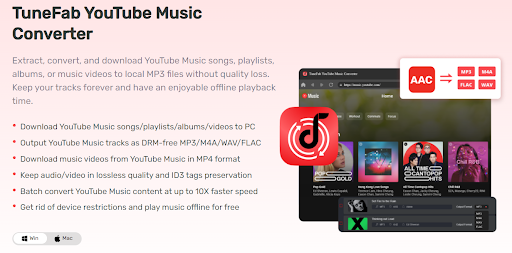
How to Use TuneFab’s YouTube Music Converter
TuneFab YouTube Music Converter is simple to use. Here are the steps to take:
Step 1: Download and install TuneFab YouTube Music Converter on your personal computer.
Download Tunefab Youtube Music Downloader Now >>
Step 2: If you are done with the installation, run the application, select “Search,” and search for the YouTube song you want to download or the playlist you want to download.
Step 3: Once you’ve found the song or music library you want to import to your computer, click the red + icon on the right side to import them, or simply drag them to the + icon. TuneFab will list the selected tracks for you in a moment.
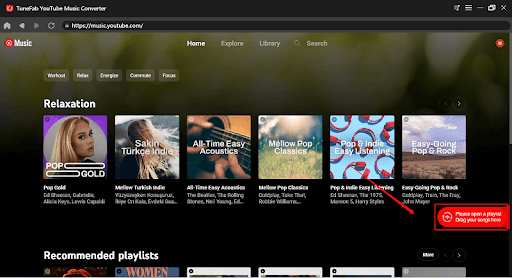
Step 4: Select the output format for the YouTube music, such as MP3, WAV, FLAC, or M4A.
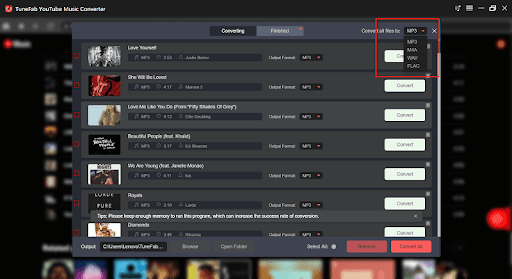
Step 5: To begin the converting process, click the “Convert All” button.
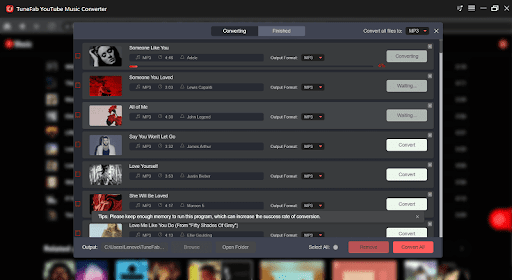
Step 6: Once the conversion is complete, the converted files can be found in the output folder.

As simple as the above steps are, you are now ready to listen to music nonstop, even when the network coverage is poor. You will have your favorite music tracks to fall back on. Enjoy!
Features of the TuneFab YouTube Music Converter
TuneFab YouTube Music Converter has several sophisticated features that set it apart from similar programs. Here are some highlights:
Download YouTube Music songs, playlists, albums, and videos to your PC
TuneFab YouTube Music Converter makes it simple to download any YouTube music song, playlist, album, or video to your PC. You can download many files at once and customize the output format and quality to your liking.
Rip Any YouTube Music Track to MP3, WAV, FLAC, and M4A
With TuneFab YouTube Music Converter, you can convert any YouTube music track to the most popular audio formats for music playback, including MP3, WAV, FLAC, and M4A. The program supports a variety of bitrates, including 320 kbps, 256 kbps, 192 kbps, and 128 kbps.
output audio files without quality loss
TuneFab YouTube Music Converter converts audio files without sacrificing quality, thus the converted files will be of the same quality as the original YouTube music videos. This ensures that you may enjoy the music in its original quality even after it has been converted to another format.
Batch Conversion at 10X Speed and More
TuneFab YouTube Music Converter enables batch conversion, which means you can save time by converting many files at once. The program also employs innovative technology to assure quick conversion speeds, up to 10 times faster than comparable programs.
well-organized local YouTube music library with ID3 retained
TuneFab YouTube Music Converter includes an ID3 tag editor for editing the metadata of converted files, such as title, artist, album, and genre. This makes it simple to organize and maintain your local YouTube music library.
Hardware and system requirements
TuneFab YouTube Music Converter works on both Windows and Mac computers. The following are the system and hardware requirements for utilizing this program:
For Microsoft Windows:
- Windows 10, 8.1, 8, 7, Vista, and XP (32-bit and 64-bit)
- 1GHz Intel or AMD CPU, or above
- 512 MB or higher of RAM
- 1024×768 resolution display or higher
- 200 MB or more of free hard disk space
For Mac:
- macOS 10.9 or later (including macOS Monterey)
- 1GHz Intel CPU or above
- 512 MB or higher of RAM
- 1024×768 resolution display or higher
- 200 MB or more of free hard disk space
Supported Formats
TuneFab YouTube Music Converter is compatible with a variety of audio formats, including:
- MP3
- WAV
- FLAC
- M4A
- AAC
- WMA
- OGG
- AIFF
Price of TuneFab YouTube Music Converter
TuneFab YouTube Music Converter offers different pricing plans to meet the needs of different users. Here are the plans:
1-Month Subscription: $14.95
This plan allows you to use the program for one month.
1-Year Subscription: $39.95
This plan allows you to use the program for one year.
Single Lifetime License: $47.97
This plan allows you to use the program for a lifetime.
Limitations of the Free Trial Version
TuneFab YouTube Music Converter’s free trial edition has various limitations, including:
- It can only convert each video for the first three minutes.
- It can download only one video at a time.
- The batch conversion feature is not available.
Conclusion
TuneFab YouTube Music Converter is a dependable and effective application for easily converting YouTube music to MP3 and other common audio formats. It’s an excellent solution for anyone who wants to listen to YouTube music offline because of its user-friendly design, advanced capabilities, and fast conversion speed. We hope that this review has given you enough information to make an informed decision about whether to use TuneFab YouTube Music Converter.





Leave a Reply