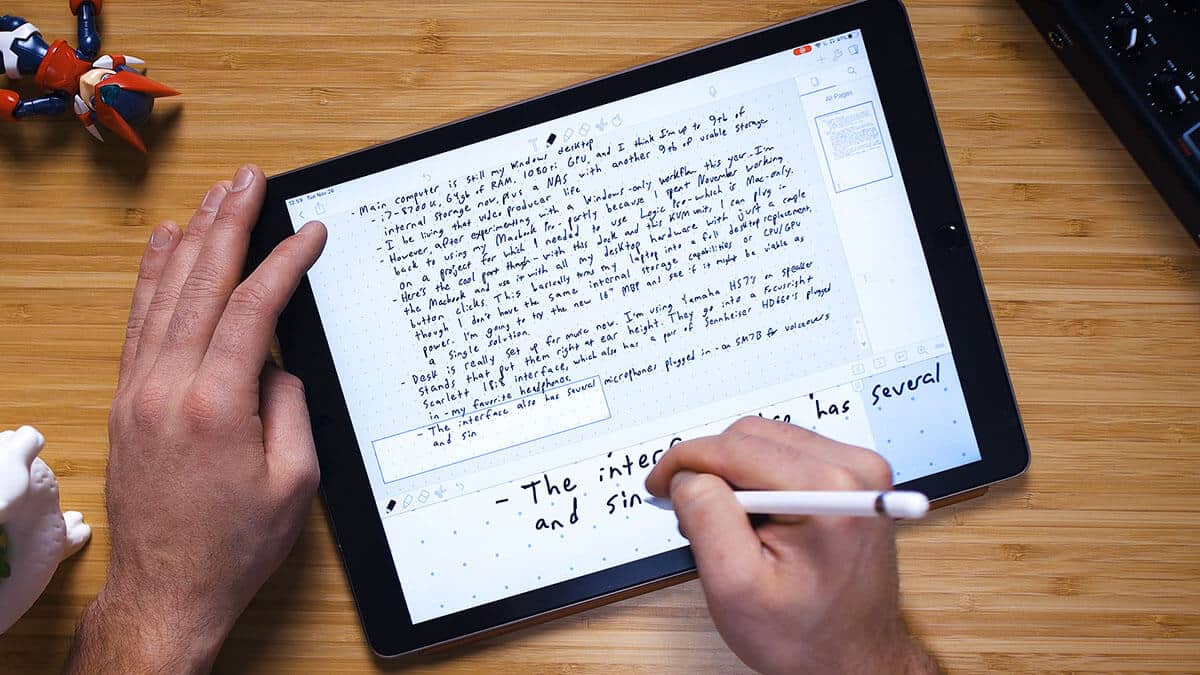
Student life is quite eventful. A lot of lectures, seminars, projects in addition to important events in life. In such a rhythm, it is important to keep everything under control not to forget and not to miss an important event or task, so every student makes some kind of notes, inconvenient for themselves formats. Today’s selection of applications is designed to simplify your life and organize all your plans in a few clicks.
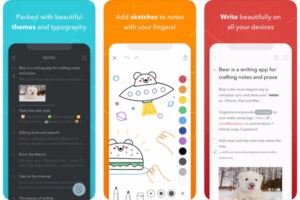
- FAIRNOTE
Fairnote will help in compiling projects and lists, fixing ideas that need to be implemented. Guarantees complete confidentiality by setting a password. The program features include filtering by specified parameters, tagging support, widget on the desktop and quick access panel, the ability to set reminders and add notes to the “Favorites” folder. The application will be useful in studies when taking notes on homework because if you forget will have to think who can write essay for me by essayassistant.net for a good grade.
Pros:
۰Has tags.
۰Synchronizes between devices
۰Has a reminder function
۰With note protection by encryption or password.
The licensed version allows you to protect data with a scanner (fingerprint)
Cons:
۰No access via web or computer
۰No folder nesting
۰No synchronization between devices, only backup notes to Dropbox or Google Drive (not automatic)
Supported platforms: Android, iOS
- SIMPLENOTE
Simplenote is designed as a free service for the quick creation of ordinary text notes. It has no extra features – just a convenient service with a pleasant, minimalistic interface. All necessary functions are on the main panel. There is no limit on the number of devices that can be used, nor on the number of notes to sync. Even though the app is free, it allows you to share notes with other users. This feature is not always available even in paid analogs. Notes are stored on the server with versioning support. In other words, the user can return a previous version of his notes.
Pros:
۰Nothing superfluous, simple, and easy to use: just open the application, press the new note button, and start typing
۰Cross-platform: even Linux is supported
۰Synchronizes notes on all devices
Cons:
۰Limited functionality, including no reminders
Supported platforms: Android, iOS, Windows, macOS, Linux, Web
Another simple and free program for notes on Android. Provides stable work on all devices thanks to online sharing with login via Google or Facebook. Notes and reminders interact with a built-in calendar that allows you to link to a tag and a specific date.
Pros:
۰Easy to use.
۰Has reminder
۰Synchronization between devices
۰No ads
Cons:
۰Lack of access via web or computer
۰No cataloging
Supported platforms: Android
An unusual editor for those who do not like to waste time on typing. To create a note, you just need to write with a stylus or your finger. Text can be imported into PDFs and you can make notes on them. More templates and PDF imports will be available only after a paid subscription. Supports merging multiple notes into a single entry, allows you to share with friends, creates and displays shortcuts on the home screen of your gadget.
Pros:
۰Sorting (by category)
۰Can access notes via PC
Cons:
۰No synchronization
۰No reminder option
Supported platforms: Android, iOS
-
MONOSPACE
A simple and elegant text editor with nothing extra. But there are formatting tools, so the program is suitable for creating long entries with a nice layout. Supports custom size settings, quotes, etc.
Pros:
۰Easy to use
۰Sorting (by category)
Cons:
۰No reminder function
۰No web or computer access
۰Paid synchronization
Supported platforms: Android
-
SOMNOTE
This “note-taker” will appeal to conservatives. The application has no stylized labels and no bright colors. The interface is classic: folders and files. Information entered into the system is automatically synchronized on all devices and promptly restored if lost with a backup. Password protection is provided. There is a paid version (without ads).
Pros:
۰Sorting available
۰Synchronization between devices
۰There is a reminder function
Cons:
۰This product is convenient, but not very useful
Supported platforms: Android, iOS
-
OMNI NOTES
A key feature of Omni Notes is its advanced attachment support. You can attach videos, snapshots, audio recordings, hyperlinks, and even your drawings to your notes. Also worth noting is the ability to combine several notes into one. The types of notes supported are text notes with attachments, images, and checklists.
Pros:
۰Has a reminder system.
۰There is cataloging (categories and labels)
Cons:
۰No web or computer access.
۰No synchronization between devices, only backup of notes to local memory.
Supported platforms: Android, iOS





Leave a Reply