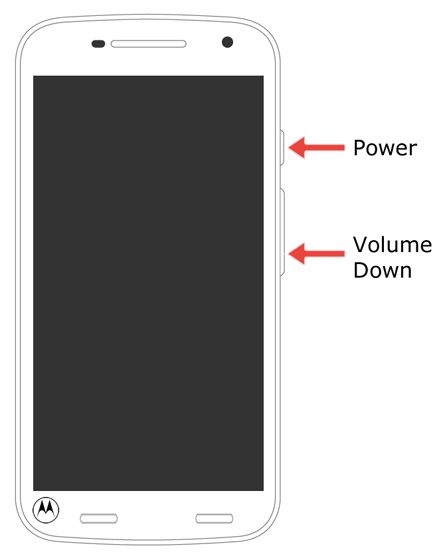
Taking a screenshot on your Motorola Droid is the best way to show a person or somebody something on your phone when they are not around. Taking screenshots on Android phones has always been one of the most popular tasks that we do on our devices.
I always take screenshots whenever I transfer money to somebody using my mobile banking app or via Paypal. The screenshot is proof that I have made the transfer and after that, you can send it to the second person on the other side of the phone.
Once I take a screenshot, it will appear on your device gallery and then I can share it via WhatsApp or other social media apps. You can also take screenshots as proof of a conversation you have with somebody via texting. The screenshot is one of the biggest features available on a mobile device.
Even on PC, you can also take screenshots as well. Taking screenshots on your HP laptop is also as easy as taking screenshots on your Droid. Without wasting much of your time, we will be showing you how to make a screenshot on your Motorola Droid device.
How to Take Screenshot on Motorola Droid
Just like other Android phones, it is much easy to take screenshots on your Motorola Droid using the power button key and the volume button. Let’s break it down for you below.
Step 1: To take a screenshot on your Droid, press and hold both the Power and Volume down keys for three seconds, and keep holding until you hear the camera shutter click.
Step 2: Now to see the screenshot you have taken, go to Apps > Gallery > Albums > Screenshots
Or
There is another method of taking screenshots on your Motorola Droid device. To follow this method, just open the notification bar of your Motorola DROID X by sliding your finger from the top of the screen down and then tap on the “Screenshot” icon.
After this, the captured image will be automatically saved in the gallery of your Droid device. You can now from there share it or send it to whoever you want to on your social media account.
Droid Screenshot Free App

Apart from taking screenshots on your Motorola device. There is also an app that you can use to take screenshots on your Android phone. Yes, this app comes with plenty of features that you will love to have. With this app, you can easily take screenshots on Motorola phones and other Android phones as well and you can edit the screenshot as well.
Droid screenshot is available on Google Playstore. So you can download it and give it a try. The Droid screenshot is a wonderful app that you need to give a shot if you live taking screenshot on your Android phone.





Leave a Reply