
How to turn On Samsung A54? How to Turn Off Samsung A54? How to turn off Samsung A54 without a password? How to Power off Samsung A54? How to turn off Samsung A54 without screen?
Turning off the Samsung A54 may not be as easy as turning on other Samsung smartphones using the slide button. Well, you can easily power off your Samsung device in four ways, and below we will be showing you how you can turn on your Samsung A54.
How to Turn Off Samsung Galaxy A54
The best and easy way to power off or restart your Samsung A54 is via the slide button. Just hold down the Side and Volume Down buttons simultaneously for several seconds.
Once the power button appears, you can tap the “Power Off” or “Restart” button.
To turn your Galaxy A54 off, hold the Side button down for several seconds until you see the Samsung logo appear onscreen.
How to Reprogram the Samsung A54 Side Button
You may not know this, but the truth is that you can easily reprogram the power button on your Samsung device. To do this, go to Settings > Advanced Feature > Side Key.
Once you are on the side key menu, you can select the “Power Off Menu” option. After that, you will now have the option to turn off your device or restart it using the side button.
Access Power Menu Through the Quick Panel
Samsung also provides users an option to access the power menu using a quick shortcut. To access this shortcut, swipe down from the top of the Galaxy A54 display to pull down the notification shade. You can now select the power option. After that, you now have the option to power off your device or restart it.
How to Turn On Samsung Galaxy A54
Step 1: Press and hold the Bixby / Lock key.
Step 2: If require, unlock your phone.
That’s all. You have no power on your device and to turn it off again, tap the power icon and tap power Off.
About Samsung A54
The Samsung Galaxy A54 is a nice budget smartphone that comes with a screen display size of 6.6 inches under Super AMOLED, 120Hz, 800 nits (HBM), and has a resolution of 1080 x 2400 pixels, 20:9 ratio (~399 ppi density). The phone is powered by Android 13, One UI 5 with an Exynos chipset and has an inbuilt memory of 128GB 6GB RAM, 128GB 8GB RAM, 256GB 6GB RAM, and 256GB 8GB RAM.
There are 50 MP shooters plus another 12 MP camera and 5 MP which can record 4K@30fps, 1080p@30/60fps; gyro-EIS. The front camera is a 32 MP snapper while the battery available on the inside is Li-Po 5100 mAh, non-removable with fast charging technology.
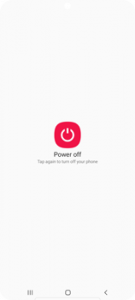





Comments (1)