How to turn off call screening on Google Pixel 3? Turn on Call Screening on Pixel 3a? call screening not working on Pixel 3 XL? Does Pixel 3a XL have a call screening?
Call screening is one of the amazing features you will find on your Google Pixel phone. This feature gives you the ability to find out who’s calling and why they are calling. The good news is that it does not need Wi-Fi or mobile data before it can work. The calls are answered by Google Assistant and it only incurs carrier call minutes.
How to Turn Off Call Screening on Google Pixel 3a & Pixel 3 XL
You can easily turn off this call screening if you no longer need it on your device. The procedures to turn off this feature is similar to turning it off. To do that, follow the steps below.
Step 1: Open the Phone App.
Step 2: Tap on More settings > Spam and Call Screen.
Step 3: Tap on Call Screen.
Step 4: Here you will see many options, tap on the Off button and then select confirm to disable call screening on your Google Pixel.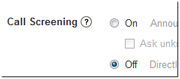
Step 5: From you can set up call screening by selecting On and then you can choose to select Unknown call settings and tap the type of callers you’d like to screen.
Step 6: To screen automatically, choose Automatically screen. You can also turn on Save Call Screen audio.
Call Screening Not Working on Google Pixel 3a & & 3 XL?
If call screening is not working on your Pixel device, make sure that you update your Phone App to the latest version and also ensure that the call screening is supported in your country. Below is the list of countries that support call screening.
- Australia
- Canada
- France
- Germany
- Ireland
- Italy
- Japan
- Spain
- UK
- US
That’s all. With the steps above, you can turn On and turn Off call screening on your Pixel 7 device and other supported Android phones which could be the Samsung S22 series and many more.
About Google Pixel 3 XL
The Google Pixel 3 XL is another smartphone from Google that comes with a great body design and other goodies. The smartphone features a screen size of 6.3 inches and has IP68 dust/water resistant (up to 1.5m for 30 mins) with a screen resolution of 1440 x 2960 pixels, 18.5:9 ratio (~523 ppi density). You will get Android 9.0 (Pie), upgradable to Android 12, and Qualcomm SDM845 Snapdragon 845 (10 nm) chipset.





Leave a Reply