
How to take a screenshot on Samsung S21 plus?, Screenshot on Samsung S21 Plus, How to screenshot on Samsung S21 Plus?
Below, we will be working you through the steps of taking a screenshot on the Samsung Galaxy S21 Plus device. Taking a screenshot on the device is simple and it’s also a good way to share some information with friends and family on social media.
Taking Screenshot on Samsung Galaxy S21 Plus
Step 1: The first step here is to locate the screen you want to capture.
Step 2: Here you will have to option to capture the screenshot. The first is the Android native method by simultaneously pressing both the power key and the volume down key.
Another method is through Samsung’s system: This involved sliding the side of the palm across the screen from the right side to the left on the Samsung S21 Plus.
This method is not available on some Samsung phones. It will depend on the version you are using. Now to take a screenshot using this gesture you will have to activate it from the settings.
Just head over to the settings, click on “Advanced functions” and activate the option “Move palm to capture“.
Step 3: After that, you will then see the captured image automatically saved in the gallery of your photo app.
Step 4: You are done now. To send the captured image, click on it and then you can send it to anyone either through your contact or other messaging apps like WhatsApp and the rest.
Take Screenshot on Samsung S21 Plus Through Screen Settings
This method will be suitable for one-handed. You can easily take a screenshot on your Samsung Galaxy S21 Plus using the settings app.
Step 1: Go to the screen you want to capture the screen in your Samsung S21 Plus.
Step 2: Now open the notification bar and select “Capture”
Step 3: Done. The captured image will be saved on your photo gallery app.
About Samsung S21 Plus
The Samsung Galaxy S21 Plus features 6.7 inches with Dynamic AMOLED 2X, 120Hz, HDR10+, 1300 nits and a resolution of 1080 x 2400 pixels, 20:9 ratio (~394 ppi). The phone has Always-on display and also powered by Exynos 2100 (5 nm) chipset and run on Android 11 OS.
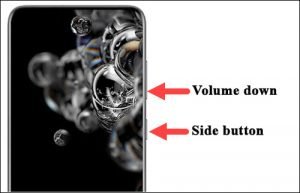





Leave a Reply