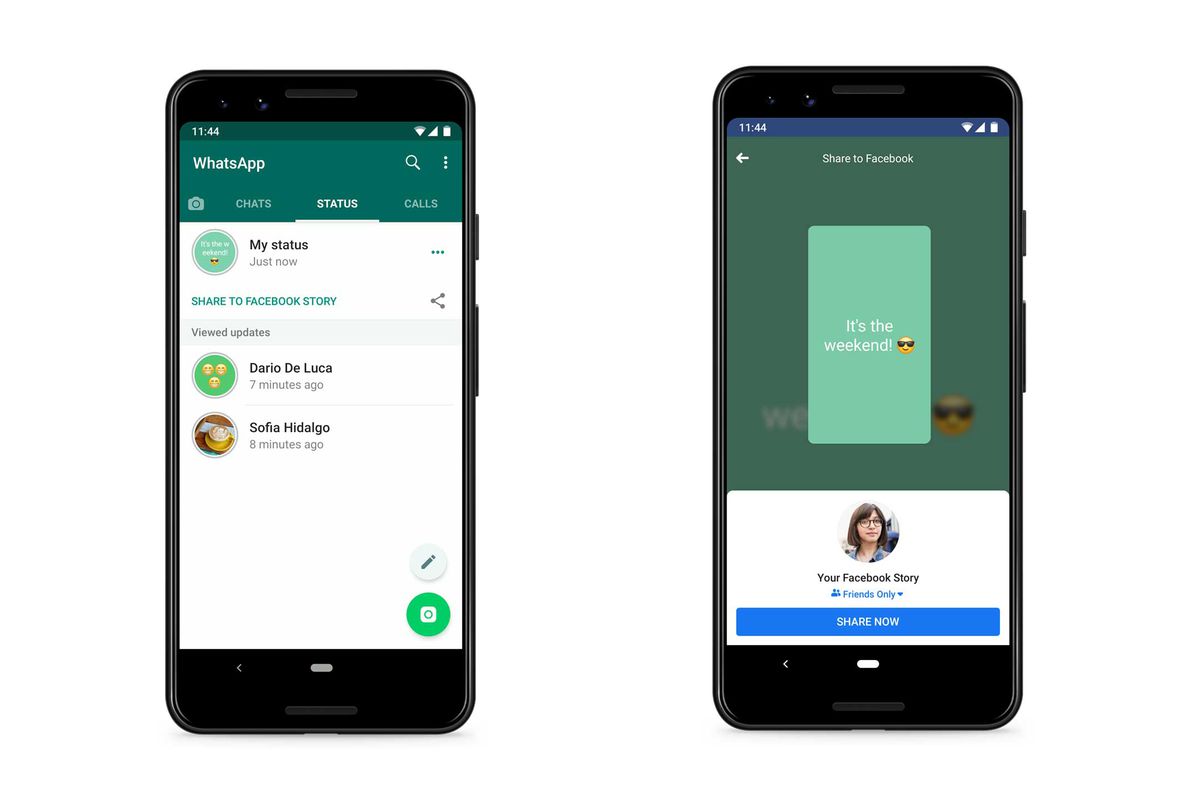
The recent update on WhatsApp has introduced a new and exciting feature. The WhatsApp status is not a new thing, this feature was introduced sometime back and right now you can share status with friends on Facebook and other Apps. This feature is presently available on WhatsApp Beta and for it to work perfectly, you will have to install the very version with Facebook or Facebook lite on your Android phone or iOS. Below is step by step guide on how to share your WhatsApp status update on Facebook and other Apps on both iOS and Android.
How To Share WhatsApp Update On Facebook
Open your WhatsApp on your phone and tap status. Create a status update and you’ll get two sharing options depending upon the status whether is old or new. To Share WhatsApp Status to Facebook stories: go to my Status, and tap share to Facebook Story option. When prompted, click allow or open which will take you to the Facebook app on your device. In the App, select the number of people you wished to share your Status to and tap share now.
You should also note that if you open another tap, the share to Facebook Story option will disappear.
How To Share old WhatsApp Status to Facebook on iPhone or Android
On your WhatsApp, go to my Status on iPhone and go to more near my status on Android. Now Tap on the More or the ellipsis icon close to the status update you want to share, the Tap share to Facebook option. When prompted, tap allow or open which will take you to the Facebook App.
In the Facebook, you can now select the number of persons you want to share your WhatsApp status to, then Tap Share now. After it has been successfully shared, WhatsApp will reopen. To share WhatsApp Status to other apps, you will still need to follow the same process. Go to WhatsApp, Tap Status and Create a new Status update.
How To Share New WhatsApp Status To Other Apps
Go to my status on your WhatsApp, Tap on the share icon. To share old Status, Tap on my Status on iPhone or more close to my status on Android. Tap on ellipsis icon next to the status update you wish to share, then tap Share. After this, a Share tray will appear, now all you have to do is to Tap the App you wish to share your WhatsApp status update to.
That’s all, if you enjoy the article, please feel free to share.






Leave a Reply