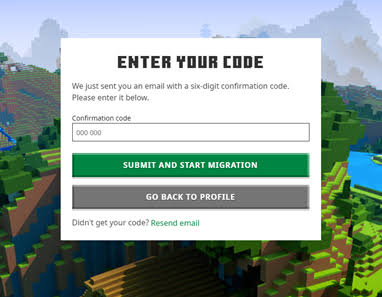
Are you looking for an easy way to transfer your existing Mojang account to Microsoft? If so, you’ve come to the right place! In this blog post, we’ll walk you through the simple process of migrating your Mojang account to a Microsoft account.
We’ll explain the advantages of having both a Mojang and Microsoft account, as well as the steps you need to take in order to complete the migration. Let’s get started!
Why Migrate Your Mojang Account?
Mojang is a popular gaming platform and home to some of the most popular video games, such as Minecraft. As part of Microsoft, Mojang’s services are now being integrated into the Microsoft Account system.
If you want to continue using Mojang services and ensure the security of your account, you may want to migrate your Mojang account to a Microsoft Account.
Migrating your Mojang account to a Microsoft Account gives you access to all of Microsoft’s features, including Xbox Live, Office 365, and more.
With a Microsoft Account, you can take advantage of Xbox Live’s features such as Xbox achievements, gamerscore, and clubs; sign in to Office 365 with a single sign-in, and access exclusive content on Minecraft.
Additionally, Microsoft Accounts are more secure than Mojang accounts. By migrating your Mojang account to a Microsoft Account, you can protect your identity and keep your data safe.
Migrating your Mojang account to a Microsoft Account also allows you to access new features and content.
For example, migrating gives you access to new game modes and exclusive content on Minecraft, as well as exclusive deals on Xbox Live and Office 365.
Additionally, migrating will give you access to online multiplayer options and parental controls.
Overall, there are many benefits to migrating your Mojang account to a Microsoft Account. If you want to ensure the security of your account and take advantage of all the features Microsoft has to offer, then migrating your Mojang account is a must.
What You Need
Before you can migrate your Mojang account to Microsoft, you need to have the following information and items ready:
- A valid email address: You’ll need a valid email address in order to create an Xbox Live account that will be linked with your Mojang account.
- A Microsoft Account: You’ll also need to create a Microsoft account in order to link it with your Mojang account.
- Your Mojang username: You’ll need to know the username you used when you created your Mojang account.
- Your Mojang password: You’ll need to know the password associated with your Mojang account in order to successfully link it with your Microsoft account.
Once you have all of these items and information gathered, you’re ready to begin the process of migrating your Mojang account to Microsoft.
First, log into your Mojang account using your username and password. Then, click on the “Link Accounts” option on the main page. This will take you to a page where you can enter your Microsoft login information. Enter the details of your Microsoft account and click “Link Accounts”.
The Migration Process
Migrating your Mojang account to a Microsoft account is a straightforward process that only takes a few steps. Here’s how you can do it:
- Visit Mojang’s website and sign in with your existing Mojang account.
- Click on the “Migrate” button located on the right-hand side of the screen.
- Select “Microsoft Account” as your new account type.
- Fill out the required information, including your email address and password.
- Click the “Migrate” button at the bottom of the page.
- Check your inbox for an email from Mojang. Open it, click the verification link, and you’re done!
After completing these steps, your Mojang account will be fully migrated to a Microsoft account.
You will now be able to use your new account to access all of your existing games and services, as well as any other Microsoft-related products or services. It’s important to note that after you migrate, you will no longer be able to log in with your old Mojang credentials, so make sure you remember your new Microsoft account information.
That’s it! Migrating your Mojang account to a Microsoft account is quick and easy, and can save you time when it comes to managing all of your gaming accounts.
FAQ
Q: What is Mojang?
A: Mojang is a software development company based in Sweden that develops the popular sandbox game Minecraft.
Q: What is Microsoft?
A: Microsoft is an American technology company that develops, manufactures, licenses, and supports computer software, consumer electronics, and related services.
Q: Why should I migrate my Mojang account to Microsoft?
A: Migrating your Mojang account to Microsoft allows you to access exclusive features such as Xbox Live integration, access to add-ons, and even discounts on select games.
It also ensures that your account information is securely stored with Microsoft’s industry-leading security measures.
Q: What do I need to do to migrate my Mojang account?
A: To migrate your Mojang account to Microsoft, you will need an active Mojang account, a valid email address, a Microsoft account or Xbox Live account, and access to the internet.
Q: How do I migrate my Mojang account?
A: To migrate your Mojang account, go to the “Mojang Account Migration” page on the official website. Follow the prompts to log in with your Mojang account and then link it to your Microsoft account or Xbox Live account.
Once linked, you will be able to enjoy all the benefits of migrating your Mojang account.
Q: Is there a cost associated with migrating my Mojang account?
A: No, there are no costs associated with migrating your Mojang account to Microsoft.
Conclusion
Migrating your Mojang account to Microsoft is a great way to secure your gaming future. With your new Microsoft account, you will have access to a wider variety of games, as well as improved security and safety features. The migration process is relatively straightforward and easy to follow. Make sure to have all of the necessary information on hand before beginning, and you should have no problem transitioning to your new Microsoft account.
It is important to remember that the migration process will end your Mojang account permanently. You will no longer be able to use it for gaming or other activities, so make sure that you have taken all of the necessary steps to ensure that you have access to any important information or settings associated with the account before you begin the migration process.
Overall, migrating your Mojang account to Microsoft can be a great choice for many gamers. It provides improved security and access to more games than before. As long as you have all of the required information and settings on hand before beginning, the process should be quick and painless.





Leave a Reply