
Samsung A21 Sim card slot? Samsung A21s SD Card slot? Samsung Galaxy A22 Sim card type? Samsung Galaxy A21 micro SD card capacity? Samsung Galaxy A22 SD card size? Does Samsung A21s have an SD card slot? Samsung A22 Sim card tray?
To insert a new Sim card into your Samsung Galaxy A21 smartphone, make sure you power off your phone. Yes, inserting a Sim card into your device when it’s not off may harm your phone. Follow the step below to insert a SIM card into your Samsung A22.
Step 1: Make sure you power off your device.
Step 2: Then from the bottom left edge of the device (display facing up), just remove the card tray then do one of the following:
To Insert SIM Card:
Make sure the gold contacts are facing up, then press in on the card to lock into place.
To Remove SIM Card:
When the SIM tray is removed, lift the SIM card from the tray.
Samsung Galaxy A22 SIM Card Type
Samsung A22 supports dual Nano size SIM cards.
Samsung Galaxy A21 / A21s / A22 micro SD card capacity
The Samsung Galaxy A20 has support for micro SDcard and you can expand it up to 256GB.
How to Insert Micro SDcard on Samsung A21 / A21s / A22
Step 1: Insert the ejection pin into the hole on the tray to loosen the tray.
Step 2: Pull out the tray gently from the tray slot.
Step 3: Now place the MicroSD card on the tray with the gold-colored contacts facing downwards.
Step 4: Gently press the MicroSD card into the tray to secure it.
Step 5: Finally, insert the tray back into the tray slot.
Note: Always make sure the tray is dry before you insert it into your device.
How to USA Dual SIM Card on Samsung A21 / A21s / A22
Well, the Samsung A21 comes with a dual SIM card tray. This tray has space for two nano-SIM cards.
Types of SIM card Tray on Samsung Device
Basically, there are three types of SIM card trays and they include the following:
- Single SIM: 1 SIM card slot
- Dual SIM: 2 SIM card slots
- Hybrid SIM: 1 SIM card slot and a hybrid slot
A hybrid SIM card tray can take either a second SIM card or a microSD card for expandable memory. This gives you the flexibility to choose between a second SIM card or extra storage.
To check what type of SIM card tray on your Samsung device, remove the SIM card tray and have a look. Now if it says SIM2 it’s a dual SIM, if it says SIM2 \ microSD it’s a hybrid.
How to Activate / Enable Second SIM Cards
When both SIM cards are activated you can receive calls and messages on both cards. However, you are not allowed to receive new calls on both SIMs at the same time. To switch SIM, follow the steps below.
Step 1: Go to Settings, then tap Connections
Step 2: Tap SIM card manager
Step 3: Tap the SIM card that you would like to enable
Step 4: Tap the switch to activate the SIM card
Step 5: Tap Name, enter the name that you would like to give that SIM card, and tap done.
How to Switch Between SIM Card on Samsung A21 / A21s / A22
Once you have enabled a dual SIM card on your device, you can easily switch between using the quick panel or through the settings menu.
Step 1: Swipe down from the top of the screen to reveal the quick panel
Step 2: Tap Calls, Text Messages, or Mobile data
Step 3: Tap the SIM card you would like to switch to
Switch SIM Cards Via Setting
Step 1: Open the Settings app, and tap Connections
Step 2: Tap SIM Card Manager
Step 3: Tap Calls, Text Messages, or Mobile data
Step 4: Tap the SIM card you would like to switch to.
About Samsung Galaxy A21s
The Samsung Galaxy A21s is part of the mid-range smartphone that comes with a large battery of 5000 mAh with fast charging. The phone comes with a display size of 6.5 inches and is powered by Android 10, upgradable to Android 11. It packs an inbuilt memory of 32GB 2GB RAM, 32GB 3GB RAM, 64GB 3GB RAM, 64GB 4GB RAM, 64GB 6GB RAM, 128GB 3GB RAM, 128GB 4GB RAM, 128GB 6GB RAM and 48 MP quad rear cameras setup.


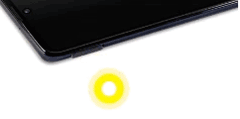
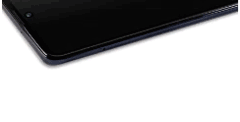
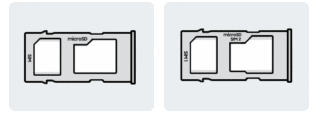





Leave a Reply