
Moto G62 back button? How to go back on Moto G42? Motorola G62 Home Button? Where is the back button on Moto G42? Motorola G62 back button?
Motorola has equipped some nice navigation buttons on their smartphone. Now you will need some settings to toggle back the three navigation buttons. By default, the Moto phones come with a gesture control just like iPhones.
So if you need those navigation buttons back, you will have to enable them back again. However, if you still want to, you can operate your phone without any issues.
How to Back on Motorola G62 / Moto G42
To back on your Moto device, Swipe in towards the middle of the screen from the left or right edge of the screen.
To navigate to the home screen, swipe up from the bottom edge of the screen.
SWITCH BETWEEN APPS: Swipe left or right at the bottom of the screen.
Enable and use Swipe to split
Swipe to split uses a simple gesture to activate the split-screen. From the Gestures screen, select Swipe to split. Select the Swipe to split switch. Then to use Swipe to split, swipe your finger back and forth across the screen once to enable Split Screen. Select the desired app.
VIEW RECENT APPS: Swipe up from the bottom of the screen and continue to hold your finger on the screen.
To Access and edit navigation bar settings
Go to settings or swipe down from the Notification bar with two fingers then select the Settings icon > System > Gestures > System navigation.
How to Toggle 3-Button Navigation on a Motorola Moto G62 / Motorola G42
Step 1: Swipe up from the bottom of the screen.
Step 2: Locate and tap on the Settings App
Step 3: Tap System.
Step 4: Tap Gestures.
Step 5: Tap System Navigation.
Step 6: Then select or enable 3-Button Navigation.
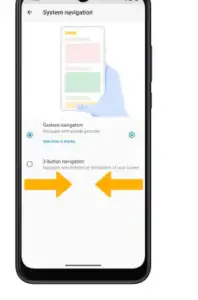
That’s all. After that, you will see those navigation buttons back on your Moto device and you can now easily go back, return to the next screen or home screen.
The Motorola G62 is a nice smartphone that features Qualcomm SM4350-AC Snapdragon 480+ 5G (8 nm) chipset and runs on Android 12 OS. The smartphone comes with an Octa-core (2×2.2 GHz Kryo 460 & 6×1.8 GHz Kryo 460) and an inbuilt memory of 128GB 4GB RAM. It has 50 MP + 8 MP + 2 MP and is powered by a 5000 mAh battery.





Leave a Reply