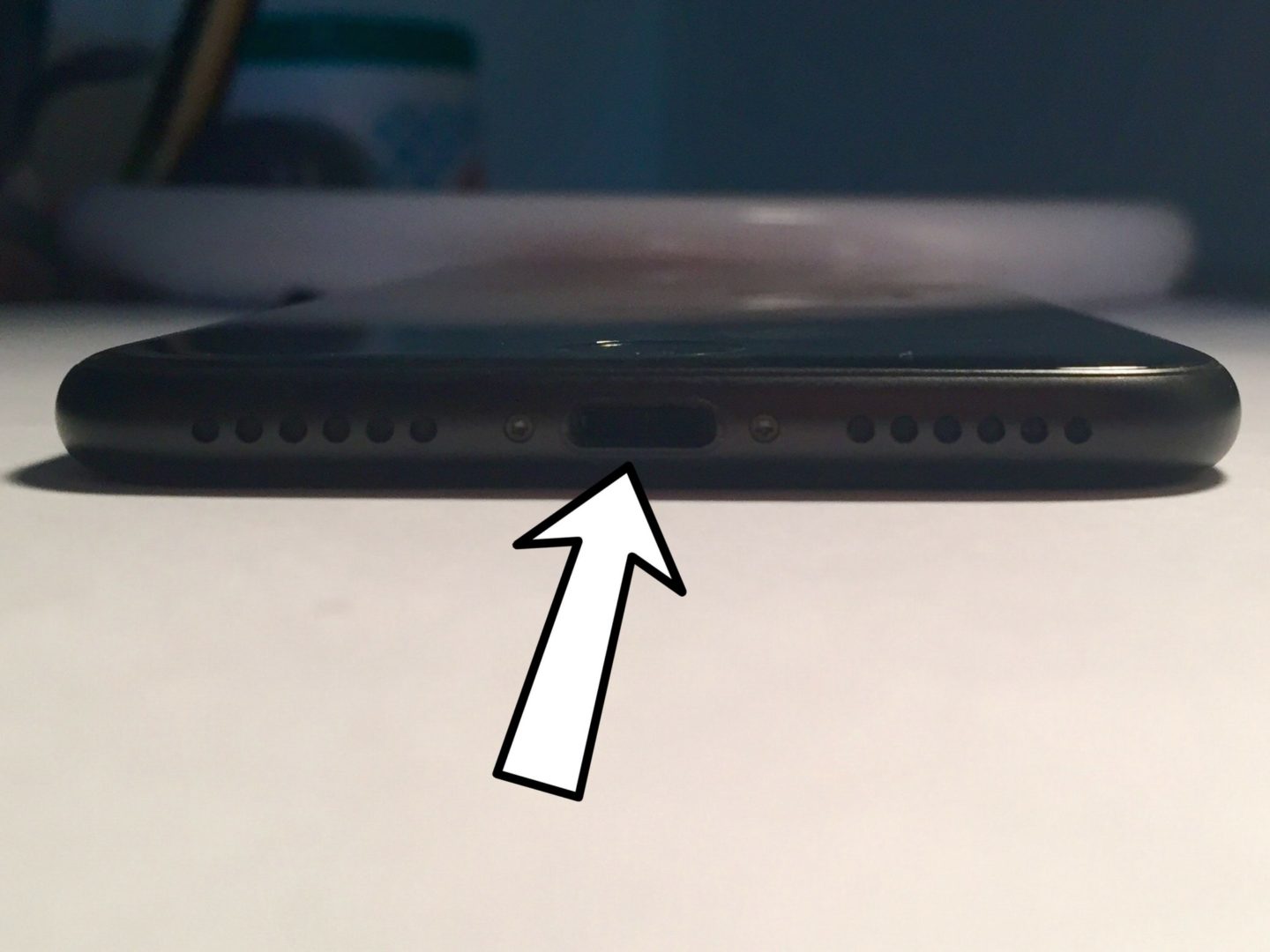
iPhone 7 users would agree that the device is still trusty, even as it ages on. However, there are some problems it faces: like being unable to charge on some models. It is a serious problem if an iPhone 7 won’t charge, and that might be caused by several reasons ranging from software to hardware.
In this post, we would be explaining what might be the cause of an iPhone 7 not charging, and the method to be implemented in solving those causes.
Related:
- How To Update iPhone iOS & iPadOS using Finder & macOS Catalina
- How To Transfer All Data From Your Old Phone To Your New Phone
- How to fix Google Drive not syncing on Windows 10
- Huawei Y7 Prime won’t Connect To WiFi Issue: Fix
- $400 Smartphone To Buy That Will Make You Look Rich
How to fix an iPhone 7 that won’t charge
Reason #1: It might be a system crash issue
Firstly, it could be that your iPhone 7 won’t charge because of a firmware crash, and that’s the first thing to check. In this case, you would need to force restart your iPhone 7. To do that, you press the Volume Down first, and then do the same thing for the Power Button; keep them held for between 5 and 10 seconds.
The phone would reboot (it almost always does, except for when there’s not enough battery left), and when it does, check if the charging issue persists. If it does, then it’s time to check for the next reason.
Reason #2: The Power Adapter could be faulty
If after you force reboot your iPhone 7, it still won’t charge, then it might just be the Power adapter that could be at fault.
First, check if there’s no dirt, lint, or debris that might be causing the power adapter not making proper contact. Clean out the dirt or debris using an old toothbrush, and a bit of compressed air. Plug it in and see if it works.
However, to be really sure whether it’s really a charger issue, use the charger to charge other devices; if it works, then the problem isn’t obvious from the charger.
Reason #3: Or it could be the cable
If it isn’t the power adapter, it might be the cord that’s causing the iPhone 7 not charging. Fortunately, it is much easier to check if the cable is faulty.

First, do the usual visual check for cuts, cracks, and breakage; next, feel for internal breaks. If all is well along the length of the cable, now, check the connectors and the pins (might be dirty, and if it is, clean lightly), see if any of them are bent.
To be sure the cable is all fine, use it to connect your iPhone 7 with a PC; if the computer can detect the device, then the problem isn’t with the cable.
Reason #4: Your iPhone’s charging port is faulty
If the problem isn’t from the charger and the cable, then it could be the charging port that’s the culprit. Do check for dirt, debris, corrosion, or even bent pins. If you can find obvious particles there, you could use compressed air to get them out gently.
However, if after cleaning the charging port, your iPhone 7 still won’t charge, then there’s not much else you can do. As a last resort, you’ve got to let the professionals help you check it out. Seek the help of Apple’s technicians and have them look into what might be wrong with your iPhone 7.






Leave a Reply