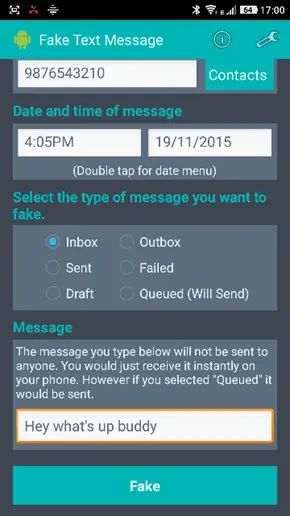
We’re all conversant with the way text messages work; how we can use it to convey information and expressions we don’t want to actually say over the telephone. It’s also common to find text messages to be the most private things on most people’s mobile devices, and they’d definitely want to keep their texts to themselves.
At such times when you wish to keep prying eyes from your message inbox, you could try out a very good trick in the book; trick them by using fake text messages. Fake text messages are very useful for when you want to play a friendly prank on friends, it can also be used for those funny, witty mock messages we see on the internet.
Related:
- 5 Best Free RPG Games To Play Without Wi-Fi in 2023
- 9 Best Scanner Apps For iPhone & iPad 2019
- Download Latest Fouad WhatsApp v7.70 APK For Android Phone
- 10 Best Cleaner and Booster Apps for Android
- How to download videos from YouTube to iPhone
- How To Schedule Text Message On Samsung Galaxy S8, S9 & S10 and Note 10
In this post, some of the ways on how to fake Text messages would be highlighted, and you would be let in on how to go about it, so you can do fun stuff and play pranks on friends.
How to fake Text messages On Android Phones
To get started, you would need to head over to the Play store and download the Fake Text Message app. Actually, there are a ton of applications that do the same thing, as far as fake text messages are concerned, but the Fake Text Message has a better rating, therefore is the one recommended here.
Using the app to start creating fake text messages is really easy. Upon installation, the app takes you right into a fake text message inbox, where there are message bubbles already there, welcoming you and giving you the instructions around the entire app.
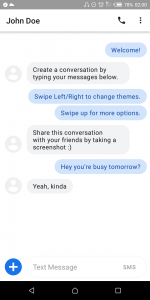
From there, you can start typing your messages, and selecting if you are the sender or the receiver at the time. You can type messages, and reply them yourself, to create the illusion that there is a real text message conversation going on in there.
Once you’re done with creating the fake text messages, you can share it with your friends, or anyone else you wish. The app has several themes to choose from: WhatsApp themes, for faking the real WhatsApp messaging environment, Telegram themes and some other themes are available, suiting whatever situation you wish to create.
While the app is mostly free to download, it’s got In-App Purchases; requiring that you pay to have all the full features and themes available to you, and remove all of the pesky ads in the app.
It is important to note also, that the Free Text Message isn’t ideally going to hide your original text messages, but it can rather draw attention away from it. For now, you can create a fake text message to post witty conversations you’ve thought up in your head or use it to play a friendly prank on friends.
Conclusion
Text messaging could be made to be fun, with some little tricks. The Fake Message app is a nice little app that can be used to goof around with text messages, and share the experience with friends and on social media. However, it is advised that this app be used responsibly and in moderation.
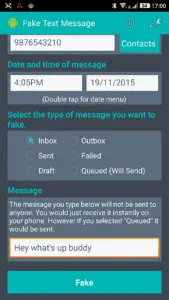





Comments (1)