
How to enable MMS Messaging on iPhone 11? How to activate MMS on iPhone 11 Pro? How to setup MMS on iPhone 11 Pro Max?
MMS which stands for multimedia messaging service allows users to send pictures and other media via text and to also send long text messages as well. This feature is more useful when you don’t have any data plan or no internet connection at all. Using iMessage is less expensive than the popular iMessage that many iPhone users use. So if iMessage is not working on your device, just turn it off and use MMS instead. Below, we will be showing you how to enable MMS on your iPhone device.
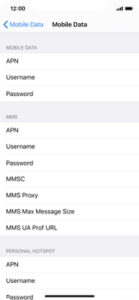
How to Enable MMS Messaging on iPhone 11 / 11 Pro / 11 Pro Max
MMS is usually turn on by default, however, if you are having a problem setting it up on your device or mobile career, then below is the instruction on how to enable the feature on.
Step 1: Go to your iPhone Settings.
Step 2: Tap the Messages options.
Step 3: Now scroll down and tap the “SMS/MMS” and if necessary also tap on “MMS Messaging” to turn the toggle green.
How to turn off iMessage Messaging to send only MMS or SMS on iPhone 11 / 11 Pro / 11 Pro Max
This is the best way to reduce data usage on your device. Yes, you can turn off the iMessage app and use MMS or SMS instead on your iPhone. This is how to do that.
Step 1: Open the setting app.
Step 2: Now tap on the Messages.
Step 3: Next, tap on iMessage so the green toggle goes to gray.
Can’t Send MMS Message on Your iPhone?
If you cant send the MMS on your iPhone, the best thing to do is to restart your iPhone. Also, don’t forget to check if you enter the contact number correctly. However, if you go to Settings > Messages and you did not see the option to turn on MMS Messaging or Group Messaging on your device, then your carrier might not support MMS. You should contact them.
Nevertheless, if you are sending it and it showing a message not deliver, you should try tap Try Again and make sure you have airtime because charges maybe apply.
About iPhone 11 Pro Max
The iPhone 11 Pro Max is another great smartphone that is blessed with a nice body design and a large screen display. Apple equipped the phone with a screen size of 6.5 inches that has a Super Retina XDR OLED display panel. The phone packs an Apple A13 Bionic chipset and has an inbuilt memory of 64GB 4GB RAM, 256GB 4GB RAM, 512GB 4GB RAM.





Leave a Reply