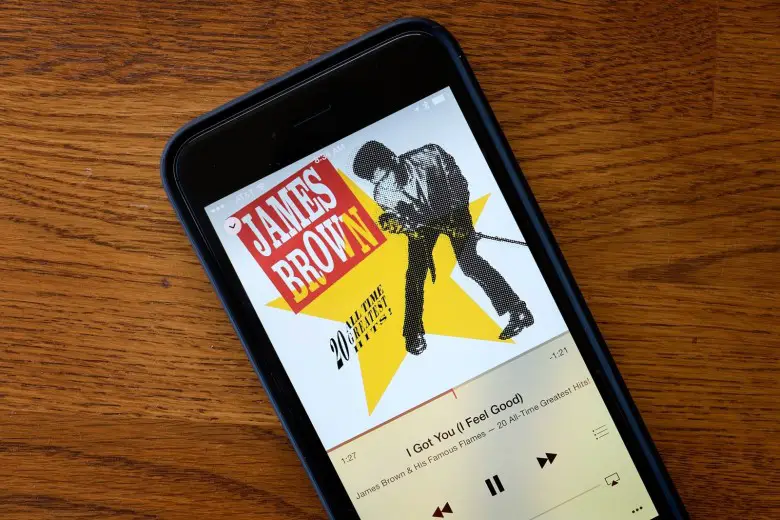
If you’ve got friends bragging to you of how easy for them to download music for free on their Android, Or you just feel there’s got to be a way to download music on your iPhone for free. Well, the good news is, it is possible to download music for free on your iPhone. In this post, you’d be shown the various ways you can download music for free for your iPhone.
The Good Ol’ iTunes
It is always recommended to start closer to “home” when venturing into things Apple didn’t support on its iPhone.

If you’ve been using an iPhone, you’d quickly realize that iTunes is very ubiquitous. You can actually download music on your iPhone for free using iTunes.
All you just have to do is log in to iTunes with your Apple ID, Once logged in, head over to the Music tab and choose iTunes Store. Go to the Single of the week section and download the free ones you can find.
If you have an iTunes subscription already, you could transfer music from your computer to your iPhone directly.
That way, you can download free music from anywhere on the internet on your computer, and then sync it with your iPhone using iTunes.

Use an App
As you probably can tell, the iTunes method is a bit long and might involve using a PC at some point. But if you could just use an app, you wouldn’t need all of that.
There are apps in the App Store that are specifically for downloading free music directly into your iPhone. All you just do is download one of the apps, open it up, and start to download your preferred music directly into your iPhone.
However, while you won’t be paying for the songs you download on the app, you might be required to pay for the app itself.
Conclusion
When it comes to downloading music for free for the iPhone, it requires some workarounds
Some of these workarounds would cost money, take time, or both; but never none.
Download music for free on iPhone FAQs
Q: How do you download music on your iPhone for free and listen offline?
A: Generally, streaming apps are recommended, since they allow you to download the music for offline listening.
Q: Is there a way to download free music on iPhone?
A: Of course! You could either use an app, or download and sync the free music through iTunes.
Q: What app is best for free music on iPhone?
A: Generally, Streaming apps are the best for free music, since a subscription allows you to download free music unto your iPhone storage.
Q: How can I listen to free music?
A: Easy, you either download the free music on a PC and then use iTunes to sync them, or download a third-party app and download from there.
Q: What are the implications of downloading free music on my iPhone?
A: Nothing, other than the fact it is not as supported as on other OS platforms.





Leave a Reply