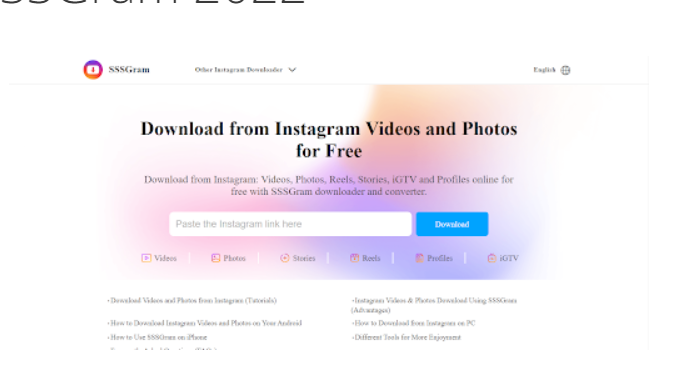
Downloading Videos and photos from Instagram is not something we often do. Although when there is something that touches our hearts, we crave to download it.
Instagram is full of imagination. Every time we find a perfect video or a perfect photo, it entices us to save that photo or video on our device. Evidently, Instagram doesn’t provide any option to download Instagram stories, videos, or photos, so you have to go for third-party software or for a download from Instagram.
When you have a reliable website on your smartphone or any device, you can download Instagram videos anytime you want. So the question is which website tool to use then.
Features of the SSSGram
SSSGram is one of the most renowned downloads from Instagram nowadays. It is fast and the most reliable. You can download Instagram stories, videos, and photos in high quality without any limits. SSSGram provides the user with the ability to download multiple mixed media files as well. So, having SSSGram on hand is equivalent to taking one step closer to downloading Instagram videos, photos, and stories.
No limit on the number of downloads
SSSGram offers unlimited downloads for all its users! If you want to download 10 lives, 20 stories, 50 reels or even 100 posts; you can! With SSSGram you can do as many downloads as you want! No limits here!
Free of fees and charges:
That’s right! SSSGram is not a paid tool, so you don’t have to worry about spending your money.
No need to log in or sign up
To shorten your work, the SSSGram decided to make downloads available without registration. In other words: no more filling out forms with your personal data!
Easy Usability
With just the video link and a few seconds, you can already have the video saved on your device to watch offline.
Review your favorite lives anywhere:
With SSSGram you can see and review all your favorite lives – whenever and wherever you want – even without internet because the downloads are saved in your cell phone’s gallery.
How to Use SSSGram with Only 4 Steps
Well, now that you know better which are the main features that SSSGram has, how about we take a look at how to use SSSGram to download your favorite IG content? For you to see how simple it is to use SSSGram, we’ve put together a guide with 4 steps. Check it out!
Step 1: Choose the video you want
Launch your Instagram app or just open the Instagram website. Pick up a video on your IG that you want to download.
Step 2: Copy link of video
In the top right corner, there will be three dots. Push that button and afterward, click on “copy link”.
Step 3: Paste link into SSSGram
Now open the official website of SSSGram, in which you will see a search engine with the option to “Paste”. Paste the link you have copied just now in SSSGram and click “Download”.
Step 4: Click the Download button
Then the video involved in that link will be displayed. When you click on the “Download” button beneath the video again, it will be saved to your device.
Quite easy, right? If you want to download photos from Instagram, all you have to do is to choose the photo you like and then pursue the same process as above.
Final Viewpoints
Now that you know everything about SSSGram, you can download photos from Instagram, completely for free because it is one of the easiest ways to download content from Instagram. If you don’t want to lose any photos, videos, or stories on Instagram, the best way is to download them. The SSSGram will never disappoint you.





Leave a Reply