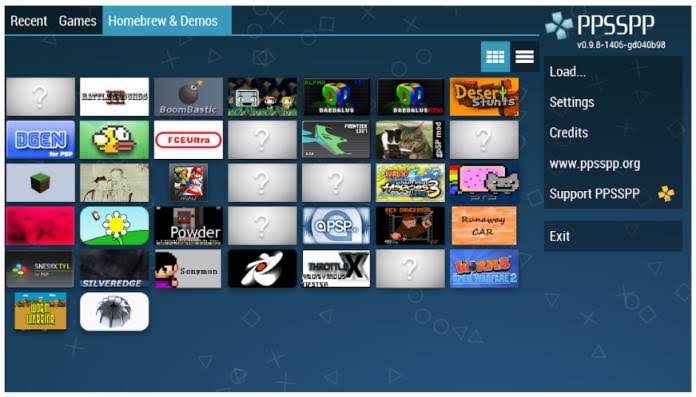
PPSSPP (PlayStation Portable Simulator Suitable for Playing Portably) is an emulator for the Sony PlayStation Portable (PSP) video game console that allows users to play PSP games on their devices, including Android smartphones and tablets.
PPSSPP is open-source software that is free to download and use, and it is available for a variety of platforms, including Windows, macOS, Linux, and Android.
PPSSPP offers a variety of features and settings to customize your gaming experience, including the ability to adjust the graphics, control mapping, and audio. It also supports multiplayer gaming over local networks and the internet, allowing you to play with friends or compete in online tournaments.
Overall, PPSSPP is a great way for PSP fans to relive their favorite games on their Android devices, or for anyone looking to try out classic PSP titles for the first time.
How To Download PPSSPP
To download and install PPSSPP games on an Android device, you can follow these steps:
- Download the PPSSPP emulator from the Google Play Store or from the official website (https://www.ppsspp.org/downloads.html).
- Once the emulator is installed, open it and go to the “Games” tab.
- From here, you can browse through a list of available games or search for a specific game by name.
- When you find a game you want to download, tap on it to view more information and a download link.
- Tap on the download link to start downloading the game. The game will be saved to your device’s storage.
Once the download is complete, go back to the “Games” tab in the PPSSPP emulator and tap on the game to start playing.
Note: You will need to have a ROM (game file) for the game you want to play. You can often find ROMs for games online, but keep in mind that downloading ROMs for games that you do not own may be illegal in some countries.
How To Use a PPSSPP Emulator?
To use the PPSSPP emulator to play PSP games on your computer, you will need to follow these steps:
- Download the PPSSPP emulator from the official website (https://www.ppsspp.org/downloads.html) and install it on your computer.
- Once the emulator is installed, open it and go to the “Games” tab.
- From here, you can browse through a list of available games or search for a specific game by name.
- When you find a game you want to play, click on it to view more information and a download link.
- Click on the download link to start downloading the game. The game will be saved to your computer’s storage.
- Once the download is complete, go back to the “Games” tab in the PPSSPP emulator and click on the game to start playing.
Note: You will need to have a ROM (game file) for the game you want to play. You can often find ROMs for games online, but keep in mind that downloading ROMs for games that you do not own may be illegal in some countries.
To play the game, you can use your mouse and keyboard or a game controller. The emulator will automatically map the controls to your input device, but you can also customize the controls in the emulator’s settings.
How Do I Load Games Into PPSSPP?
- To load games into the PPSSPP emulator, follow these steps:
- Start the PPSSPP emulator and go to the “Games” tab.
- Click on the “Add” button at the top of the window.
- A file browser window will open. Navigate to the location where you have saved the ROM (game file) for the game you want to play.
- Select the ROM file and click “Open” to load the game into the emulator.
- The game should now appear in the “Games” tab of the emulator. You can click on the game to start playing.
Note: You will need to have a ROM (game file) for the game you want to play. You can often find ROMs for games online, but keep in mind that downloading ROMs for games that you do not own may be illegal in some countries.
Few Things About PPSSPP Games for Android Phone
PPSSPP (PlayStation Portable Simulator Suitable for Playing Portably) is an emulator for Android devices that allows users to play PSP games on their mobile phone or tablet. It is a free and open-source application that allows users to play PSP games on Android devices by emulating the PSP hardware.
Here are a few things you should know about PPSSPP games for Android phones:
- Compatibility: PPSSPP is compatible with most PSP games, but some games may not work properly due to hardware or software differences between the PSP and Android devices.
- Controls: PPSSPP allows users to use on-screen controls or connect a controller to their device to play games. The emulator also allows users to customize the controls to their liking.
- Performance: The performance of PPSSPP games on Android devices will depend on the hardware specifications of the device, as well as the complexity of the game being played. In general, newer and more powerful devices will provide a better gaming experience.
- Save States: PPSSPP allows users to save their progress in a game and resume from the same point at a later time.
- Cheat Codes: PPSSPP allows users to enter cheat codes to unlock hidden features or bypass certain parts of a game.
Overall, PPSSPP is a useful tool for Android users who want to play PSP games on their mobile devices. It is a convenient way to play classic PSP games and keep them with you.
FAQs and Answers
Sure, here are some frequently asked questions and answers about using the PPSSPP emulator to play PSP games:
Q: What is PPSSPP?
A: PPSSPP is an emulator for the PSP (PlayStation Portable) console that allows you to play PSP games on your computer or mobile device.
Q: Is it legal to use PPSSPP?
A: It is legal to use the PPSSPP emulator as long as you own a copy of the PSP game you are playing. Downloading ROMs (game files) for games that you do not own may be illegal in some countries.
Q: Can I play all PSP games on PPSSPP?
A: Most PSP games are compatible with the PPSSPP emulator. However, some games may not work properly or may not work at all.
Q: Can I use my controller with PPSSPP?
A: Yes, you can use a game controller with the PPSSPP emulator. The emulator will automatically map the controls to your input device, but you can also customize the controls in the emulator’s settings.
Q: How do I save my progress in a game?
A: The PPSSPP emulator has a built-in save feature that allows you to save your progress in a game. To save your progress, go to the emulator’s menu and select “Save State.” To load a saved state, go to the menu and select “Load State.”
Q: Is there a way to improve the performance of the emulator?
A: There are several ways to improve the performance of the PPSSPP emulator:
Make sure you are using the latest version of the emulator, as it may have performance improvements over older versions.
Close any other programs or applications that may be running in the background, as they can use up resources and slow down the emulator.
Adjust the emulator’s settings to optimize performance. For example, you can try enabling “hardware rendering” or “fast memory” in the emulator’s settings to improve performance.
Make sure your computer or mobile device meets the minimum system requirements for running the emulator.
Some games may require more resources to run smoothly, so you may need to lower the graphics settings or resolution in order to improve performance.





Leave a Reply