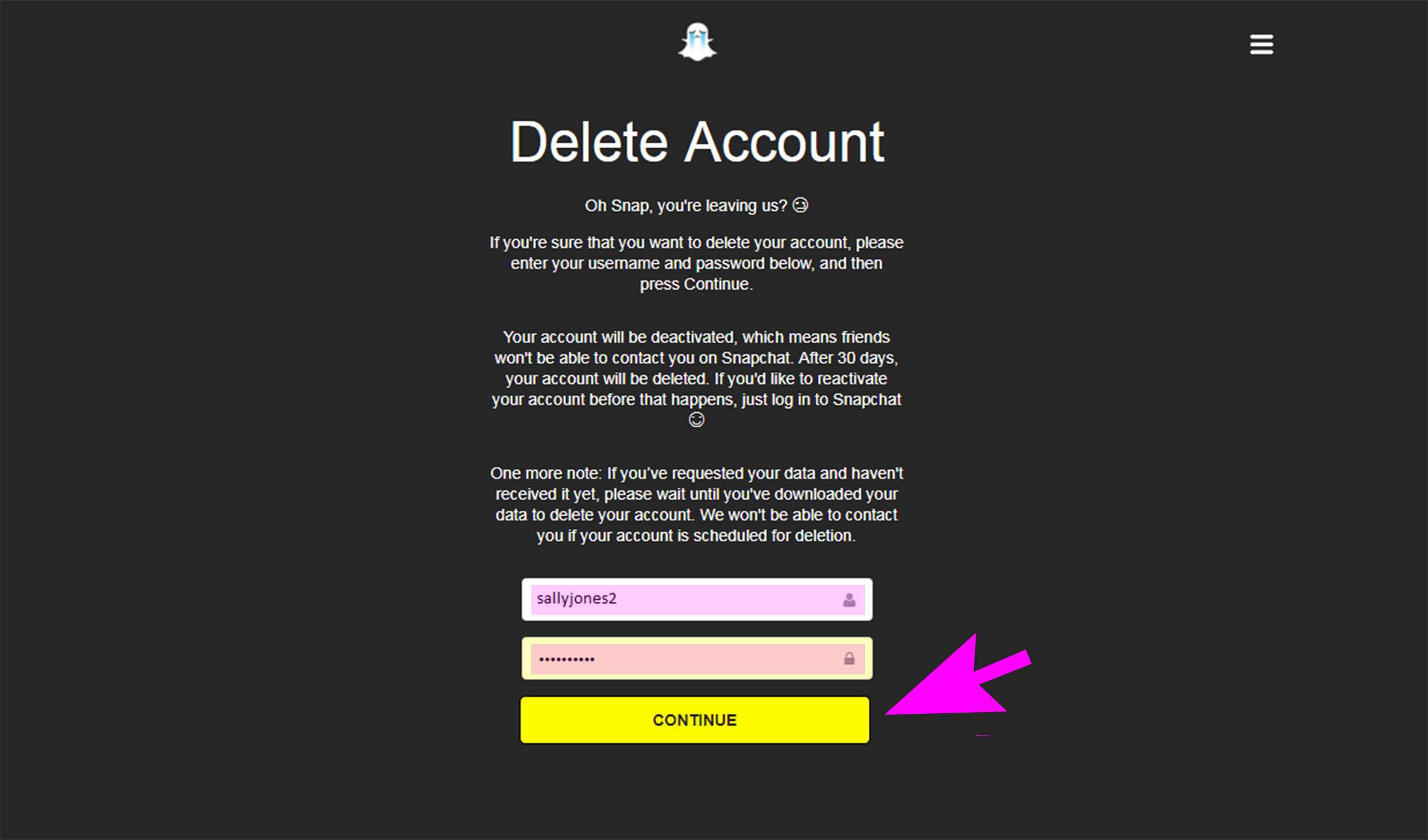
Snapchat is unlike any other social media app in that its photos disappear in a matter of seconds. And, with all of its entertaining features, such as goofy selfies, real-time life updates, and dog filters, it’s easy to become engrossed in the picture-sharing platform.
But what if you choose to take some time away from Snapchat? Or do you want to delete your Snapchat account? If you want to do a complete social media detox, you can also delete TikTok, Instagram, Facebook, and Twitter using our instructions.
It only takes a few minutes to delete or disable your Snapchat account, whether you’re doing so to make room for Instagram Stories because you despise the Snap Map feature, or purely because you don’t like it.

According to Snapchat’s official site, “Your friends will be unable to contact or interact with you on Snapchat while your account is deactivated. Your account will be permanently removed after 30 days. This means that your account, account settings, friends, Snaps, Chats, Story, device data, and location data will be deleted from our main user database.”
How to Delete Snapchat
- Navigate to Snapchat’s account management page (https://accounts.snapchat.com/accounts/delete account). This page is also accessible by visiting Snapchat.com, scrolling to the bottom of the page, and selecting “Support.” Then, under “My Account & Security,” select “Account Information.” Finally, click the “Delete An Account” button.
- Enter your e-mail address and password.
- After you’ve entered the security code sent to the account’s phone number, click “Submit.”
- Enter your username and password once more. Then click “Continue” to deactivate your account.
If you change your mind and want to reactivate the account again? Simply log in within 30 days and everything will be restored. (Because you won’t be able to change your password after deactivation, make a note of it in case you want to reactivate the account.).
How to Delete a Snapchat Account on an iPhone or Android Device
- Launch the Snapchat app.
- In the top left corner, tap your avatar.
- Tap the settings icon in the top right corner of your phone screen.
- Navigate down to the Support section and click the I Need Help button.
- You will now be redirected to Snapchat’s help page. There is a search bar at the top of the screen. Enter ‘Delete’ and then click on the first option that appears, which should be Delete my account. To delete your account, click it.
- Follow the Accounts Portal link in the text.
- You’ve arrived at the Snapchat account deletion page. Simply enter your username and password, and your account will be placed in a 30-day recovery period. Simply log in again, and your account will be deleted a month later.
How to Get Your Snapchat Account Reactivated
You can always reactivate your Snapchat account if you change your mind about deleting it, as long as you do so within 30-days of deactivating it. Simply sign in to your Snapchat account using your username (not your email address) and password to reactivate it.
If you lately deactivated your account and are attempting to reactivate it, you may need to wait for the deactivation process to be successful, which can take up to 24 hours (according to Snapchat).
You should receive an email informing you that your account has been successfully deactivated if you verified your email address on your account. You can then sign in to your account to reactivate it once you’ve received it.
- Use your username (not your email address) and password to log into your Snapchat account on the app.
- To complete the Snapchat reactivation process, tap Yes > OK on the following messages.
- You’ll get an email when your account is active again if you’ve verified your account via email.
How to Delete Snapchat Permanently
When the deletion process for your Snapchat account begins, your Snapchat account will become completely invisible to all of your connections. To permanently delete your Snapchat account, simply refrain from logging into the app for 30 days after deactivating your Snapchat account. After this time, your Snapchat account will be mostly deactivated, but not entirely. According to Snapchat’s privacy policies, they retain some personal data for legal, security, and business purposes. This includes information about your purchases as well as the agreed-upon terms of service.
Make sure you want to delete your Snapchat account. If you do not recover your account within 30 days, everything associated with it will be lost forever. If you delete your account, all of your contacts, memories, friends, stories, and any old shared locations or other virtual signposts will be lost.
According to the Snapchat privacy policy, what information does Snapchat store about me?
Snapchat stores different types of data:
- The data you choose to provide (all the data you enter into the app while using it).
- When you use Snapchat, you obtain information (information from your device, location, logs, etc.).
- Information obtained from third parties (advertisers’ contact lists, other users’ contact lists, information obtained from linked third-party apps).
When required by law, it can share this information with other users, sister companies, business partners, or other interested parties. It also makes use of it internally (ad-targeting). You can also download your data or revoke permission to use it, though some functions will be disabled.
Snapchat is not only not a private platform, but it is also not very secure. End-to-end encryption isn’t used by Snapchat.
What is the point of deactivating or deleting your Snapchat account?
If you want to deactivate and, or delete your Snapchat account, you should:
- You can no longer snap or chat with friends, open or view their snaps or chats, or post or view their stories.
- You’d like to alter your Snapchat handle.
- You have too many friends and would rather start over with a new account than go through and delete them all.
- You want to stop using Snapchat due to boredom, bad experiences, a long-term digital detox, a shift in priorities, and so on.
If you’re concerned about sharing too much information on Snapchat, you can adjust several privacy settings to keep your connections and information more private. You won’t have to delete your account and create a new one this way.





Leave a Reply