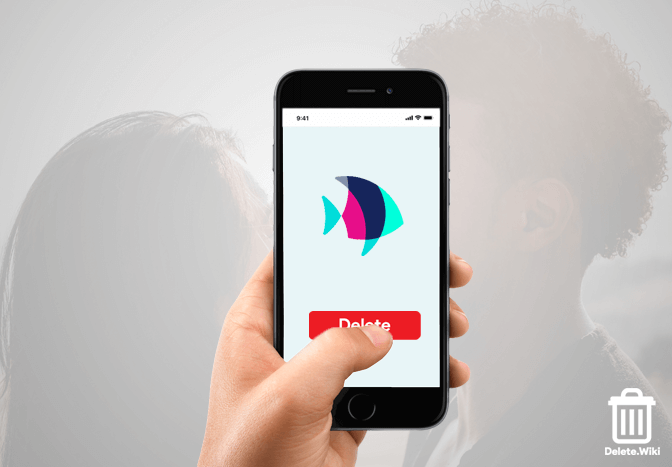
You may want to delete your Plenty of Fish (POF) account for a variety of reasons. We acknowledge why you might want to delete your account, whether you’ve at last found the perfect match, want to take a break from dating, or have made the decision to use one of the other internet dating sites or apps available.
Plenty of Fish, or POF for short, is a popular dating site that offers both paid and free membership options. Deleting the app, like almost any other app, does not delete your profile or discontinue your account, so if you can no longer use the platform, make sure you take care of your account first.
Unlike Tinder, POF (a.k.a. Plenty of Fish) focuses on compatibility rather than a swipe left swipe right method of matching people.
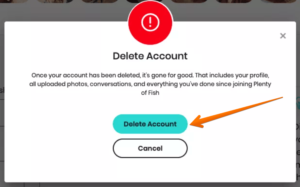
This article explains how to delete your POF profile and offers some additional advice, such as hiding rather than deleting your account and changing your profile information.
You can either delete your entire profile or hide it from view, as with most platforms. People won’t be able to find you on the website if you hide it. If you’re not sure whether or not you want to end your time on the site, this option could be ideal. However, deleting your POF account is the best option if you’re sure you’re done with it. After all, you can always start over with a new one. Here’s how to accomplish both.
Here’s how to Permanently Delete your Plenty of Fish Account.
When you’re ready to give it up and delete your Plenty of Fish and everything it has to offer, use a PC and follow these steps:
- Using a browser, go to the Plenty of Fish account deletion page, enter your “Username/Email” and “Password,” and then click “Log In.” Copy this URL to access their account deletion site: https://ca.pof.com/deleteaccount
- After you’ve answered all of the questions, click “Delete Account.”
How to Permanently Delete Your Plenty of Fish Account on iPhone/iOS or Android
Sadly, the iPhone or Android apps do not allow you to delete your POF account (probably for security reasons). A mobile web browser, such as Chrome, Safari, or Mozilla, is required.
- Open your preferred mobile browser, then navigate to the POF account deletion page and log in.
- After you’ve answered the questions, click “Delete Account.”
On Windows, macOS, Chromebook, or Linux, here’s how to hide your Plenty of Fish profile.
If you just want to take a break from dating for a while but plan on returning to Plenty of Fish in the future, hiding your profile is usually the best choice.
This is a great option for anyone who isn’t quite ready to delete their Plenty of Fish account completely. Here’s what to do to hide your account, whether you’re holding on to some memories or simply want to take a break:
- Log in to your Plenty of Fish account by going to http://www.pof.com.
- Now, at the top of the page, click “My Profile,” then “Edit Profile” or “My Profile.”
Your account will no longer be listed in any search results or recommendations. Simply follow the same steps to put yourself back on the market if you want to un-hide your account at any time.
Although several users have complained that this option is missing, there is a workaround for this problem. To access the Plenty of Fish website, use Incognito Mode.
If Plenty of Fish isn’t cooperating for some reason, open a private mode session and the problem should go away. Otherwise, you may need to contact the Support Team for additional help.
On Android or iPhone/iOS, here’s how to hide your Plenty of Fish profile.
Hide your POF account on a smartphone just as easily as it is on a PC. The reason for this is that you use a browser.
- Open your preferred mobile browser, such as Firefox, Opera, Chrome, or the default browser.
- Visit POF.com and log in to your profile.
- At the top, click “My Profile.”
- Select “Edit Profile” from the dropdown list.
- Select “Hide Profile” from the “Profile Visibility” section.
Your POF profile will no longer be visible to others or be found in searches. You can unhide your profile at any time by repeating the processes and selecting “Show Profile” rather than “Hide Profile.”
Consider Updating Your POF Profile Before Deleting It
If you want to delete your POF account because you aren’t meeting anyone, you are not getting visits, or have old data, consider improving your profile first. A great profile can lead to more connections and, as a result, more dates.
Because of the nature of Plenty of Fish’s compatibility focus, it’s a good idea to keep updating your profile regularly to remain current and appealing to a new generation of people.
Of course, there are a few things you would not want to change, such as your age or your preferences (marriage, casual, etc.). However, it is very much possible for you to change your hobbies, interests, pictures, and other information.
Using a PC or Laptop to Edit Your Plenty of Fish Profile
To upgrade your POF profile on a computer or laptop, follow these steps:
- Log in to Plenty of Fish, then click My Profile in the top right corner, then Edit Profile.
- Scroll through the options, updating as needed.
- Once finished, click the Save Changes button at the bottom.
What is the procedure for canceling my paid subscription?
Like many other sites, you can choose to upgrade your profile from a basic profile to one that provides more benefits and increases your chances of finding the perfect match. However, if you believe you aren’t receiving any benefits, canceling is simple.
We like this feature because you don’t have to delete your account permanently. Simply change your subscription to one that is free of charge.
To cancel your subscription, follow these steps:
- Go to this webpage and sign in.
- On your phone, go to your User Profile and tap the left arrow. If you’re using a computer, go to the ‘Premium’ tab at the top.
- Tap the ‘Click here to allow your upgrade to expire’ link.
- Affirm that you want to cancel your subscription.
- You will no longer be billed for the service when the billing cycle renews.
Is it possible to reactivate a deactivated account?
No, it does not. There is no way to reactivate your profile after you remove it using the steps outlined above. If the POF team deletes your account due to spam or violation of site rules, you can write an email to see if they will reactivate your profile for you.





Leave a Reply