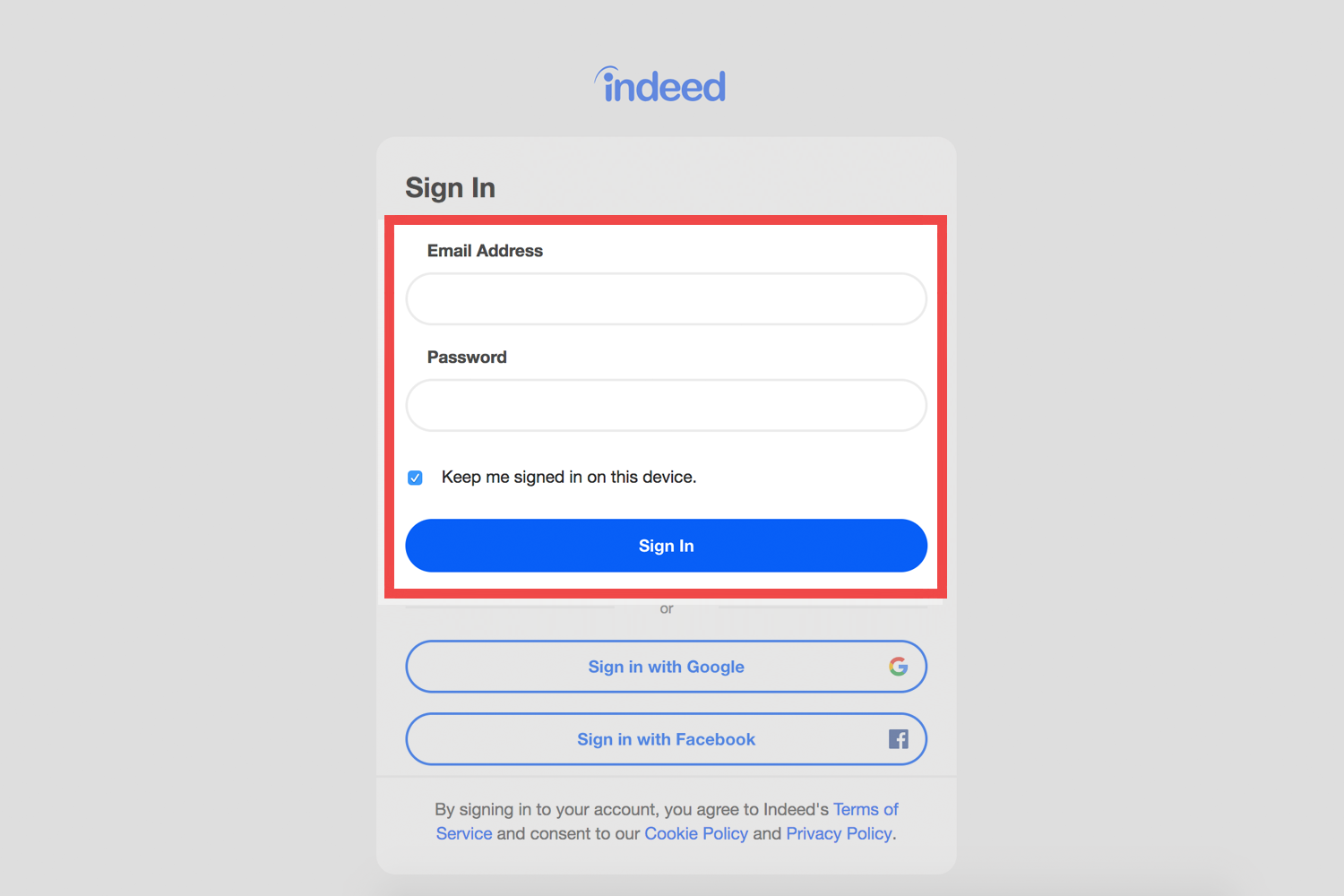
Before now, finding and keeping a job was a difficult task because job seekers are not always aware of the numerous job openings that occur daily. However, with the advancement of technology, finding a job has never been easier, especially with online platforms like LinkedIn, Indeed.com, and others. These online platforms act as a link between job seekers and employers, making it easier and more likely for job seekers to find the jobs they want.
Indeed.com is an example of a job-search platform that makes it easier to find work. This article is for you if you want to close your account since you’ve landed your dream job or you just can’t do it anymore.
Yes, you can delete your Indeed account permanently. Just make sure this is what you want to do before you delete your Indeed account. So keep reading, and we’ll walk you through how to permanently delete an Indeed account step by step.
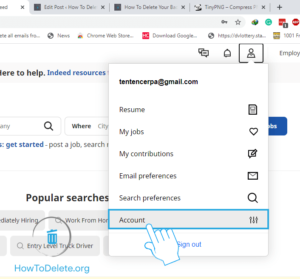
How Do I Remove or Delete My Indeed Account?
Follow the steps below to close your account.
- Go to http://www.indeed.com/my/account?zlang=en to access the Indeed website.
- Please log in to your account.
- Select the link to “Close My Account.”
- A confirmation window will appear. Click OK if you are certain you want to move forward. Please keep in mind that this is a permanent action that cannot be reversed.
You can pause your alerts instead of deleting your account. You can also make your resume private so that no one can find your information on Indeed.
If you want to return to Indeed.com after successfully deleting your account, you must create a new account using your email or another email of your choice.
However, you should be aware that your previous account information will not be accessible.
If you are unable to delete your Indeed account using the information provided above, you will need to contact the Indeed.com support team for further assistance.
How to Unsubscribe or Paused Alerts from Job Emails
Receiving too many job alerts can be overwhelming at times. If you’re sick of having to delete them from your inbox, that alone is enough to make me want to permanently delete my account. You don’t have to be concerned any longer; we’ll show you how to unsubscribe from the Indeed Job Alert email, follow the steps below:
- Open an Indeed email alert you received.
- To get to the bottom of the email, scroll to the bottom.
- Unsubscribe by clicking the ‘unsubscribe’ button.
Every Job Alert email includes an “unsubscribe” link at the bottom of the message. To cancel the alert, click the link.
You must cancel each alert individually if you have multiple alerts set up. Canceling one alert will not result in the cancellation of all Job Alert emails you receive.
How to Unsubscribe from Multiple Job Alert Emails:
- Navigate to the ‘Email Preferences page.
- You can change, delete, or pause any alerts you’ve set up.
How to Delete an Employer-Account on Indeed
Your first instinct is to delete your Indeed account so that you do not incur charges to your account. However, as an employer, you have three options for deactivating, pausing or canceling your account. Each of these will prevent further charges.
Before removing your employer’s Indeed account, make sure to follow the steps outlined below.
Take away or delete your job budget.
- Please log in to your account at employers.indeed.com.
- In the upper-right corner of your screen, locate and select Dashboard>Jobs.
- Determine the job you advertised.
- Choose Manage Budget.
- At the bottom of the page, click Remove Budget (next to Save and Continue).
- Otherwise, if you chose a pay-per-application plan, click Remove Plan.
Make sure your sponsored job should be paused or terminated.
- Please log in to your account at employers.indeed.com.
- Navigate to the Jobs tab.
- Determine the job you advertised.
- Choose Open from the menu on the right-hand side of your screen.
- From the drop-down menu, choose Pause or Close.
Sponsored jobs with outstanding balances will be processed on the first of the month following. However, no additional charges will be incurred once the job has been paused or closed.
Cancel your subscription to Resumes.
- Log in to your account at www.resumes.indeed.com.
- In the upper-right corner of your screen, locate and select Subscription Management.
- Choose and place the three dots.
- Select Cancel Subscription from the drop-down menu.
- Confirm by selecting “No thanks” and canceling again.
Please keep in mind that you can cancel any active Resume subscription at any time. Subscriptions will not renew after the next billing date or when the annual subscription expires.
To proceed with the total deletion of your employee account, take the following steps:
- Back to your home page.
- Click on Settings>Privacy Settings>form.
- To delete your account, simply follow the prompts.
- You will receive an email confirmation.
- Confirm and submit your request.
- Keep a copy of the request receipt for your records.
How to Delete an Indeed Account of a Deceased Loved One
Deleting your loved one’s Indeed account may be part of the executor’s responsibilities, particularly if you’re attempting to tidy up their online presence. But what if your loved one didn’t leave you a password or another way to access their accounts?
Get a death certificate.
A death certificate is an official report that proves the time, place, and cause of death of a person. You’ll need more than one to manage finances, transfer titles, complete home sales, and do things like close an Indeed account.
If you did not make funeral plans for your loved one, inquire with the funeral director who is assisting your family on how to obtain a death certificate or additional copies.
Send a request for the Deletion of the Account
Here’s how to use the Indeed system to find a customer service representative:
- Account>Other>Submit a Request>Do you still have questions?
- Fill in the blanks under “What should we know?” (Fill in the blanks with details of your desist loved one and why you want his account deleted.)
- Select Desktop, Mobile, or Tablet.
- Please include a copy of the death certificate in your submission.
- Click the “Send Email” button.
Indeed-Related Questions and Answers
Can I get my account back if I delete it by accident?
Please keep in mind that deletion is an irreversible process that cannot be reversed.
Can I re-register with the same email address if I delete my account?
If you want to use Indeed again in the future, you can create a new account with the same or a different email address, but you won’t be able to access any of your previous information
When I close my account, what happens to my resume
Employers will no longer be able to find your resume or information. Your information will also be deleted from the database.
Is it possible to turn off my alerts without completely deleting my account?
You can choose to pause your alerts instead of closing your account. If you have a resume on Indeed, you can make it private so that no one can find your information. This resume can still be used to apply for jobs. Log into your account in the upper right-hand corner to access these options.





Leave a Reply