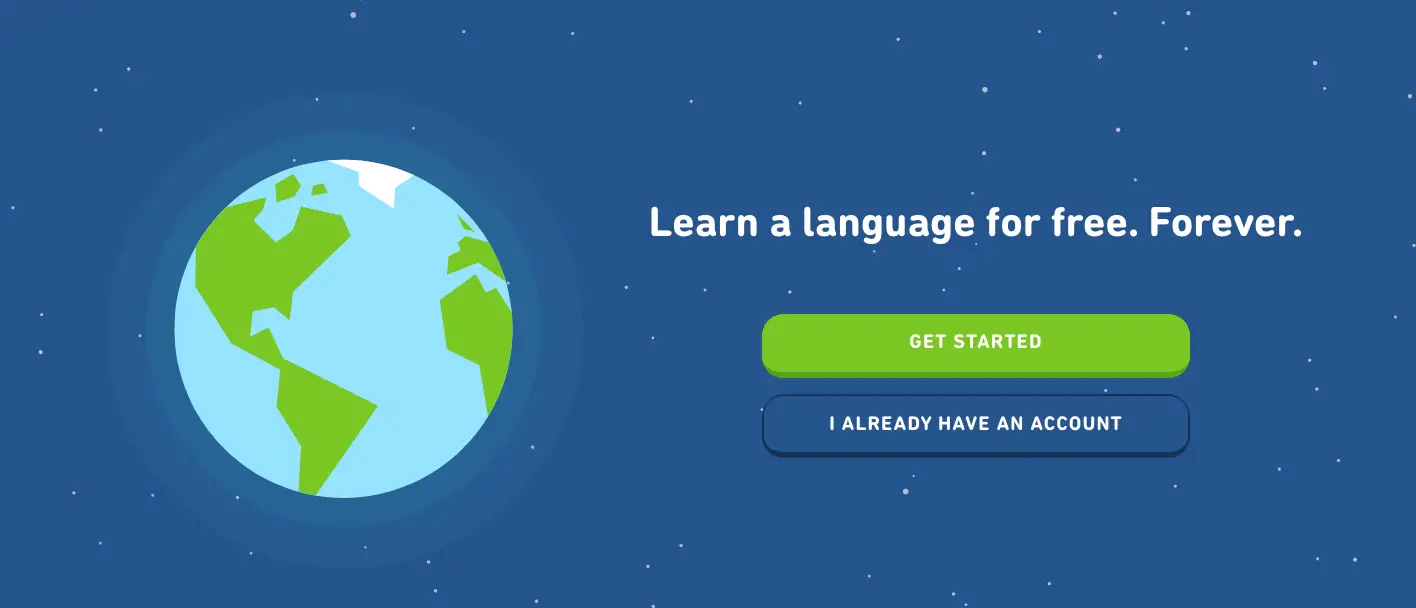
Duolingo is a free app that teaches basic foreign language skills to people from all walks of life. With so many languages to choose from, it’s no surprise that this is such a popular app for people all over the world. As a result, you may decide that it’s time to delete your Duolingo account permanently.
You may also need to close someone else’s Duolingo account if you’re performing executor duties on behalf of a deceased loved one. Fortunately, deleting your account or that of a loved one is a simple process that can be completed in just a few steps.
This step-by-step guide will show you how to delete a Duolingo account permanently, regardless of whether you have a free or paid plan. One of the most important aspects of preparing for your digital afterlife is keeping track of your accounts.
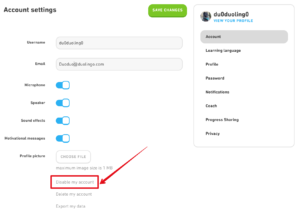
How to Get Rid of Your Duolingo Account
If you want to delete your Duolingo account, it’s a simple process. Follow the steps below if you’ve completed your language courses and no longer require the tool.
- Choose whether you want to delete or deactivate your account.
You have two options when it comes to your Duolingo account: deletion or deactivation. All of your data will be permanently deleted from the app if you delete your account. Any progress you’ve made in your language courses will be lost. Account deletion is irreversible after a seven-day grace period.
Account deactivation, on the other hand, simply suspends your account. By logging back in, you can reactivate your account at any time. Your forum posts will be hidden and your profile will be private while your account is deactivated.
- Use a computer to log in.
After that, you must log in to your Duolingo account using a computer device. The smartphone app does not allow you to delete or deactivate your account. To access your account information, log in and go to “Account” and “Settings.”
You can easily disable or delete your account from this page. Continue to the next step, however, if you want more control over your personal information.
- Navigate to the Duolingo Drive-Thru.
The Duolingo Drive-Thru is a page dedicated to allowing users to manage their personal information. To get to the Duolingo Drive-Thru, log in to your account and then click here: https://drive-thru.duolingo.com/
You’ll be able to download a copy of all of the data that Duolingo has on file for you. Please keep in mind that each request may take up to 30 days to process.
If you no longer require access to your data, click “Erase Personal Data” to delete all of your accounts and personal information. This process can take up to 30 days and is irreversible.
A more straightforward method to delete your account is to follow the steps below:
- Any web browser will suffice.
- In the search bar, type Duolingo.com.
- Log in to your account using your credentials.
- In the bottom right corner, select Profile.
- Scroll to the bottom of the page and click the Settings button.
- Click Delete my account at the bottom of the page.
- Tap the red button labeled “Erase personal data.”
After that, you’ll receive a confirmation link in your email account; you’ll need to open your email account and click the link to verify that you want your account deleted. You’ll be taken to a page that says you’ve confirmed the deletion of your Duolingo account when you click the button. You can also only respond to your account using the link.
In general, the process of completely deleting your data from their database can take up to 23 days.
- Cancel your membership if you’ve already paid for it.
You’ll need to take extra steps to cancel your Duolingo subscription if you’re paying with your smartphone (i.e. Apple or Google). You may be charged even if you’ve deleted or disabled your account.
You’ll need to go to the App Store (Apple iOS) or the Google Play Store to get started. You can check your specified payments to various apps and services from here. To cancel your paid Duolingo Plus subscription, contact Duolingo and cancel your payment.
How to Delete a Duolingo Account for a Deceased Loved One
Depending on your access to their account information, deleting a deceased loved one’s Duolingo account is more difficult. The steps you need to know are listed below.
- Go to their account and log in.
It will be much easier if you have access to your deceased loved one’s account via email, phone, or a password manager. Once you’ve logged into their account, follow the steps above to delete or disable it.
Make sure you turn off email notifications as well to avoid getting reminders to practice your language skills daily. You’ll also want to make sure they don’t have a paid subscription on their smartphone.
- Make contact with customer service.
You’ll need to contact Duolingo support if you don’t have entry to your loved one’s mailbox or account information. To delete or disable someone’s account, you’ll need to know how to obtain a death certificate and other documents, which is a lengthy process.
To receive personalized assistance, call Duolingo’s customer service line at (412) 567-6602. They’ll then walk you through the rest of the process of deleting your loved one’s account. Meanwhile, they may be able to halt email communications to prevent unwanted messages from reaching your loved one’s account.
Frequently Asked Questions about Deleting a Duolingo Account
Even if you don’t have a paid membership, deleting an online account can be difficult. These frequently asked questions (FAQs) can help clarify the procedure.
What is the time frame for deleting a Duolingo account?
If you want to delete an account, the process can take anywhere from 7 to 30 days. During this time, you can reactivate your account at any time. Your data, however, will be lost once your account is deleted.
When you delete a Duolingo account, what happens next?
All of your course progress, milestones, and forum posts are deleted when you delete your Duolingo account. Your account’s data will be permanently deleted, and you will no longer have access to it.
Is it possible to deactivate a Duolingo account temporarily?
Go to your account settings to temporarily deactivate your Duolingo account. To deactivate all of your Duolingo accounts, go to “Accounts” and click “Deactivate.” By logging back in with your username and password, you can reactivate your account at any time.





Leave a Reply