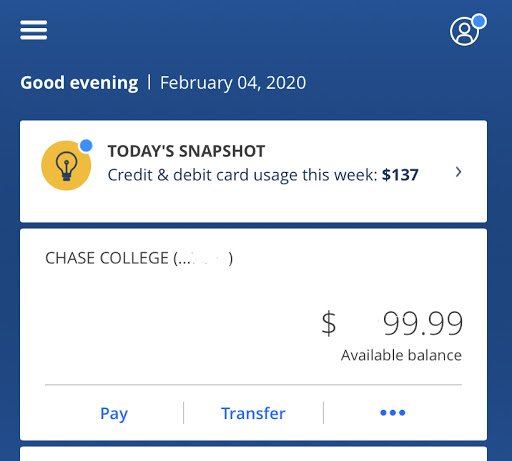
Are you looking for an easy way to check your Chase Bank account balance? Well, the good news is that Chase Bank has made it so easy for anyone to get their account balance instantly on their smartphone. This is to say, whether you are using a featured phone without any internet connection, you can still see your account number.
Getting your account number doesn’t even require any phone call. All you need is a device that can send and receive text messages. So you get your account balance, simply text Chase at 24273 and they will send you your account balance.
Of course, you already know that it’s so easy to see your account balance if you already have the Chase mobile banking app or better still when you log in to their online banking platform.
If you still have any further inquiries, you can contact Chase Bank via a phone number and have your problem Solved.
Please if you want to drop any comments, don’t include your account number or any personal information. Hope you stay safe.





Leave a Reply