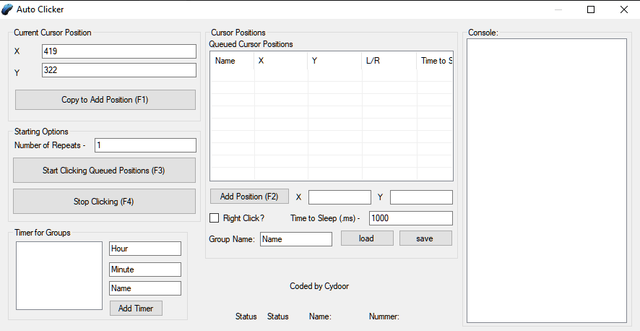
An auto clicker is a mouse automation software that simulates the clicking of a button. The simulation can be manually triggered. It can also be configured through the software settings.
The tool makes it easier to perform tasks like gaming, data entry, or programming. Therefore, you do not have to worry about repetitive mouse clicking when performing these tasks.
Auto clickers run in the background of your personal computer. The software can run simultaneously with your gaming or programming app. They use a small portion of your CPU memory.
These auto-clicking apps can perform simple to complex instructions depending on the software. You can tweak the setting to fit your needs.
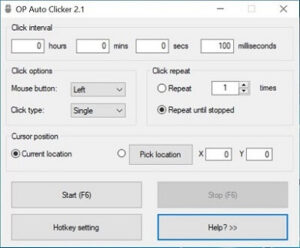
How does an auto clicker work?
Before we explore how an auto clicker works, we will take a glimpse of its construction. It will help us to understand the purpose of its creation.
The auto clicker software is created using a set of instructions known as a code. Coding is one of the crucial steps of creating a program.
The programmer had objectives he wanted to achieve. The main one was to create software that simulates mouse clicking.
The documentation was formulated to create a good base for the coding. The product design dictated the structure and layout of the auto clicker.
The hardest part is the implementation process, which involves writing, debugging, and testing the code. The auto clicker is now ready to use.
The auto clicker commands the mouse to click on a particular location on the screen. However, how exactly does that happen? Let’s cut to the chase and discuss how the software works.
An auto clicker uses a key on your keyboard to trigger an instruction. The key which is assigned to set off a mouse click is called a hotkey. A hotkey can be a single key or a combination of two or more keys.
The auto clicker is constantly searching to detect if you press a hotkey. The process takes a matter of milliseconds to trigger an action.
Every auto clicker has a standard point called a fixed point where the mouse click is located on the screen. The location does not rely on the current location of the mouse cursor. The software can allow you to change this fixed point.
The auto clicker can search for hotkeys using two processes. The first process is the forward search. The forward search keeps the software anticipating what key the user will press next.
The second search process is called the step-back search. The search allows the software to look for hotkeys that have been used before. Therefore, the auto clicker uses previous search patterns to tell when the instruction triggered will be stopped.
A combination of more than one hotkey is known as a trigger phrase. Trigger phrases start complex instructions. A good instance is a left button double click with an interval of five milliseconds for 30 seconds followed by a right-click.
An auto clicker can perform different instructions. You can configure up to six mouse clicks from the three buttons on a mouse. The instructions include a left-click, right-click, single click, double click, triple-click, scroll up and down.
Concerning the click location, the auto clicker gives you two options. The first one is the dynamic cursor location. In this case, the mouse click happens in any part of the screen.
In the prespecified location, the auto clicker allows you to configure the exact location you want the click to be triggered.
Keep in mind that auto clickers were originally meant to be used on computers. However, there are auto clickers for other platforms like android and IOS.
How to set up an auto clicker?
In this section, we are going to walk you through the typical setup of an auto clicker.
You first need to download and Install the auto clicker from the official website. Launch the auto clicker to start using it.
Choose a hotkey for starting and stopping a mouse click.
You will see a section to input the hotkeys to start and stop a mouse click.
Some auto clickers have a tooltip text, just in case you forget the hotkeys you assigned for the mouse clicks. You can change these hotkeys at any time.
Auto click location
You can set up the auto clicker to trigger an action on the current location of the cursor or a specified part of the screen. The default setting clicks the mouse on the current cursor location. You can choose a location by inputting the exact coordinates on the screen or by picking the location.
Multiple instances.
Some auto clickers allow you to launch the software more than once when the multiple instance option is enabled. The multiple instance option enables the user to simulate the same mouse click with different time intervals. Hotkeys are assigned to different mouse instructions.
Human clicks
Auto clickers can mimic human-mouse clicks. When performing an actual mouse click, the mouse doesn’t stay in one position. A feature called mouse jiggling makes it seem like a person is performing the click.
Other features that help you achieve a realistic click include irregular speeds and random click delays.
Click type.
You can use an auto clicker to simulate different types of mouse clicks. You can perform left, right, or middle mouse button click. The software also gives you the option to hold the button for longer.
Therefore, the possible instructions include :
- Left-click
- Right-click
- Middle-click
- Hold left click
- Hold right-click.
- Hold middle click
Click interval
You can set the auto clicker to simulate a mouse click with a regular interval. The click interval can range from milliseconds to hours.
Add pictures or colors.
Advanced auto clickers allow you to capture a specific image or color. You can reduce the accuracy to a given percentage to accommodate similar colors. Pressing the hotkey assigned to this instruction searches the color or the image and automatically clicks on it.
FAQs
How fast is an auto clicker?
The fastest auto clicker can trigger up to 50,000 clicks per second. To achieve such speeds, you need to have low click intervals.
How fast can a human click?
The fattest human click ever recorded is 100 clicks per second. It is relatively low compared to an auto clicker.





Comments (1)