
TikTok provides a breadth of content unrivaled by any of its competitors or even predecessors. It is programmed to ensure that every user is constantly entertained and finds something to their liking.
This unlimited access to content on a single platform can sometimes give rise to the need to share with friends and family who aren’t on the platform, and you could also just simply want to save it for personal use. Essentially, free download TikTok videos are what you need, and what we offer.
As you scroll through the pages, you may come across a video that you particularly enjoy or find useful. In that case, you might want to save it to watch later without needing to open the app. This is where the free TikTok video downloader, Snaptube, comes in.
As you progress through this article, we would introduce a simplified guide on how to free download TikTok videos using Snaptube, and finally answers to related questions that you may have.
Snaptube: Its Features and Its Benefits
Snaptube is a free Android video downloader that is capable of downloading content from multiple sources such as Facebook, Instagram, Dailymotion, Twitter, and most importantly TikTok.
For downloading purposes, the app provides a variety of media formats and resolutions. Discover, stream and save your favorite videos in high-definition formats such as 4K, 2K, and 1080p, as well as low-resolution formats such as 144P, 240P, or 360P.
Get Snaptube APK on your phone to free download videos from TikTok.
All the mentioned premium features and many more on the Snaptube app come without any restrictions or subscription fees. With this app, you’ll find a curated list of content tailored to your entertainment needs.
Features and Benefits
- 100% Free. Snaptube is in fact completely free. It allows you to download as many TikTok videos as possible to your android device, with no charge at all, no forced ads, and no compulsory KYC forms to fill.
- Unlimited Download with no Limitations. The TikTok video downloader was developed to meet the needs of its users, by offering unlimited access to download premium and high-quality TikTok videos, with no restrictions or limits.
- Multiple Video Formats and Resolutions. Snaptube offers video resolutions for streaming and download, in a range of 144p, 720p, 1080p HD, 2k HD, and 4K HD
- Supported 50+ Platforms. Snaptube supports 50+ sites, including TikTok, Facebook, Instagram, Dailymotion, and WhatsApp.com, and allows you to download FREE videos from your favorite sites.
- Manage Downloads In-App. Unlike other downloaders, Snaptube allows your videos to be saved to your browser’s default download folder, where they will permanently be saved. This ensures the downloaded files are safely stored in the app for easy management and viewing at any time.
These are a few among the many unique features and benefits that Snaptube offers to all its users. These come with no required premium subscription, or registration fee, just free, direct, unrestricted, and unlimited access.

Easy Steps to Free Download TikTok Videos with Snaptube
Now that you are familiar with the Snaptube app, its features, its benefits, and why it is the perfect free TikTok downloader for you. Let’s get right into the step-by-step process on how to go about using Snaptube for the free download of high-quality TikTok Videos.
Step 1. Download and install the Snaptube application on your Android device.
This step is relatively easy, and all the instructions follow each other making them very straightforward. Google Snaptube and download the APK file from its official website. You would finally be required to grant needed permissions for certain actions.

Step 2. Select the TikTok video you want to download.
With Snaptube your downloads aren’t limited to a certain number and you can download up to ten videos simultaneously, so select your favorites and we’ll take it from there.
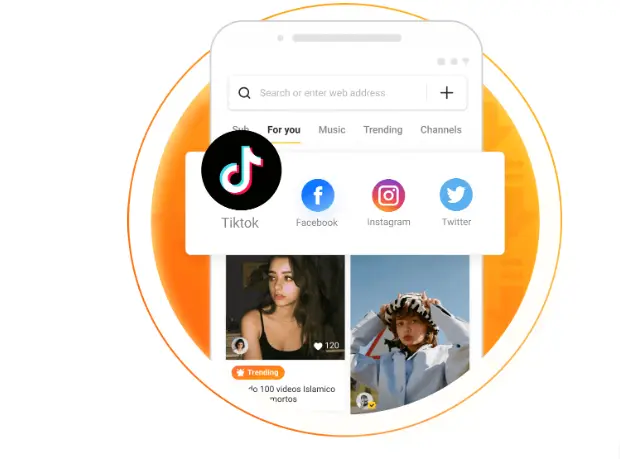
Alternatively, copy TikTok video links via the share button, and paste them on Snaptube’s search bar.
By doing this, the Snaptube app will retrieve the video almost immediately, and put it on display, for you to stream or download.
Step 3. Select format, definition, and quality by yourself.
After tapping on the “Download” button, you would be required to select the File format, definition, and quality of the TikTok video of your choosing.
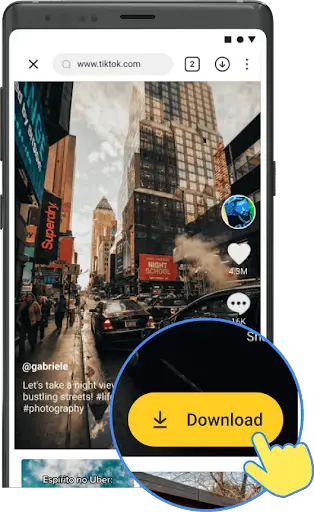
Step 4. Download successfully, and access the video anytime, anywhere.
Once your download(s) have been completed, the file is automatically saved by your Snaptube app, to be accessed from wherever and whenever you like.
We anticipated that you may have some unsettled questions that may linger in your mind concerning Snaptube and to resolve that, we highlighted below our direct response to those questions.
How do I Install the Snaptube app?
You start by simply tapping the red “Download” button on the official website, following this action you would get a prompt to “grant permission to download the Snaptube apk”, press OK, and proceed. Once the app is downloaded, click on the file to install it.
How can I download multiple videos at the same time on the Snaptube app?
In the Snaptube app’s videos list, each video cover has a plus “+” icon in the upper left corner. When you click on this “+” or long-press the video cover, the video will be selected for download. The number of videos you selected will be displayed in the Snaptube app’s bottom right corner. When you tap the number, you will be taken to the next screen. Choose the resolution you want to download and click the “Start Download” button to begin downloading the videos in bulk.
How do I view my video watch history on the Snaptube app?
You can access your video watch history by clicking “Me” in the Snaptube app’s bottom bar and then “History”. However, access to view watch history would vary, depending on whether you log in before using the app or you use it directly.
All in All
Snaptube is a unique software that is multipurpose but also laser-targeted and specific. All its functions have been carefully created and programmed in such a way that every user feels welcome and fully satisfied after every use, as it should be. We highly recommend you give it a try, there are no long-term commitments with Snaptube; we are only here to help.





Leave a Reply