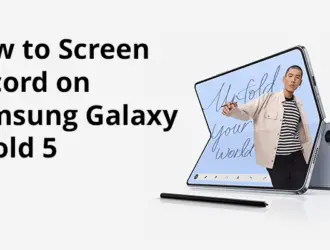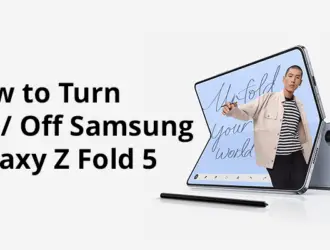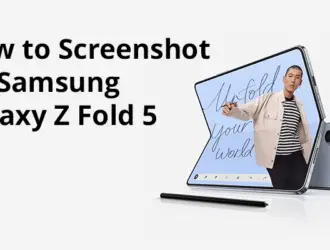How to Restart Samsung Galaxy Z Fold 5
Interested in learning how to reboot your Samsung Galaxy Z Fold 5? Whether you're addressing a minor hiccup, aiming for a performance enhancement, or simply keen on getting acquainted with…
How to Screen Record on Samsung Galaxy Z Fold 5
Dive into the full potential of your Samsung Galaxy Z Fold 5 by exploring its screen recording feature. This powerful tool is essential for creating detailed guides, preserving special moments,…
How to Make Video Calls on Samsung Galaxy Z Fold 5
The Samsung Galaxy Z Fold 5 stands out as a cutting-edge device, particularly for video calling purposes. This guide is crafted to help both new and existing users make the…
How to Turn On WiFi Calling on Samsung Galaxy Z Fold 5
WiFi calling stands out as a remarkable feature for users in regions with limited cellular reception or for those journeying internationally. It enables the making and receiving of calls over…
How to Setup Voicemail on Samsung Galaxy Z Fold 5
Explore the capabilities of your remarkable Samsung Galaxy Z Fold 5 by mastering the voicemail setup process to ensure you're always in the loop with crucial messages. Here's a straightforward…
How to Turn On / Off Samsung Galaxy Z Fold 5
The Samsung Galaxy Z Fold 5 is a marvel of modern technology, blending a unique foldable design with cutting-edge features. Understanding how to properly turn your device on and off…
How to Screenshot on Samsung Galaxy Z Fold 5
The Galaxy Z Fold 5 isn't just another smartphone; it's a foldable powerhouse, merging the worlds of tablets and phones. In this guide, we'll dive into the art of capturing…
How to Turn On / Off Safe Mode on Samsung Galaxy Z Flip 5
In this guide, we'll walk you through clear, step-by-step instructions and share valuable tips to effectively use Safe Mode on the Samsung Galaxy Z Flip 5. Whether you're troubleshooting a…
How to Enable Secure Folder in Samsung Galaxy Z Flip 5
Ready to master the art of setting up and using the Secure Folder on your Samsung Galaxy Z Flip 5? Keeping your personal info safe and sound is super crucial.…
How to Turn On / Off Wireless Charging on Samsung Galaxy Z Flip 5
Wireless charging has revolutionized how we power our smartphones, offering a convenient and cable-free method to keep our devices charged. For Samsung Galaxy Z Flip 5 users, the ability to…
How to Insert / Remove SIM or SD Card from Samsung Galaxy Z Flip 5
The Samsung Galaxy Z Flip 5 is a marvel of modern smartphone technology, boasting a unique flip design and cutting-edge features. However, to make the most of its capabilities, it's…
How to Bypass Samsung Galaxy Z Flip 5 Without SIM Card or PC
The Samsung Galaxy Z Flip 5 is a marvel of modern technology, merging traditional smartphone functionality with the novel flip design. However, users sometimes face the predicament of needing to…
How to Change Cover Screen on Samsung Galaxy Z Flip 5
The Samsung Galaxy Z Flip 5, a standout in modern smartphone design, not only impresses with its foldable feature but also with its larger cover screen. This screen is pivotal…
How to Set Custom Ringtones on Samsung Galaxy Z Flip 5
Welcome to the world of personalization with your Samsung Galaxy Z Flip 5! Gone are the days of sticking with the default ringtones. It's time to give your phone a…
How to Clear Cache on Samsung Galaxy Z Flip 5
The Samsung Galaxy Z Flip 5, known for its unique design and advanced features, can sometimes experience a slowdown due to accumulated cache. This post will guide you through the…
How to Connect / Mirror Samsung Galaxy Z Flip 5
Imagine showcasing your stunning photos, vibrant images, and captivating videos on a larger screen by connecting your Samsung Galaxy Z Flip 5 to a smart TV. This blog post will…
How to Record Phone Calls on Samsung Galaxy Z Flip 5
Welcome to our comprehensive guide on how to effortlessly record phone calls on your Samsung Galaxy Z Flip 5. Whether you're a professional who needs to record calls for accuracy…
How to (Hard) Reset Samsung Galaxy Z Flip 5
Whether you're troubleshooting, preparing to sell your device, or simply aiming to refresh its performance, understanding how to reset your Z Flip 5 is essential. What is a Hard Reset?…
How to Restart Samsung Galaxy Z Flip 5
Do you want to know how to restart your Samsung Galaxy Z Flip 5? Whether you're troubleshooting, seeking a performance boost, or just looking to understand your device better, this…
How to Screen Record on Samsung Galaxy Z Flip 5
Are you ready to unlock the full potential of your Samsung Galaxy Z Flip 5's screen recording feature? Whether it's for crafting step-by-step tutorials, capturing unforgettable memories, or recording key…