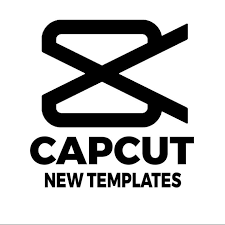
You don’t need to look any further because you’ve found the best blog post for Capcut Template Downloader for TikTok! If you use TikTok, you’ve probably heard of Capcut and the numerous features it provides to help you create and share amazing content.
Capcut is a video editing app that is popular among TikTok users because of its simple interface and powerful editing features. Capcut’s vast collection of templates, which users can use to create stunning videos, is one of its distinguishing features.
In this post, we’ll go over how to use Capcut to get templates for your TikTok videos, as well as how to make the most of the templates you get. We’ll also cover the various features that make Capcut the go-to app for TikTok users who want to create unique, high-quality content. So, let’s get started!
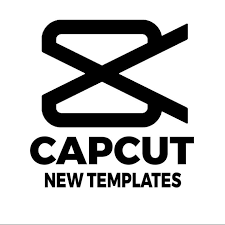
What are Capcut templates?
Capcut templates are pre-made video and photo editing templates available to Capcut video editing app users. Preset video effects, backgrounds, music, and titles can be added to videos using these templates.
It classified them into several categories, including transitions, effects, text, and filters. Capcut templates should assist users in creating videos with minimal effort, making them ideal for those new to video editing.
How to download Capcut templates for TikTok
Capcut templates for TikTok are relatively simple to get. Here’s a step-by-step procedure:
Step 1: Download and install Capcut
Go to your device’s app store (Google Play Store or the Apple App Store).
If you click on those links above, it should take you to the app directly, but if you do not click the link, search for Capcut and click the download button. Install the app on your device once it has been downloaded.
Side note: You can also edit your video directly on the Capcut site. Simply go to their site using the link here and click on the “edit online” option.
It is pretty easy to do. Just follow the on-screen instruction to edit your video on their site.
Step 2: Browse Capcut templates
After installing Capcut, open the app and select the “Templates” tab. You’ll see a list of pre-designed templates from which you can make stunning videos. Browse the categories to find the template you want to use.
Step 3: Get the Capcut template
To download the Capcut template, first, select the template you want to use, and then click the “Download” button. The template will be downloaded to your device, and you will be able to use it to make your TikTok video.
How to Use TikTok Capcut Templates
It is simple to use Capcut templates in TikTok. Here’s how to go about it:
Create a new TikTok video first
To make a new video, launch the TikTok app and press the “+” button.
Open the Capcut template
After you’ve finished making a new TikTok video, go to the right side of the screen and tap the “Templates” button. Tap on the Capcut template you want to use to import it into your
Edit your TikTok video
After you’ve imported the Capcut template, you can use the app’s editing tools to edit your TikTok video. To make your video more appealing, you can add text, filters, and effects.
Share your TikTok video with the world
After you’ve finished editing your TikTok video, tap the “Next” button to share it with the app. You can also download the video to your device and watch it later.
Benefits of using Capcut templates
Below are some of the benefits you will enjoy while using templates from this awesome app. Check below:
Save time: Capcut templates allow you to create professional-looking videos quickly and easily without having to learn complex editing software.
Simple to Use: The drag-and-drop interface allows you to easily customize your project and create a stunning video without any prior experience.
Professional Results: With templates designed by professional video editors, you can be confident that your video will look and feel professional.
Options: With a variety of templates to choose from, you can find the ideal template to meet your needs.
Built-in Effects: Capcut templates come with built-in effects such as transitions, filters, and more to help make your videos look even more professional.
Conclusion
The Capcut Template Downloader For Tiktok is an extremely useful tool for anyone looking to quickly and easily create professional-looking videos. It enables users to use pre-made templates as well as customize their designs. It’s no surprise that the Capcut Template Downloader For Tiktok has become a favorite among content creators, thanks to its user-friendly interface and simple features. With its help, creating amazing Tiktok videos is a breeze! If you will still need further help concerning this topic, refer to the FAQs below and if you are not still satisfied, leave a comment and our admin will respond to you within 24 hours.
FAQs About CapCut Templates
What is the Capcut Template Downloader?
The Capcut Template Downloader is a free online platform where users can download templates for Capcut, a popular video editing app. The templates enable users to quickly and easily create professional-looking videos.
What platforms does the Capcut Template Downloader support?
Capcut Template Downloader is compatible with both iOS and Android devices.
What is the difference between the free and paid versions of the Capcut Template Downloader?
The free version of the Capcut Template Downloader has a few templates, whereas the paid version has a larger selection of templates.
How do I download the Capcut Template Downloader?
To download the Capcut Template Downloader, navigate to the website and click the “Download” button.
What additional features are available with the Capcut Template Downloader?
The Capcut Template Downloader also includes the ability to customize templates, add music and sound effects, and save and share templates with others.
How do I customize my template with the Capcut Template Downloader?
To customize your template, go to the Capcut Template Downloader interface and select the template you want to edit.
What file formats are supported by the Capcut Template Downloader?
MP4 and MOV file formats are supported by the Capcut Template Downloader.
How do I share my template with the Capcut Template Downloader?
To share your template with the Capcut Template Downloader, click the “Share” button and follow the instructions on the screen.





Leave a Reply